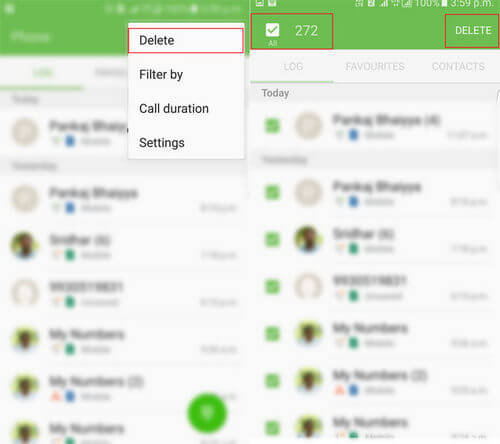Want to know about how to delete call history permanently on Android? Looking for the different methods about how to delete call log permanently?
Also, trying to figure out about how to delete call history permanently from SIM card?
If your answer to the entire query is Yes, then you are in the right place…!!
Don’t worry at all, here I am with my new blog post discussing each and everything that you must know about how to delete call log permanently on Android phone.
So, simply read this blog carefully.
Practical Scenario:
[Q & A] can’t delete call logs permanently
I own a xiaomi redmi note 2 but I cannot permanently delete my call logs. I manage to delete them but after rebooting my mobile they reappear.
I tried syncing it and then deleting my call logs (being online of course), but no success.
Could you please help me?
Thank you!
Reasons for the deletion of Call History on Android
Before we get into the solutions of how to permanently delete call history on Android device, let’s put spotlight on some of the basic reasons behind the call history deletion on Android phone.
- Accidentally or by mistake you erase the call logs
- Android device full formatted
- Malware or Virus effected
- Android phone broken or screen damaged
How to Delete Call Logs Permanently on Android Devices
Following are the two effective methods about how to delete call history permanently on Android phone.
Method #1: Erase the call logs Manually
The first method that you all must try out to delete the call logs permanently is the manual method.
With this you can remove all dialed calls, received calls or missed calls directly from the call history menu of your Android device.
Also, you can delete a single, multiple or all calls as per your wish by just following the steps given below:
Delete a call from call logs from Android phone
- To do this, first open your Phone App from Home Screen on your Android phone
- Now, choose Recent option at the bottom
- Here, select the contact number that you want to delete from the call history
- Or else, to delete the multiple calls at a time tap on Call details menu
- After that click on the Delete icon to delete the multiple call logs at a time
- This method will definitely help you to solve your issue
Delete all calls from call history on Android device
- Open your Phone App from Home Screen on your Android phone
- Now, choose Recent option
- Go to the Call history tab
- After that choose the Clear call history menu
- A dialog box will appear
- Lastly, select the OK button to delete all calls from your call history
Note: For different Android manufactures, the names of options explained to you in the above steps might be a bit dissimilar for the users, but still you can refer to the steps as suggested to you.
Apart from this, with the help of Data Recovery software it has become more easier to recover deleted call logs. Though this sound scary to you but this is the complete truth. So, if you think that deleting the call history by just tapping Delete button is enough to hide the call history then your thinking is wrong.
If you are looking for 100% and guaranteed solution to keep your secret call logs and messages hidden from others then you have to destroy or delete them permanently from your Android devices and it can be done by applying appropriate data eraser software.
Additional Reading: Permanently Delete All Data On Android Phone And Tablet
Method #2: Automatic Solution to clear the call logs permanently
If the manual solution fails to solve your issue, then with the help of Android Data Eraser software you can permanently delete your call history from Android phones. Not only your call logs but you can delete everything from your Android phone such as text messages, contacts, emails, voice memos, calendar, apps, photos, videos, audio files and many more.
Beside deletion call history from Android phones and tablet, this Data Eraser for Android also delete call history from Jio App and other apps that store contacts and call logs.
Once deleted it can’t be recovered by any data recovery software, even the FBI agents will not be able to restore data from the Android device because the software uses the private methods known as US military to delete the data.
The software is particularly designed to permanently delete data on Android phones & tablets such as Xiaomi, Samsung, Lenovo, Google, HTC, Motorola, LG, Sony, Panasonic, Micromax, Oppo, Vivo, Huawei, etc.
Thus, Android Data Eraser is very helpful tool that gives you 100% satisfaction by wiping out all kinds of data stored on any Android devices. It is best for those who want to resell or donate their old Android phones to others.
 btn_img
btn_img
Note: It is recommended to download and use the software on your PC or laptop. It is because recovery of phone data on the phone itself is risky as you may end up losing all your data because of data overriding.
Steps for How To Permanently Delete Call History on Android Phones
Step 1: Connect Your Android Device To Computer
Launch Android Data Eraser on your computer. And select 'Date Eraser' option among all the available options.

After this connect your Android phone to Computer via USB cable. Make sure USB debugging is enabled on your phone. If your phone is running on Android OS version 4.2.2 or above, then it will pop-up message on your phone asking you to allow USB debugging. Simply Tap on OK to continue.
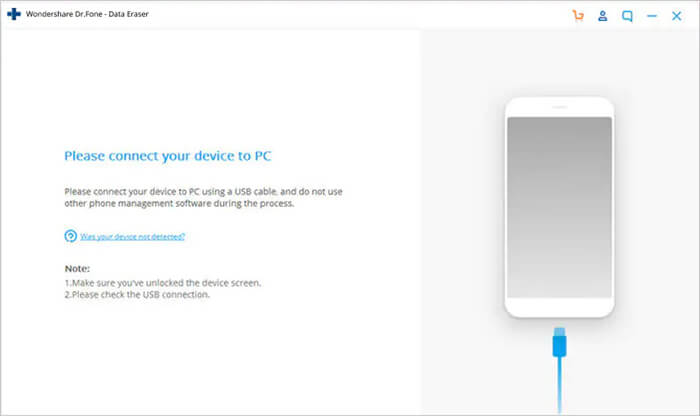
Step 2: Start Erasing Your Android Device
After this, Data Eraser will detect and connect your Android phone automatically. Next, click on 'Erase All Data' button to start the process of deleting all your data permanently.
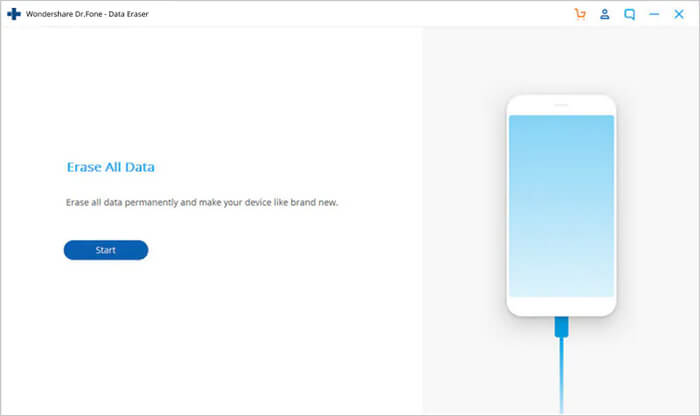
As every erased data is not recoverable, ensure you have backed up all your important data before you proceed. After that, enter “000000” in box to confirm the action.

Now, Data Eraser for Android will start erasing all the data on your Android device. The whole process of wiping out data completely takes just few minutes. While the deleting process is in progress, it is recommended that you must not disconnect your phone or open any other app on your PC.
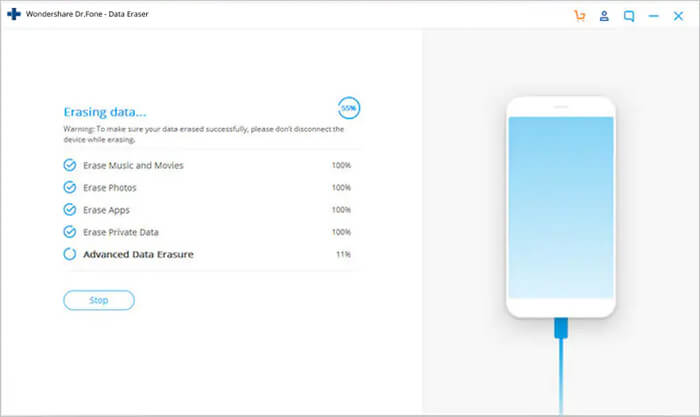
Step 3: Finally Perform Factory Data Reset on Your Android Device
After all the data such as photos, videos, contacts, messages, app data, browsing history and all other privacy data have been totally deleted, Data Eraser will ask you to tap on Factory Data Reset or Erase All Data on the phone. This will ensure in complete deletion of all the settings on the phone.
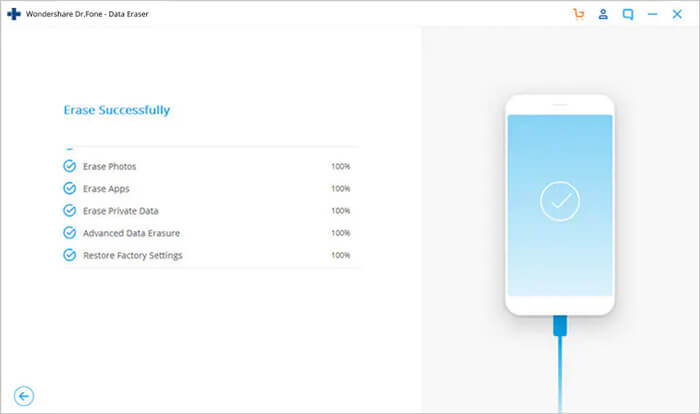
Now your Android phone has been completely wiped out and it is now like a brand new phone.

Conclusion
Well, I tried my level best to bring the simple and effective ways about how to permanently delete call history on Android device.
Thus, make proper use of the solutions provided to you about how to delete call history permanently from Android phone.
As, it is always a best habit to erase personal data permanently on your Android device so that other cannot steal your data from using it for bad intention.
Hence, if you have found this article useful and helpful, then please do not forget to share it.
Also like and follow us on Facebook, G+, Twitter and Pinterest to get latest updates.
Henry Morgan is a professional blogger who loves to write blogs about Android & iOS related topics. He lives in Northern California and has almost 15 years of experience in the field of technology, tackling all kind of issues, errors or other problems. Currently he is a great contributor on Android Data Recovery Blogs and his blogs are loved by people where he guides to solve several Android related issues or any other problems. During his busy schedule, Henri finds some moments to spend time with his family and loves to play cricket.