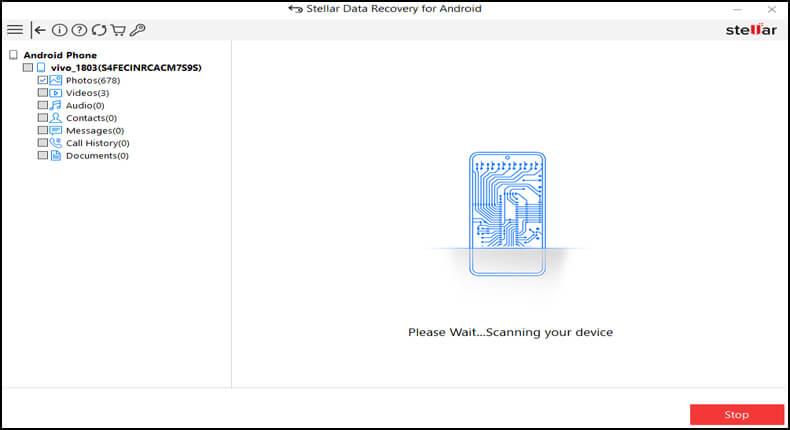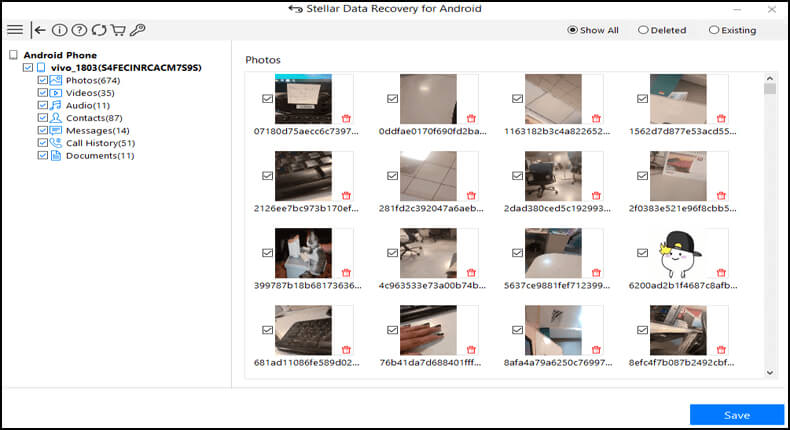Everyone knows about Google Hangouts which is one of the useful applications used by millions of users in the entire world. It is basically used for chat with friends and other members with the contacts.
Hence, all your conversations and the contents are saved on your Google account automatically. This application works as a group chat with a gang, easy to change any of the conversation into free video call with one click and easy to make call from Android.
Though it is convenient to use but sometimes, it makes data loss situation and all messages from Hangout get deleted. It’s very annoying situation because nobody wants to lose any of their data from Android phone.
The situation occurs accidentally while you communicate with friends, families, clients or your co-workers. And you might know that data loss can happen anytime without any intimation, so how to recover those hangout messages is an important question?
If you have come across the same situation and looking how to restore wiped Hangout messages/chat history from Android then this blog is definitely for you.
Practical scenario 1
I have deleted a hangout conversation by mistake I need to get this thread back..Please Help
Practical scenario 2
I mistakenly delete my hangout messages i waana to recover the messages please help me. There many photos are deleted that i waana to recover
from- https://productforums.google.com/forum/#!topic/hangouts/EntG9yDyWU8
Is it possible to recover deleted Hangout messages on Android?
Of course, there are possibilities to restore wiped away Hangout messages from Android because they are not erased permanently and still has a chance to get them back.
We all know about Google Hangout application as it includes video chat, instant message, VOIP and SMS feature and is quite popular among Android and iOS phones. The terrible situation occurs when those chats get erased because of some reasons.
Users delete them accidentally but later on found that those conversation were important and it needs to be restored. The situation is worse because deleted chat history is never stored by Hangouts. It means that once they are deleted, they are removed from the app completely.
But does it mean that those chats or conversations are gone forever and will not be retrieved? No, its not like that because we still have a chance to restore Hangout messages from Android.
You Must Read: How to Backup and Restore Hangout Messages on Android
Let us see how…
Method 1: Recover deleted messages from Hangout using Android Data Recovery
The very first and reliable solution to retrieve deleted Hangout messages on Android is by using a professional tool like Android Data Recovery. This is one of the best and most recommended ways to restore all erased Google Hangout messages without any difficulty. Its for Android users who loses their important data from Android phones including photos, videos, text messages, documents, WhatsApp messages, contacts, call history and others.
The powerful tool supports all types of Android phones such as Samsung, HTC, LG, Lenovo, Huawei, Sony, Oppo, Vivo, Redmi and several others.
So now its time avoid all worries about lost messages/chat conversations on Hangouts and Download Android Data Recovery software to rescue deleted Hangout messages on Android.
 btn_img
btn_img
Note: It is recommended to download and use the software on your PC or laptop. It is because recovery of phone data on the phone itself is risky as you may end up losing all your data because of data overriding.
Steps on how to recover deleted Hangout messages on Android
Apart from this, there are other alternate methods as well that might interest you to get back all erased Hangout messages on Android. They are:
Method 2: Search and Review Hangout messages in Gmail
When your hangout history is already turned on for Gmail to save all your conversation automatically then it will be easy for you to find and review those messages when deleted mistakenly.
Step 1: Open Gmail on your computer and ensure you use the same account that you use for Hangouts
Step 2: Now on left side, tap on More option of Gmail label list
Step 3: Then tap on Chats after which you will see a list of all Hangout histories saved on it
Step 4: Search the Hangout you wish to read and tap to open it
Even you can also look for the old hangout messages by following the below steps:
- First, open Gmail on your computer
- In the search bar, type “in:chats” and then tap on Search
- Here in the search result, you can check out all Hangout messages with a Hangout icon
Related:
- How to Recover Lost/Deleted Viber Messages On Android
- How to Recover Deleted/Lost Kik Messenger Chat Contents?
- How to Retrieve Deleted or Lost WhatsApp Messages from Android
Method 3: Steps to recover Hangout messages archived on Android
If you have ever archived your Hangout messages then you can easily unarchive them to get all Hangout messages.
But before you restore your archived messages, it is important to archive all your Hangout messages but how?
Don’t worry, follow the steps below to know how to archive Hangout messages on Android following with the steps to restore archived Hangout messages/chat conversation on Android.
Steps to archive hangout messages/conversations on Android
Step 1: First, Login to your Google+ account
Step 2: Now tap on drop down menu in the left corner
Step 3: Here you have to choose “Hangouts” and it will take you to Hangout section
Step 4: You will see all the hangout lists from which you have to click on the particular hangout that you wish to archive. Clicking on it will open a small chat box
Step 5: Now tap on gear icon to access all the options on it
Step 6: Here you have to choose “Archive” from the left side list and all your Hangout messages will be archived easily.
Steps to recover lost Hangout messages from archived section on Android
After you have done the above steps to archive your Hangout conversations, now it’s time to restore them when they are deleted or mistakenly lost.
- Open Hangout on your Android phone/tablet and click on Menu
- After that, click on “Archived Hangouts”
- After that, click on “Conversation” that you wish to unarchive
- At last, click on More > Options > Unarchive conversation
FAQ (Frequently Asked Questions)
How do I see old Hangout messages?
The old Hangout messages can be seen on your computer. Go to the computer and click on Hangouts through hangouts.google.com or even in Gmail. After that, tap on Archived Hangouts. Now click on the Conversation that you want to see and all your messages will be seen.
Where are Hangouts messages stored?
The Hangout messages are stored on the left side of Gmail in a folder named “Chats”. Here, you can find all your Hangout chats stored. In addition, you can also search them via search bar by entering chats and all the history of chats will be visible.
Are Google Hangout chats private?
Well, the chats in Google hangout is private and when you have any conversations with someone via this app then it will only visible to both of the users doing chats in between. It means that no third person can view the chats unless you add them in the same conversation. You can add others by contacting or inviting to join.
How do I permanently delete Hangout chat history?
Here is how you can permanently delete Hangout chat history:
- First, open Hangouts by visiting hangouts.google.com on computer
- Then choose a conversation you want to delete
- Now click on Settings at top of conversation window
- Next, choose to delete the conversation
- And when you are sure the remove the chats, tap on the Delete option
Why do people use Hangouts?
Hangout is a communication tool that offers text, video, and voice chat options for users. Apart from chat and voice calling feature, it is flawless with other Google apps as well and it does not require any Google+ account to use it.
Conclusion
Hangout application is used by several people in this world and they use it for their own convenience but as it is known that unexpected situation can occur anytime, so your Hangout messages/conversations are also deleted accidentally. But there is nothing to worry because those conversations can be recovered easily.
In this blog, I have discussed some of the best methods to retrieve deleted messages from Hangout on Android and I hope, following those ways will definitely allow you to get back your lost conversations with ease.
Further, you can visit our Facebook, Twitter and G+ page and if you have, any questions then you can ASK HERE

James Leak is a technology expert and lives in New York. Previously, he was working on Symbian OS and was trying to solve many issues related to it. From childhood, he was very much interested in technology field and loves to write blogs related to Android and other OS. So he maintained that and currently, James is working for androiddata-recovery.com where he contribute several articles about errors/issues or data loss situation related to Android. He keeps daily updates on news or rumors or what is happening in this new technology world. Apart from blogging, he loves to travel, play games and reading books.