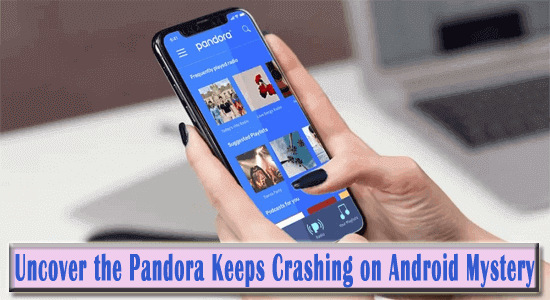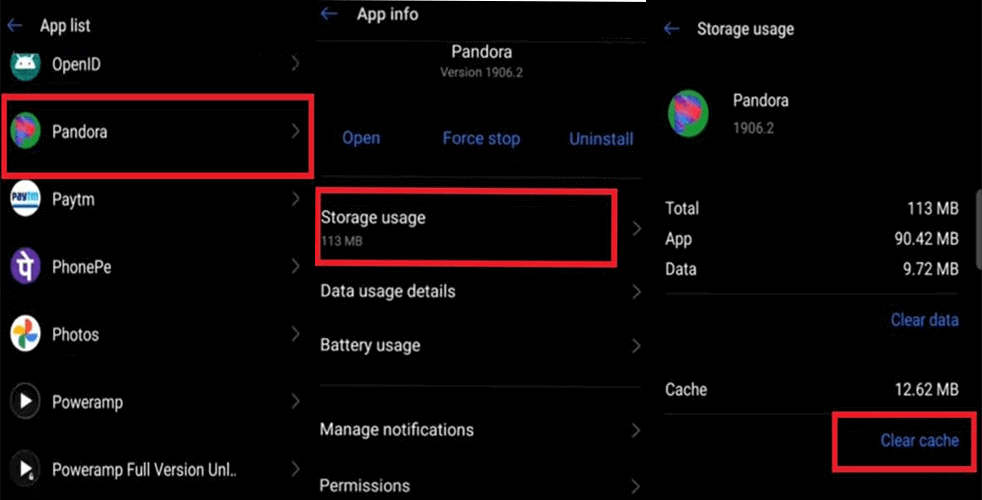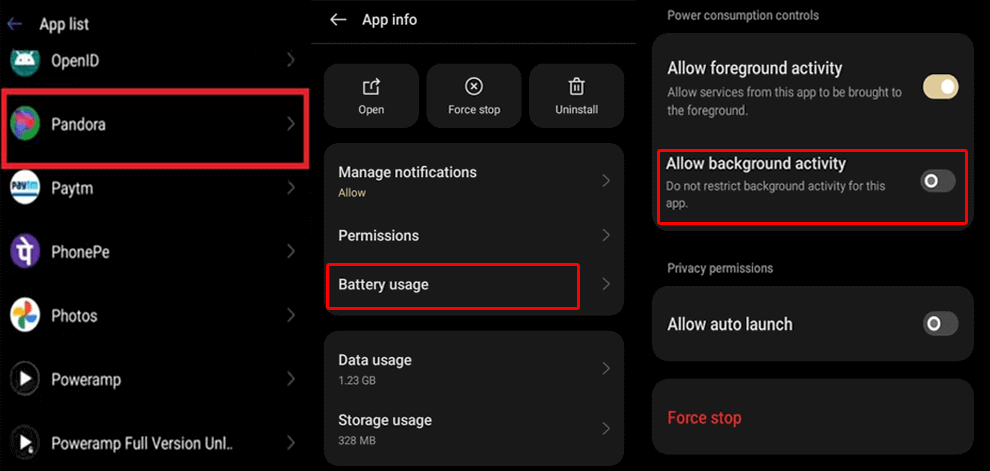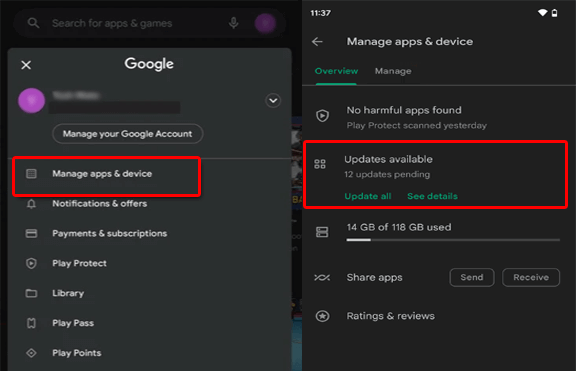In the music streaming world, Pandora stands out as the most popular choice for creating or generating personalized radio stations. However, there are times when Pandora keeps crashing on Android devices, interrupting the user’s music experience.
So, in this post, we are going to provide you with effective solutions to get the crashing problem fixed on Pandora and give you some tips and tricks to enhance your music streaming experience on it.
Unravel the Solutions to Pandora Keeps Crashing on Android
Solution 1: Ensure Device Compatibility
Compatibility issues between your device and the Pandora app may lead it to keep crashing. Ensure that your Android device meets Pandora’s system requirements.
If you suspect device compatibility problems, visit Pandora’s official website to check the compatible devices list.
Solution 2: Check Your Internet Connection
Pandora requires a stable and strong internet connection to work smoothly. If you’re currently experiencing network problems, try the below fixes to resolve internet issues:
- Turn on & off the Flight mode to troubleshoot a mobile network.
- Switch to Wi-Fi, if you are on a cellular network.
- Restart your router or switch to a different network.
Solution 3: Restart Your Device
A device’s temporary glitch can sometimes cause such issues. So, give a fresh restart to your device to refresh its process and resolve temporary problems.
To do so, follow the instructions here:
- Turn off your phone by pressing the Power button.
- Wait for 2-3 seconds. Now, turn on your device again.
- Launch the Pandora app and use it for a while to see if it’s working fine.
Solution 4: Clear Pandora Cache
Accumulated cache data can disrupt Pandora’s performance over time. Make sure you clear the cache and data of the app regularly to ensure smooth performance.
Here are the instructions to follow:
- Go to the Android Settings and head to the Apps section.
- Next, scroll through the list and find the Pandora app.
- Now, click on the Storage usage option.
- Click the Clear cache option.
Also Read: Quick Solutions To Fix Pandora Error Code 3005 On Android
Solution 5: Check for Background Restrictions
Checking for background restrictions is an important step in preventing apps like Pandora from crashing on your Android device. Ensure to check for such a feature and allow background activity to Pandora, if restricted.
To do so, follow these steps:
- Open Settings on your phone.
- Go to the Apps>>select Pandora on the list.
- Click on Battery usage and toggle on the button for Allow Background activity.
Solution 6: Update Pandora App
An outdated Pandora version may contain glitches and bugs that can lead to crashing issues. So, keeping the app up to date will help you fix the problem currently and avoid such problems in the near future.
To resolve this, follow these steps:
- Visit the Play Store on your Android device.
- Then, go to your Profile and select the Manage Apps and Devices option.
- Tap the Updates available option and find Pandora update there.
- If an update is found, hit the Update button to install.
Music Streaming Apps – Alternatives for Pandora
If you are often facing problems using Pandora, try its alternatives to have an uninterrupted music streaming experience. Explore some of the popular music streaming apps below:
Spotify
Spotify serves you with a million songs, albums, and original podcasts. It has an extensive library and personalized playlists from well-known artists. It offers both free and paid subscription plans. The app offers you the privilege to create personalized playlists based on your listening preferences and habits.
Wynk
Wynk is another popular music streaming platform known for its extensive music library, user-friendly interface, and various features. It has a wide collection of music from different genres, languages, and eras. The app offers both free and premium subscriptions. It has live radio to listen to talk programs, radio shows, and live broadcasts.
Amazon Music
Amazon Music provides a vast library of songs, playlists, albums, and podcasts. The music from various genres, including rock, pop, classical, hip-hop, and more can be explored here. The app has different plans for users depending on their choice. It integrates with Alexa, the voice assistant. Users can also curate and create their own playlists to suit their moods.
Tips and Tricks to Enjoy More Out of Pandora
Check out the below tips and tricks to enjoy more out of Pandora:
- Create customized stations: Create customized radio stations by mentioning your favourite artist, song, or genre. Pandora will curate a music station similar to your preferences.
- Try Pandora Premium: Consider upgrading to the premium plan for an ad-free music experience, create playlists, and offline listening.
- Thumbs up & down: Use the thumbs-up and down buttons to let Pandora know your listening preferences.
- Alarm clock feature: Make Pandora your morning alarm clock. Set the alarm with your favorite music to wake up fresh.
- Get artists and lyrics information: Access to the song’s lyrics, artist bios, and other related information of a particular song or music by tapping the song name or artist name.
- Explore Pandora modes: Pandora Modes allows you to fine-tune your station’s playlist by choosing specific modes like “Artists Only” or “Discovery”.
- Bookmark songs for later: Bookmark your favorite soundtrack to listen to it later.
- Collaborative playlists: Collaborate with your friends and family to create stations and playlists. It’s a fun way to discover new music together.
- Enjoy on multiple devices: Pandora can be used on multiple devices at a time. So, switch seamlessly from your smartphone to your PC or smart speakers.
Verdict
In conclusion, these fixes will help you fix Pandora keeps crashing on Android problem. So, follow the solutions and get your Pandora back on track. Also, for the worst-case scenario, explore alternative music streaming apps to enjoy seamless music listening.
Keep the music playing, and enjoy your favorite tunes hassle-free!
References
- https://community.pandora.com/t5/Android/Android-Constantly-Crashing/td-p/78701#:~:text=Here%20is%20a%20simple%20procedure,Data%20to%20erase%20these%20files
- https://www.digitalmusicnews.com/2021/03/21/pandora-keeps-crashing/
- https://community.pandora.com/t5/Android/App-Crashing-constantly/td-p/13761
James Leak is a technology expert and lives in New York. Previously, he was working on Symbian OS and was trying to solve many issues related to it. From childhood, he was very much interested in technology field and loves to write blogs related to Android and other OS. So he maintained that and currently, James is working for androiddata-recovery.com where he contribute several articles about errors/issues or data loss situation related to Android. He keeps daily updates on news or rumors or what is happening in this new technology world. Apart from blogging, he loves to travel, play games and reading books.