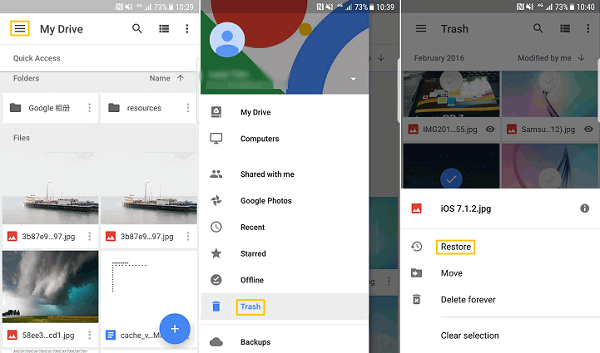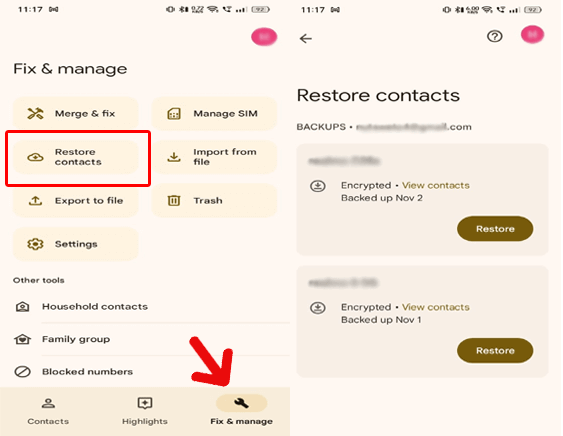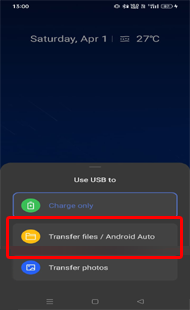Smartphones are prone to data loss and when that being said Nokia is no exception. So, today our blog is all about Nokia phone data recovery to help the Nokia users get back their deleted/lost data in their phone effortlessly.
To Recover Deleted Data From Nokia Phones, we recommend this tool:
This effective tool will recover lost, deleted, inaccessible data from any data loss situations in no time. Now recover your lost and deleted data in just 3 easy steps:
- Download this Data Recovery Tool (for PC only, for Mac) rated Excellent on Pcmag.com.
- Select the storage media you wish to recover data from and click on Scan.
- Preview the files before recovery and choose Recover option to restore deleted data from Android.
Can I Recover Lost Nokia Phone Data?
Yes, recovering lost data from a Nokia phone is possible but it depends on several factors such as how you lost the data, when you lost the data, what data you lost, what recovery measures you are taking, and the availability of backup.
Nokia Phone Data Recovery: Guide to Restore Lost Data
#1 Recover Deleted Files from Nokia Phones Using Google Account
If you have synced your Nokia phone data to your Google account, data recovery is possible using it. Let’s see how:
Google Photos: For Videos and Photos
- Open the Google Photos and go to its Library section.
- Click on the Trash folder and look for the lost data here.
- If there, pick the data that you want to recover and tap Restore.
Google Drive: For Files, Folders, and Documents
- Launch Google Drive on your Nokia phone.
- Click the Hamburger icon on the top left side.
- Go to the Trash folder and find the lost files here.
- Now, select the data to recover and hit the Restore option.
Google Contacts: For Contacts and Call Logs
- Open Google Contacts>>click on the Fix & manage tab.
- Choose the Restore contacts option on the context menu.
- Mark the device of which you need to recover contacts and choose Restore.
Also Read: Recover Deleted Contacts from Nokia Phone
#2 Retrieve Deleted Nokia Phone Data from PC Backup File
Many Android users save their phone data to PC storage to create backups. So, if you have also secured your Nokia phone data on a laptop or PC, get your deleted data from there.
Here are the detailed instructions to follow:
- Connect your Nokia phone to your laptop with a USB cable.
- On your phone, choose Transfer Files.
- When your Nokia phone shows up on your system, head to the Backup folder.
- Now, copy & paste the data from the backup folder to your phone storage.
#3 Using Third Party Tool- Android Data Recovery
When you do not have a backup of your lost data, Android Data Recovery proves helpful. This software can recover any data from your Android phone without backup.
So, try this software and recover deleted call logs, contacts, photos, voice memos, videos, documents, text messages, audio, and other data.
It works on almost all Android phone brands and models. So, whatever may be your device, this software has got your back.
Get this tool and follow the guide below.
 btn_img
btn_img
Note: It is recommended to download and use the software on your PC or laptop. It is because recovery of phone data on the phone itself is risky as you may end up losing all your data because of data overriding.
#4 Recover Deleted Nokia Data with External Storage Devices
You can also recover data from external storage devices such as pen drives or SD cards, if you have previously secured your data on it.
For an SD card, insert the card on your phone and transfer the data from it to your phone. In case of a pen drive attach it to your phone with an OTG cable adapter and copy and paste the data from it to your Nokia phone.
How to Backup Important Nokia Phone Data?
Everyone fears of data loss situation from their phone and it can happen anytime to any user. However, to avoid such a situation, you should always back up your important stuff from the phone. This will help you whenever any unwanted data loss scenario occurs.
One such way to back up your crucial data is by using Android Data Backup & Restore. This is a suggested and professional tool that backs up all data from Nokia phone and keeps them safe. If by chance your data are lost accidentally or due to some other reason then use the same tool to restore those missing files.
 btn_img
btn_img
Note: It is recommended to download and use the software on your PC or laptop only.
Related FAQs:
Is data recovery from broken Nokia phone possible?
Broken Nokia phone data recovery depends upon the damage. In case of slight damage, you can use the above-mentioned methods to retrieve data. But when the damage is severe, you need to consult the nearest service center to get your phone repaired and then try recovering data from it.
Can data recovery after factory reset is possible on Nokia phone?
Yes, you can recover data from Nokia phone after factory reset. You just need to act quickly and with effective recovery methods and software. However, the Android Data Recovery tool can help you in this case.
Can Nokia phone data recovery be expensive?
Well, this depends upon the recovery method. If you are opting for software, it will incur charges. However, we have mentioned some methods that are free and effective for data recovery.
Verdict
In conclusion, getting back lost important data or files from Nokia is now simple and easy with this Nokia phone data recovery guide.
So, leverage the methods and recover the data effortlessly. Also, stay connected with us on Facebook and Twitter for more helpful Android guides.
References:
- https://support.google.com/drive/answer/2375102?hl=en&co=GENIE.Platform%3DDesktop
- https://support.google.com/photos/answer/9343482?hl=en
- https://support.google.com/drive/answer/2375102?hl=en&co=GENIE.Platform%3DAndroid&oco=1
- https://support.google.com/photos/answer/6128858?hl=en-GB&co=GENIE.Platform%3DAndroid
James Leak is a technology expert and lives in New York. Previously, he was working on Symbian OS and was trying to solve many issues related to it. From childhood, he was very much interested in technology field and loves to write blogs related to Android and other OS. So he maintained that and currently, James is working for androiddata-recovery.com where he contribute several articles about errors/issues or data loss situation related to Android. He keeps daily updates on news or rumors or what is happening in this new technology world. Apart from blogging, he loves to travel, play games and reading books.