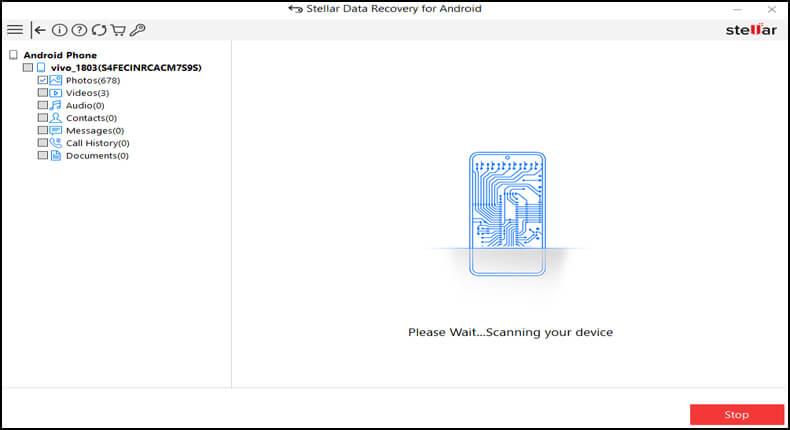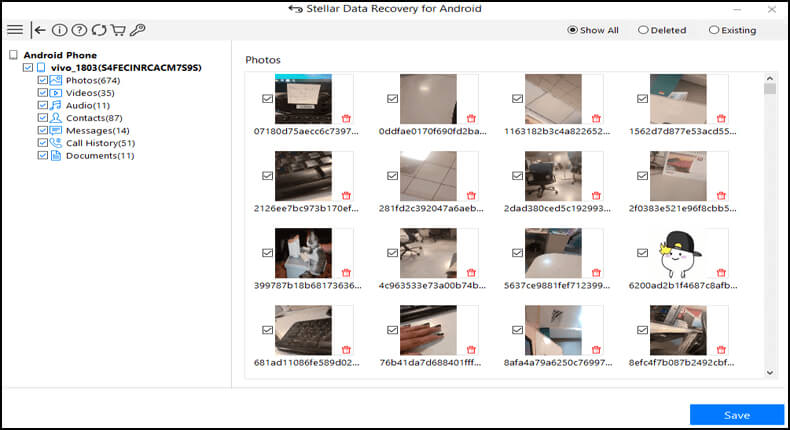Are you worried about how to recover WhatsApp photos, videos & audio from Android that are deleted accidentally?
Looking for how to recover them without any loss?
Well, we all are familiar with WhatsApp application which is a popular instant messaging app for every age. This application has become a more trendy and reliable way to communicate, no matter what network your friends are using. This messenger service is very powerful and provides many features to its users.
It allows us to share pictures, do instant messages, voice messages, video calling features, recordings, and others.
But as we also know that Android phones are prone to corruption, so accidents can happen anytime and you may end up losing some important files from WhatsApp. In fact, recovering those files or contents is not easy but still, there are ways that help you on how to recover deleted videos from WhatsApp on Android or other files.
Therefore, today in this blog, we will discuss how to recover WhatsApp photos, videos & audio from Android phone.
To recover deleted WhatsApp data on Android, we recommend this tool:
This effective tool will recover lost, deleted, inaccessible data from any data loss situations in no time. Now recover your lost and deleted data in just 3 easy steps:
- Download this Data Recovery Tool (for PC only, for Mac) rated Excellent on Pcmag.com.
- Select the storage media you wish to recover data from and click on Scan.
- Preview the files before recovery and choose Recover option to restore deleted data from Android.
But before we dig into the WhatsApp video recovery solutions, let’s have a look at one of the real user experiences.
Practical Scenario
Hello everyone!
About an hour ago, I accidentally deleted all of my Whatsapp files using CCleanner – images, audio, video and more …
How can I recover it ??
Please your help! I have Oneplus 3 phone, Android OS 8, and CCleaner v. 4.5.1From- https://forum.piriform.com/topic/51363-help-i-accidentally-deleted-whatsapp-files/
Can We Retrieve Deleted Whatsapp Images?
Yes, you can recover deleted WhatsApp images on Android.
However, if you have created a backup of those pictures then it will be easy to restore deleted WhatsApp pictures.
Remember that WhatsApp does not keep your chats on the server so it’s impossible to contact the company for performing data recovery of missing files.
How WhatsApp Data Gets Deleted?
Data loss of this application gets affected due to
- Restoring Factory Setting,
- Flashing ROM,
- Formatting phone,
- Rooting of Phone,
- uninstalling WhatsApp and so on
Any of the above-mentioned reasons causes WhatsApp data to get lost and inaccessible.
Now, let’s how to recover WhatsApp photos and videos from Android with or without backup.
How to Recover WhatsApp Photos, Videos & Audio from Android?
This application takes the backup itself so it makes users able to restore their chat history using the backup file. Through this backup file, you can easily restore deleted WhatsApp photos, videos, audio, and chat conversation.
There are mainly three methods to recover deleted WhatsApp videos from Android phone that is mentioned below. Apply one according to your requirement.
Solution 1: Check If Someone Else Having Your Data
Yes, this is possible because you have sent the photos or videos or audio files to your friends or colleagues and later on you have deleted those from your own chat. But the person who had received your WhatsApp data can have those for you.
So you should ask that person if he/she can send those data back to you. This can happen only when you have selected the data and clicked on “Delete For Me” option. Through this process, only data is deleted from your side but not from another person.
Solution 2: Recovering WhatsApp Photos and Videos From Auto Backup
WhatsApp creates a backup of files every morning automatically at 4:00 hours and it keeps the backup intact of the past 7 days.
So, if you have lost your WhatsApp videos and photos within seven days, then you can easily retrieve them back files from this WhatsApp recovery solution.
Below find out the steps for how to recover WhatsApp deleted videos, photos, chats, etc on Android.
- On your phone, go to Settings>Apps.
- Now look for WhatsApp and tap on it.
- You can see the Uninstall button, just click on it to uninstall WhatsApp.

- Now go to Play Store and re-install WhatsApp from there.
- When you will log-in to your account, it will prompt you with the restore option, just click on Restore

- Once the restore process gets complete you will have all the photos and videos as well as chat conversations of the last 7 days.
Open your phone File Manager, go to WhatsApp folder and tap on Media – here you will find the photos and videos that you sent or received on WhatsApp.
More WhatsApp FAQ can be found here: How do I backup, restore or transfer my WhatsApp data?
Benefits Of Restoring From Whatsapp Backup
- You can recover images and videos for free.
- It is very simple to follow the process.
Disadvantages Of Restoring From Whatsapp Backup
- You will only be able to recover WhatsApp photos and videos of only past seven days.
- With this backup recovering solution, you will only be able to restore the latest photo, video and chat history, and you may lose your old WhatsApp files because old files overwrite.
Additional Reading:How to Recover Samsung WhatsApp Chat History?
Solution 3- Recover WhatsApp Files From Internal Storage
Already you have come to know how to recover deleted photos/videos/images from WhatsApp but in this method, it is almost similar to the backup method. WhatsApp use the same storage location to save media files. To recover deleted photos/videos from WhatsApp, follow the below steps:
- First, run file explorer app on Android device and then look for folder named WhatsApp in internal memory. Even you can connect your device to computer and open the media folder using Windows file explorer
- You will get Media, Database and Profile pictures in WhatsApp folder. Now open Media folder and you can see all data like photos, videos, audios, wallpapers, voice notes, calls etc that you have sent or received
- Every WhatsApp images, audios and videos folder consists of folder with name sent, also this folder consists of the files, which you have sent to others. Just open any of them to recover your data.
Solution 4: How To Restore Deleted Whatsapp Videos Without Backup (Recommended)
If you are unable to restore your WhatsApp content after applying the above solutions then you have to make use of a recovery tool, that can easily recover and restore all types of WhatsApp Data from any Android phone.
And the best tool for this purpose is Android Data Recovery (Windows/Mac) Software that’s specially designed to deal with WhatsApp lost data and efficiently restores all WhatsApp content (videos, photos, audio, GIF images, chat history, etc) from Android devices.
This solution is very simple to operate and retrieve data, because of its simple user interface one can easily operate this tool without having any technical knowledge. If you are using Android smartphone and want to restore WhatsApp history then this tool is appropriate for you.
Besides, Android Data Recovery software can effectively recover WhatsApp deleted videos and other data from screen broken, damaged, corrupted, virus infected Android phones/tablets.
As well as the software also retrieves photos, videos, contacts, call history, text messages, audio, notes, voice/call recordings, document files and much more from Android.
So without any worry, simply Download Android Data Recovery Tool & solve how to restore deleted WhatsApp videos without backup.
 btn_img
btn_img
Note: It is recommended to download and use the software on your PC or laptop. It is because recovery of phone data on the phone itself is risky as you may end up losing all your data because of data overriding.
Steps To Recover Deleted WhatsApp Videos & Videos From WhatsApp on Android
Bonus Tip: How to Backup WhatsApp Data
Part 1: Backup WhatsApp videos, photos, audio files using Android backup & Restore Tool
Though there are several ways to back up your important files on Android and WhatsApp data are also important for everyone. So in this situation, one of the helpful ways is to use Android Data Backup & Restore Tool. This is professional software specially used to backup every important data you have like photos, videos, messages, audio files, etc from WhatsApp.
Part 2: How to Backup WhatsApp Chats Or Messages To Google Drive
Another way to back up your essential files from WhatsApp is by using Google Drive. You can easily backup all your files to Google Drive and can easily access them when required. To backup WhatsApp messages, follow the below steps:
Step 1: First, open WhatsApp on phone and then click on Menu button > Settings > Chat > Chat Backup
Step 2: After that, click on backup option to create a backup. Or even you can select Backup to Google Drive option to automatically backup
Step 3: If a Google account is not added then tap on Add Account option
Step 4: Then tap on Backup over and select the network that you wish for backup.
Also, remember to keep your device connected to power while the process is going on.
FAQ (Frequently Asked Questions)
How Do I Save Pictures From Whatsapp?
It’s not a difficult thing to do. You just need to follow the below steps:
- First, open WhatsApp and particular that one from where you want to save pictures of videos from
- Now click on video or image
- After the file open in full mode, tap on “Share” icon
- Then you can select “Save”
How can I get my old WhatsApp data?
You can get the old WhatsApp data from local backup. Here are the steps to follow:
- Open file manager app on your Android phone
- Next, go to Phone Storage/SD card > click on WhatsApp > Database
- Then rename the backup data you want to restore from msgstore-YYYY-MM-DD.1.db.crypt12 to db.crypt12
- Now uninstall the app and then reinstall
- And at last, click on Restore button
Where is WhatsApp audio saved?
On your Android phone, the WhatsApp files are saved automatically in a folder named WhatsApp/Media/folder. If you don’t use SD card then the files are saved on internal storage. And if WhatsApp is installed on external storage then you can find the same path on SD card as well.
Is it possible to recover deleted WhatsApp messages without backup?
You can recover deleted WhatsApp messages without backup only with the use of a recovery program. Android Data Recovery is such a powerful tool that retrieves WhatsApp messages easily. Apart from this, it also restores call history, contacts, photos, WhatsApp attachments etc from Android phone.
Can WhatsApp database files be recovered if deleted?
If the backup file is deleted from WhatsApp then there is no such way to restore it. After deleting the backup file, many other data are saved and so it overwrites the old data and its gone forever. In fact, this is also a good way to make sure your data is not recovered by any means.
Conclusion
Many people suffer from data loss situations where they lose their important images, videos, audios from WhatsApp. However, people look around to find how to recover deleted WhatsApp videos from Android phones, how to recover deleted WhatsApp images on Android, recover deleted photos in WhatsApp, recover deleted WhatsApp audios, etc.
Simply I would recommend you to follow this blog carefully and try out every method that suits you to recover the lost data. If not then powerful Android data recovery software is available to you to solve how to restore WhatsApp videos without backup.
If you have found this article useful and helpful, then please do not forget to share it.
Also like and follow us on Facebook, Twitter, Instagram, and Pinterest to get the latest updates.

James Leak is a technology expert and lives in New York. Previously, he was working on Symbian OS and was trying to solve many issues related to it. From childhood, he was very much interested in technology field and loves to write blogs related to Android and other OS. So he maintained that and currently, James is working for androiddata-recovery.com where he contribute several articles about errors/issues or data loss situation related to Android. He keeps daily updates on news or rumors or what is happening in this new technology world. Apart from blogging, he loves to travel, play games and reading books.