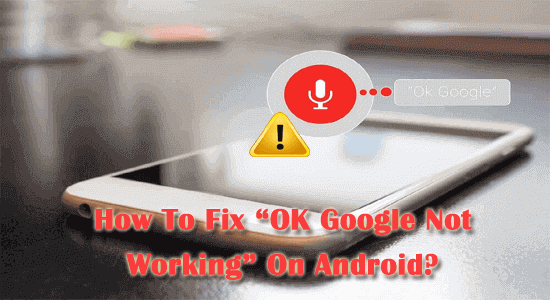Contacts are a crucial part of our life that keeps our communication ongoing. So, today in this article, we are going to discuss how to secure your contacts list using a PC. So, get on board with us on this journey and learn how to backup Android contacts to PC.
Is Merriam Webster Not Working? 7 Ways to Fix It Now!
In today’s digital world where information is at your fingertips, dictionaries like Merriam-Webster serve as an essential tool to keep your pace on words, phrases, and their meanings. However, like any other technology, you may encounter issues like Merriam Webster not working.
How to Text Someone Who Blocked You? 3 Tricks to Revive Connection
Has someone blocked you and now trying to reach them through text? If Yes, here’s a complete guide to let you know how to text someone who blocked you.
Troubleshooting Guide for Apex Legends Mobile Network Connection Error
Are you an avid Apex Legends Mobile player and find yourself frustrated by a sudden network connection error? You’re not alone! So, without worrying just continue reading this blog to troubleshoot Apex Legends Mobile network connection error and get back in the intense battle.
5 Fixes to Escape Screen Burn-In on Phone
Is your Android phone plagued by the persistent problem of screen burn-in? If Yes, no need to worry! In this guide, we have covered the possible reasons for this problem and their effective measures to answer your question about how to fix screen burn in on phone.
Movies HD App Not Working? Try These 6 Fixes & Get Back to Binging Now!
If you are a movie enthusiast and rely on the Movies HD app for your entertainment needs but are hurdled by unwanted issues on the app, no worry! In this comprehensive guide, we’re going to address Movies HD app not working or down issues, providing troubleshooting techniques to stream content without interruptions.
Unleash Retro Gaming Nostalgia: Best SNES Emulators for Android
With significant evolution in the gaming world, modern games boast impressive gameplay and graphics. However, still, there is something nostalgic and timeless about the past classic games. So, if you are one of those retro game lovers and a fan of SNES (Super Nintendo Entertainment System) games, this article has the best SNES emulators for Android.
OK Google Not Working: 7 Troubleshooting Solutions
OK Google is Android’s most indispensable voice assistant feature that eases device access with a simple voice command. However, it can frustrating when OK Google not working on your phone. In this guide, we’ll delve deep into the common reasons and solutions to resolve this technical glitch and improve your virtual assistant experience.
Unfortunately Android Keyboard (AOSP) Has Stopped: Troubleshooting Guide
‘Unfortunately, Android keyboard (AOSP) has stopped‘ error can be a major inconvenience. It indicates that the Android OS’s default keyboard, known as the Android Open-Source Project (AOSP) keyboard, has crashed or stopped functioning.
Why Does My Phone Say Emergency Calls Only: Get Fixes Here!
Encountering “emergency calls only” message can be both inconvenient and baffling. The error message is directly related to a poor network or a missing SIM card on your phone. So, today in this blog we’re going to discuss in brief why does my phone say emergency calls only, providing you expert insight to continue making calls without this hassle.