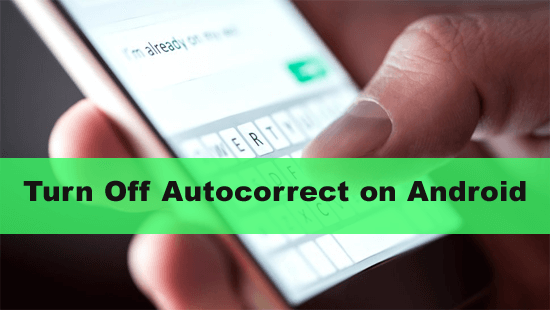Want to know how to turn off autocorrect on Android phone? If yes, read this post till the end.
Autocorrect can be helpful, but sometimes it becomes frustrating. Many smartphone users prefer to type without constant corrections. If you want more control over your typing, it is vital to disable this feature. Follow the step-by-step guide to disable autocorrect on your Android phone as well as Samsung phone.
James Leak is a technology expert and lives in New York. Previously, he was working on Symbian OS and was trying to solve many issues related to it. From childhood, he was very much interested in technology field and loves to write blogs related to Android and other OS. So he maintained that and currently, James is working for androiddata-recovery.com where he contribute several articles about errors/issues or data loss situation related to Android. He keeps daily updates on news or rumors or what is happening in this new technology world. Apart from blogging, he loves to travel, play games and reading books.