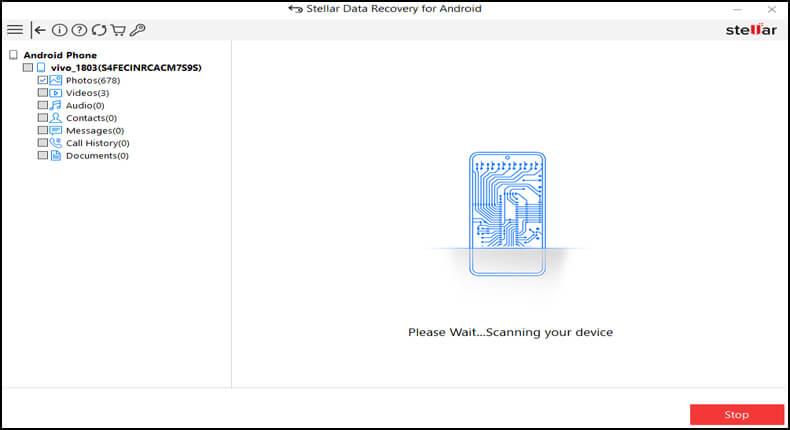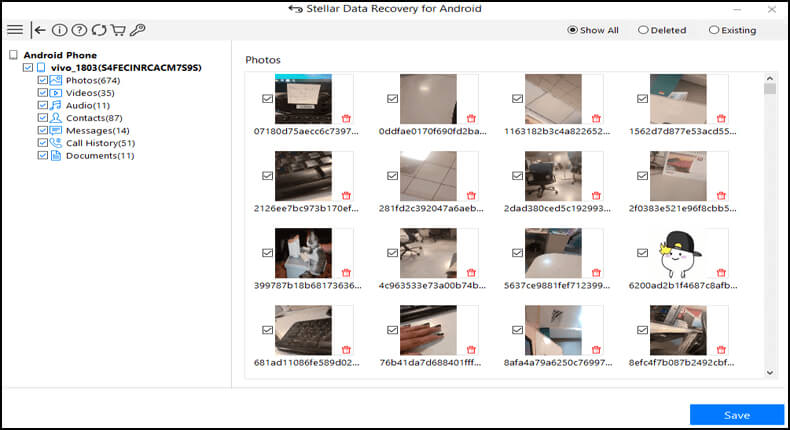Did you delete your IMO Chat History, Messages, contacts and more on your Android phone? Looking at how to recover IMO messages and other data? If yes then don’t worry, just read this blog carefully as I am going to give you some best ideas on how to recover IMO chat messages using IMO Chat Recovery and other methods as well. IMO is a video calling app and that allows users to send or receive messages, photos, videos, etc on Android, iPhone, and Windows platforms.
So let’s move ahead and read this blog to get back lost chats from the IMO app…
To recover lost IMO messages, contacts, chat history , we recommend this tool:
This effective tool will recover lost, deleted, inaccessible data from any data loss situations in no time. Now recover your lost and deleted data in just 3 easy steps:
- Download this Data Recovery Tool (for PC only, for Mac) rated Excellent on Pcmag.com.
- Select the storage media you wish to recover data from and click on Scan.
- Preview the files before recovery and choose Recover option to restore deleted data from Android.
Why Gets IMO Chat History or Other data Lost on Android
- Accidental deletion- it is the greatest errors of humans for the loss of IMO content from Android devices.
- IMO app uninstalling –if you uninstall the IMO app from your device, sometime it may be one of the causes for the loss of IMO chat data on the Android phone or tablet.
- To perform the reset of a factory –if you do it, then it deletes entire data from the device, including IMO chat content, data, videos, etc.
- Formatting micro SD cards in your Android is one of the causes for deletion IMO chat data from Android devices and tablets.
- Other causes- broken screen, rooting, ROM flashing, water damaged, forgotten screen password of Android phone and tablet are other causes to lost your IMO content.
Can I Recover Deleted Imo Messages?
Yes, the deleted IMO messages can be recovered.
However, it happens that whenever any data from the app or phone gets deleted then they are not removed permanently.
So if you have a chance to retrieve deleted IMO messages via IMO recovery that can help to bring back lost IMO messages. But do remember that after losing the data, you must stop using your device or the app.
Because there is a chance that the deleted files will overwrite after the device is continuously used. So to avoid overwriting of the missing items, stop using your phone. Also turn off your mobile data, hotspot, Bluetooth etc so that no data can download on phone.
After all, these, look for a powerful recovery software like IMO Chat Recovery that will help to retrieve deleted IMO messages.
Ways To Retrieve Lost IMO Chat History
Here I am going to discuss manual ways how to retrieve lost IMO chat history, videos from the IMO app in an effective manner.
So, have a look.
Way #1: Recover Deleted IMO History
Have you had a backup of the IMO chat of your device? And you can learn how to recover IMO chat history from IMO.
If the answer is “Yes” and you have put the backup of chat history as a screenshot, then you can get back the lost IMO chat messages from the screenshot. Other content of IMO like photos, videos, and other media files can also be recovered from the backup if you have synced it with Google Account or uploaded it to Google Drive.
In order to recover deleted IMO chat from IMO app, follow given steps:
- Open the IMO app. Go to Settings and delete your Account and uninstall the IMO app.
- After this install the IMO app again from the Play Store.
- Sign-up with the same phone number and all your deleted contacts will re-appear.
Way #2: How To Recover Deleted Contacts on IMO Messenger
In order to find deleted contacts on IMO app, please follow the below steps:
- At first open IMO app> go to Settings> Delete your IMO account and uninstall the app.
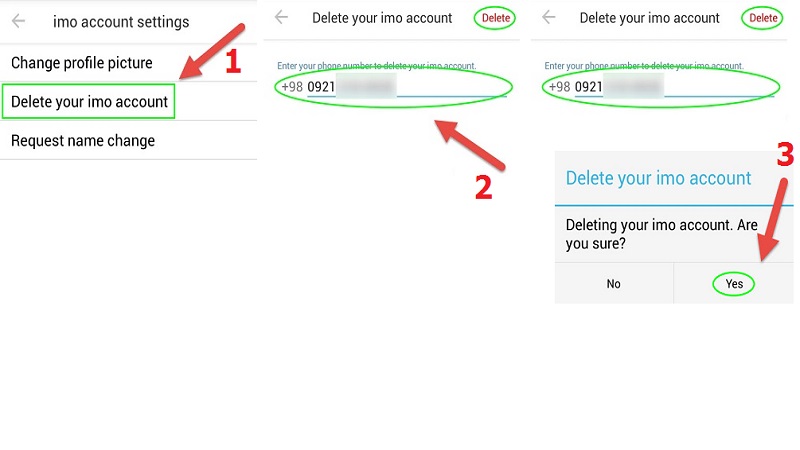
- Again you have to install the IMO app on your device.

- Register with one phone number that you used earlier.
- Now you will see all your deleted friends’ contacts will re-appear.
Way #3: Restore Lost IMO chat Content from IMO App By Using Third-Party Software without any loss
If you have created a backup then the above method will help you to get back the wiped away IMO chat from the phone. But what when you don’t have a backup to restore IMO chat content on Android/tablet devices, then the thing can become worse.
However, in this situation, you need to use a third-party recovery tool like IMO Chat Recovery. This is known to be one of the best software that retrieves deleted IMO chat history along with other data with ease. It scans the entire device properly and finds the lost chat history, messages, contacts, photos, and videos, etc.
Using this software does not require any experience as this is a time saving and handy feature that recovers erased chat history from IMO. It not only supports Android phones but works effectively on other brands as well as Samsung, Oppo, Huawei, Sony, HTC, LG, Redmi, and many others.
By the by, it is recommended to Download IMO Chat Recovery software and easily recover deleted chat history from the IMO app without any data loss.
 btn_img
btn_img
Note: It is recommended to download and use the software on your PC or laptop. It is because recovery of phone data on the phone itself is risky as you may end up losing all your data because of data overriding.
Steps To Recover Lost IMO Chat On Android
Bonus Tips: Prevent Chat History Or Data Loss from IMO App on Android Phone and Tablet
- You should always back up your important IMO app chat data like contacts, photos, audio, video clips, and messages.
- To avoid viruses or malware attacks, you should use an effective and reliable anti-virus app on your Android device.
- If you accidentally lose IMO chat history, then try to use a good quality IMO chat recovery software.
FAQ (Frequently Asked Questions):
Here are the steps to save IMO chat history: Yes, the IMO messages can be tracked. Generally IMO allows to make video and audio calls, send and receive messages with sharing option of photos and videos on Android. You can use the TheOneSpy IMO chat app that allows users to monitor the IMO stuff on a particular device. Although IMO is a superb video calling application and people wish to get it; yet sometimes it erases your IMO chat history along with other crucial data due to unwanted reasons. However, I have discussed some of the best ways of IMO chat recovery to get back deleted videos, chat history contacts, messages, from IMO chat and hope these methods will surely allow you to rescue IMO chat without any issue. James Leak is a technology expert and lives in New York. Previously, he was working on Symbian OS and was trying to solve many issues related to it. From childhood, he was very much interested in technology field and loves to write blogs related to Android and other OS. So he maintained that and currently, James is working for androiddata-recovery.com where he contribute several articles about errors/issues or data loss situation related to Android. He keeps daily updates on news or rumors or what is happening in this new technology world. Apart from blogging, he loves to travel, play games and reading books.
Conclusion