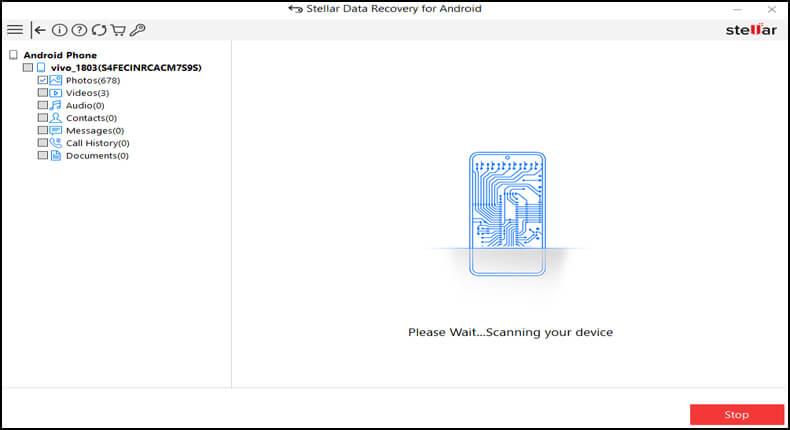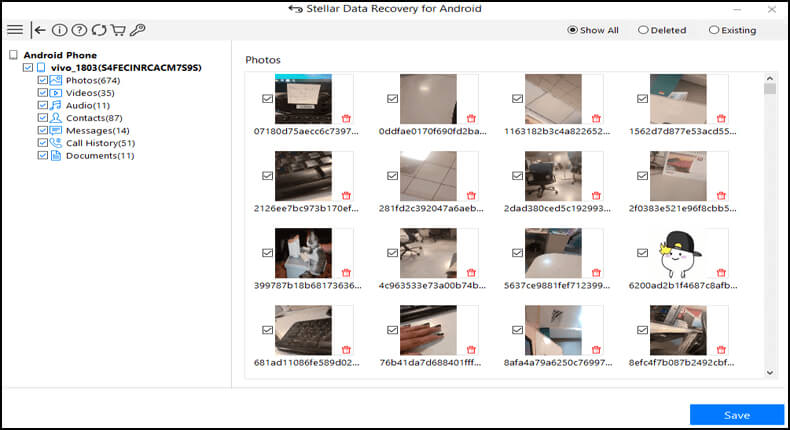Have you also lost all the photos accidentally or your photos disappeared from Quickpic app?
Then, the content written below is for you, no one wants to lose saved image as it has some beautiful moments of our life which we have capture it and want to cherish those moments for our whole life.
We use different apps to keep our photos safe and one of them is Quickpic app.
In the below section I am going to share some easy and effective ways to recover lost photo from Quickpic app.
Practical scenario
How can I restore photos from quickpic after reset?
I have a nexus 5 and I just updated to the lastest 5.1.1 image using adb, but that unfrotunately resetted my phone. So I installed and configured my usual apps and I’m glad to see that google’s photo app automatically shows the photos I’ve taken with the phone. But Quickpic doesn’t show anyhting, and I REALLY need some whatsapp pics and screenshots. My question is, since I had automatic backup on quickpic can I retrieve them? What else can I do?
First of all, let’s get to know about the quickpic app.
What is Quickpic app?
Quickpic app is an app which is especially made for the photos and gallery. This app permits you to store images easily, and rename the files and helps you to create the folder easily. It has various colorful themes and designs which makes it appearance very unique and stylish.

It has a very quick app launching and you can view many photos in a slideshow instantly. Quickpic app is enhanced for large screens and multiple finger gestures. The best part is it contains no-ads or any extra permission is not needed.
It gives a good privacy services. You can easily hide your photos with password. It also offers backup and restoration facility to recover lost photos from quckpic app. All the photos will be saved in Amazon S3 server to help you store your precious moments securely.
Causes for the deletion of data from quickpic app
- Accidental deletion often lessens the chances to rescue photos from the quickpic app.
- Resetting your android device without any backups.
- Uninstalling of Quickpic app.
- When your android device got damaged by water or the screen got broken or crashed then you can lose your photos and may be unable to restore photos from quickpic app.
- When your android device got infected by the viruses.
- When you have formatted your SD card in which you have saved quickpic folder or album.
Ways To Recover Deleted Photos From Quick Pic App
Method #1: Recover deleted photos from Quickpic app with backup
Quickpic app users may know that this app offers storage support for example Dropbox, Onedrive, Amazon, Google Drive Etc. And if you don’t have any idea about this but you have already backup your photos to the given cloud services, then very easily you can retrieve deleted photos from quickpic app.
You just have to simply log in into that particular cloud account and restore all your photos from quickpic app back to your phone or tablet.
But, if you don’t have any backup and you want to recover photos from Quickpic app back then don’t worry I have a solution for your problem. Keep reading the below section to know about it.
Also Read: Recover Deleted Photos From Android Device After Kitkat Update
Method #2: Recover photos from google drive
Generally, photos of gallery and quickpic app get saved automatically and manually in Google Drive. In case if you have lost your photos from gallery or quickpic app then you can restore your lost photos from Google Drive.

Here are the following steps to recover photos from Google drive
- Click on drive.google.com. Select My Drive and press Info icon which is located in the top right corner of the screen. In Activity, find the information of the missing file.
- If files are not created by you and it is created by someone else, they may remove or rename the files so that you cannot be able to find the files.
- If you are the possessor but the files are made by someone else, the folder can be deleted. You can use the advanced search to search the files created by you in deleted files:
https://drive.google.com/drive/u/0/search?q=is:unorganized%20owner:me
Method #3: Recover lost photos from Amazon S3 server
If you have the back up of your photos then you can recover your photos from Amazon S3 server. These are the steps to follow to restore photos from Amazon S3:

- Sign in to AWS Management Console and open Amazon S3 server Console.
- From Bucket name list, select the name of the bucket you want.
- If you want to see the versions of objects in bucket, select show. After that you can able to see the delete markers for deleted objects.
- To undelete the object, delete the delete marker. Click on the checkbox beside the delete marker of the object to restore, and then select delete from more
- Select hide you can able to see the undeleted object listed.
Method #4: Recover deleted photos from Quickpic app without any backup
If you want to restore all your photos, data, files, videos and also retrieve photo from quickpic app without any backup. Then I have the best way for you to retrieve photo from Quickpic app. For this you need to use a 3rd party tool to get back your deleted photos. I will strongly recommend you the best Android Data Recovery software which will not only help you to restore all your deleted photos, data, files and videos but will also help you to backup photos from quickpic app.
You can download this best, effective and easy to use software to restore photos from Quickpic app. And you don’t need any backup to get back photos from quickpic app if you are using this software.
 btn_img
btn_img
Note: It is recommended to download and use the software on your PC or laptop. It is because recovery of phone data on the phone itself is risky as you may end up losing all your data because of data overriding.
Steps to recover deleted pictures from Quickpic App
Bonus tips: Tips to backup/ restore deleted photos from quickpic app
If you want to keep your photo safe it’s better to always keep the backup of your photos. To restore photos from quickpic app you can use the backup facility provided by the quickpic app. Or you can save it in any SD card, USB drive or any other storage facility.
But if you don’t have any backup then don’t hesitate to use the third party tool i.e. Android Data Backup and Restore to backup all your important files and keep them in safe and secure place. This is the best software to recover all your photos, files, audio, messages, videos, etc. In case you have lost any of your files you can recover it by using this software.
Don’t Miss: Best Ways To Recover Deleted Photos From Vault App
Conclusion
Hopefully, now you have found the perfect solution to recover photos from quickpic app. But in case if you don’t have any backup files then you can use Android Data Recovery. Third party tool is very useful if you don’t have any backup and can help you recover your important files, videos, photos, etc.
Further, you can visit our Facebook and Twitter page and if you have, any questions then you can ASK HERE

James Leak is a technology expert and lives in New York. Previously, he was working on Symbian OS and was trying to solve many issues related to it. From childhood, he was very much interested in technology field and loves to write blogs related to Android and other OS. So he maintained that and currently, James is working for androiddata-recovery.com where he contribute several articles about errors/issues or data loss situation related to Android. He keeps daily updates on news or rumors or what is happening in this new technology world. Apart from blogging, he loves to travel, play games and reading books.