Today with increased cybercrimes and threats, securing your online accounts & data becomes more essential and critical than ever. However, with Google Authenticator the same task seems easier and reliable.
But what happens when you get a new phone? Well, no problem, with this article, you’ll come to know how to transfer Google Authenticator to new phone with simple steps to access and secure your data on a new device.
Why Transfer Google Authenticator?
When you get a new smartphone, transferring Google Authenticator is important to continue access to your accounts. Codes generated on your old phone will no longer work and you’ll be locked out of all your accounts.
So as to maintain your account accessibility and security, transferring Google Authenticator is essential.
How to Transfer Google Authenticator to New Phone?
Having logged in to your Google account on the Google Authenticator app, the codes get automatically backed up and can be restored on any new device whenever you want.
However, this process might sometimes fail to work. So, in such a case, adopting an old-school method to manually transfer the Google authenticator to a new device is a way to go.
To do so, you’ll need:
- Old phone with the Google Authenticator codes.
- Your old device should have the latest version of the Google Authenticator app.
- New device.
After having the above things ready, follow the steps below:
Step 1: Install the Google Authenticator on Your New Device
First, download and install the Google Authenticator app on your new smartphone. When installed, launch the app.
Step 2: Head to the Import Accounts Section
On the app, tap on Get Started and log in with your credentials. After logging in, click on the Menu icon (i.e. three horizontal lines).
Then, select the option Transfer accounts>>Import accounts.
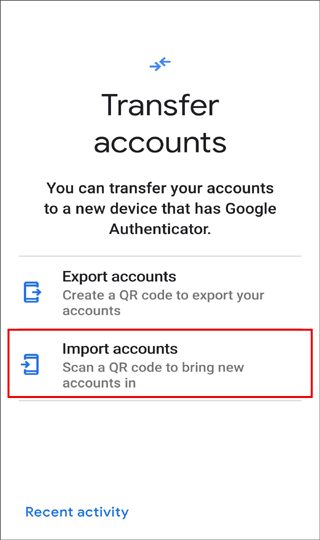
Step 3: Generate a QR Code on Your Old Device
Now, on your old phone, open the Google Authenticator app and go to Menu. Select the Transfer Accounts option on the menu and click on Export Accounts.
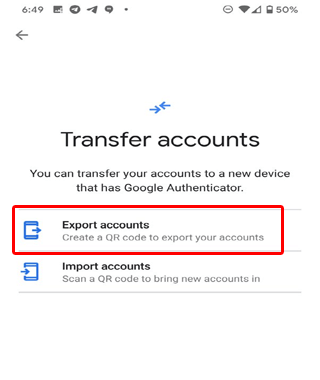
To export accounts, enter your phone password or PIN to verify that it’s you. Now, your phone will generate a QR code that stores the accounts you select.
Now, choose the accounts that you want to transfer and hit the Next button.
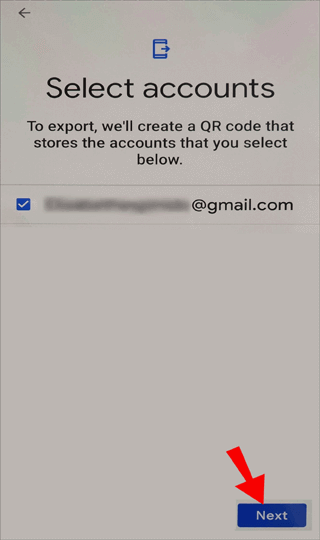
Step 4: Scan the QR Code & Move Google Authenticator to the New Phone
Click Scan the QR Code button on your new phone camera.
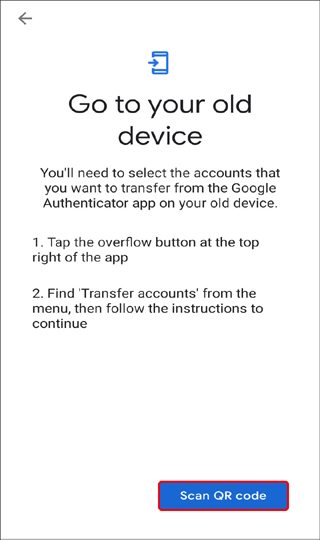
Now, scan the code. It is recommended to remove all exported accounts.
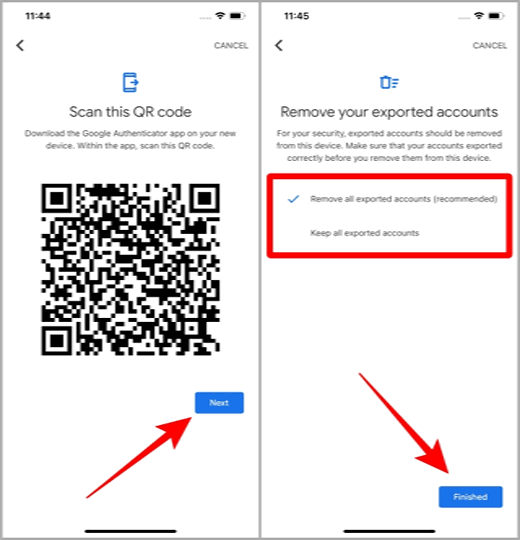
Once the code gets scanned, you’ll get a confirmation stating “Your accounts have successfully been transferred”.
That’s it!
If you are going to give away or sell your old phone, you need to disable the Google Authenticator on it. Here are the steps to perform: Securing your Google Authenticator codes and accounts is essential to maintaining your online privacy and preventing unauthorized access to your sensitive information. Here’s how to secure your Google Authenticator codes and accounts:
Google Authenticator is a 2FA app that provides an extra layer of security to your online accounts. It works on time-based one-time passcodes (TOTPs) to log in, along with your password. These codes get expire after a short time, enhancing your account's security.
Yes, you can transfer Google Authenticator between different devices. The transfer process remains the same for both the Android and iOS devices.
No, you cannot use multiple devices with Google Authenticator as it is primarily designed for a single device. However, you can go for its alternative apps such as Authy, LastPass, and Microsoft Authenticator which support multiple devices. It makes it easier to switch between devices or use 2FA on multiple devices. Now, with this brief guide, changing phones is no longer hectic work as you can easily transfer Google Authenticator to a new phone to continue accessing your accounts on it. James Leak is a technology expert and lives in New York. Previously, he was working on Symbian OS and was trying to solve many issues related to it. From childhood, he was very much interested in technology field and loves to write blogs related to Android and other OS. So he maintained that and currently, James is working for androiddata-recovery.com where he contribute several articles about errors/issues or data loss situation related to Android. He keeps daily updates on news or rumors or what is happening in this new technology world. Apart from blogging, he loves to travel, play games and reading books.Disable Google Authenticator on Your Old Phone
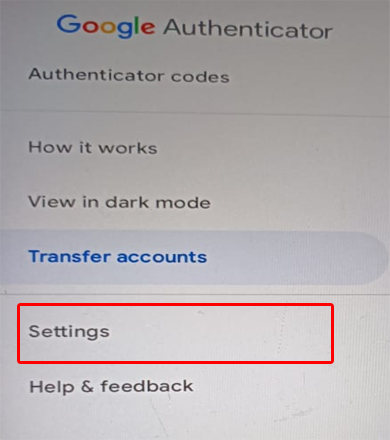
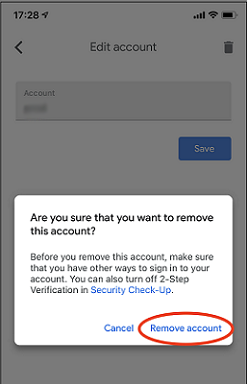
Tips to keep your Google Authenticator Codes & Accounts Secure
Frequently Asked Questions: FAQs
What is Google Authenticator, and how does it work?
Can I transfer Google Authenticator from Android to iOS or vice versa?
Can I use multiple devices with Google Authenticator?
Conclusion