Mortal Kombat Mobile is a free-to-play game developed by NetherRealm Studios, which is based on the Mortal Kombat fighting game franchise. Sometimes, you may face the “Waiting for WiFi” error while playing the game. Fortunately, you can fix this error by ensuring a strong internet connection. If the problem persists, continue with the further solutions mentioned in this post.
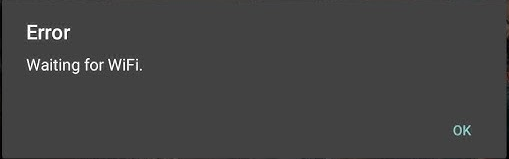
To fix Android-related issues, we recommend this tool:
This effective tool can fix Android issues such as boot loop, black screen, bricked Android, etc. in no time. Just follow these 3 easy steps:
- Download this Android System Repair tool (for PC only) rated Excellent on Trustpilot.
- Launch the program and select brand, name, model, country/region, and carrier & click Next.
- Follow the on-screen instructions & wait for repair process to complete.
Why Am I Getting Mortal Kombat Error Waiting for WIFI Problem?
This error message mainly occurs when experiencing network issues on your device. Below are some reasons that might be responsible for this:
- Weak internet connection.
- Loads of Mortal Kombat app cache and data.
- Mortal Kombat server downtime.
- DNS blocks game servers
- Running an outdated version of game app.
Now that you’re aware of the causes, you can easily pick a suitable solution from the next solution to troubleshoot it.
How to Fix Mortal Kombat Mobile Error Waiting for WIFI On Android?
Follow the step-by-step methods below to overcome this situation:
Quick Fixes:
- Check the Strength of Wi-Fi Signal
- Switch Between WiFi and Mobile Data
- Restart Both the Devices (Phone & Router)
- Clear Mortal Kombat Mobile Cache & Date
- Forgetting the Network & Reconnect
- Disable the Battery Optimization
- Changing DNS Settings
- Reset the Network Settings
- Reinstall Mortal Kombat Mobile
- Try a Different Wi-Fi Network (Last Resort)
Way 1- Check Strength of Wi-Fi Signal
A slow Wi-Fi signal is the main reason that causes this problem. Therefore, you need to check the signal strength with SpeedTest & if found to be slow, ensure that both devices are within the WiFi range.
Way 2- Switch Between WiFi and Mobile Data
If your Wi-Fi is not working:
- Disable WiFi and enable mobile data.
- Open the game to check if it connects.
Way 3- Restart Both the Devices (Phone & Router)
Most of the time, technical glitches within the phone can also trigger network problems. Consequently, in this case, consider restarting both devices can fix your waiting for Wi-Fi.
For this, follow the steps here:
- Press the Power button on your device.
- Next, click on Restart or Reboot.
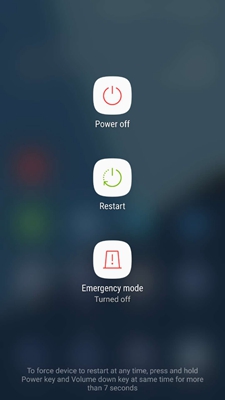
- Now, you have to wait until it restarts & try connecting to the WiFi again.
Way 4- Clear Mortal Kombat Mobile Cache & Date
As already said, the accumulated Mortal Kombat Mobile app can cause Mortal Kombat Mobile error waiting for WIFI. To resolve this problem, try clearing your game app cache by below the quick steps:
- On your Android phone, go to Settings.
- Choose Apps or App Manager from the list.

- Next, select Mortal Kombat Mobile
- Tap on the Storage option >> Clear Cache and Clear Data.
Way 5- Forgetting the Network & Reconnect
Another quick resolution you can try is to forget the network & reconnect to deal with this situation.
Here are the steps to do so:
- Launch the Settings app >> Network & Internet on your phone.

- At this time, go to the WiFi
- Tap on the problematic network & then tap on Forget
Way 6- Disable the Battery Optimization
Many users have reported in the forums and the community websites that disabling the battery saver has helped them to solve waiting for WIFI. Sometimes, enabling battery optimization can restrict internet usage in the background.
For this, follow the steps below:
- Navigate to Settings >> Battery >> Battery Optimization.
- Select Mortal Kombat >> tap Don’t optimize.

This ensures the game has unrestricted access to the internet.
Way 7- Fix Mortal Kombat Mobile Error Waiting for WIFI by Changing DNS Settings
Sometimes your DNS blocks game servers. You can try changing DNS settings on your mobile to troubleshoot the error. To do so, follow the instructions below carefully:
- Go to Settings > Network > Advanced
- Select Private DNS.
- Set it to Google or 1dot1dot1dot1.cloudflare-dns.com.

This change can improve connection stability and server access.
Way 8- Reset the Network Settings
Resetting the phone’s Network Settings can even help you improve network connection, further resolving the Mortal Kombat error waiting for WIFI problem.
Follow the steps below:
- Go to the Settings >> tap on Additional Settings.
- Then, scroll down & choose the Back up and reset>Reset phone.

- Finally, tap on Reset network settings& confirm the same.
Way 9- Reinstall Mortal Kombat Mobile
Since you are facing the warning message while playing the Mortal Kombat Mobile game so, it is recommended to uninstall and reinstall the game application itself:
- Uninstall the game
- Then, open the Google Play Store.
- Search for Mortal Kombat Mobile >> tap on Install.
- This will eliminate any corrupted installation files.
Way 10- Try a Different Wi-Fi Network (Last Resort)
Last but not least, if you’re having issues with one particular Wi-Fi network, try connecting to a different Wi-Fi to see if the issue persists.
Use the Sophisticated Android Repair Tool to Fix Android Problems
Whenever you face any errors or issues on your Android phone, try our suggested Android Repair Tool.
This program can fix any glitches on Android devices, including stuck on boot loop, parsing package installer, black screen on Android, apps keep crashing, etc.
It is the most reliable & safe software. Therefore, download the software & follow its user manual to use it effectively.

Note: It is recommended to download and use the software on your PC or laptop only.
Bonus Tips to Avoid Future Errors
- Keep your app updated.
- Use a VPN if your region has server restrictions.
- Avoid public Wi-Fi with login portals.
- Regularly restart your mobile to keep it smooth.
Frequently Asked Questions:
Yes, you can play the Mortal Kombat Mobile game without any internet connection. But you may require a stable network connection to experience certain features and modes, including online multiplayer matches.
Mortal Kombat Mobile game might not work due to an outdated game app or weak internet.
Inappropriately, you cannot play Mortal Kombat Mobile 1 offline on Android.
Yes, Mortal Kombat Mobile is quite entertaining and fun in the short term.
Mortal Kombat Mobile is crashing due to accumulated app cache data or running an outdated game application.
Mortal Kombat Mobile app is about 140 GB. Can I Play Mortal Kombat Without WIFI?
Why Is Mortal Kombat Not Working?
Can You Play Mortal Kombat Mobile Offline?
Is Mortal Kombat Mobile Fun?
Why is Mortal Kombat crashing?
How Many GB Is Mortal Kombat?
To Sum Up
So, now it’s time to conclude…
I hope, after reading this blog, you might have learned to fix Mortal Kombat Mobile error waiting for WIFI in a hassle-free manner.
Just apply the solutions one by one until the error is solved.
Furthermore, for more convenient guides, stay connected with us on Facebook & Twitter.

James Leak is a technology expert and lives in New York. Previously, he was working on Symbian OS and was trying to solve many issues related to it. From childhood, he was very much interested in technology field and loves to write blogs related to Android and other OS. So he maintained that and currently, James is working for androiddata-recovery.com where he contribute several articles about errors/issues or data loss situation related to Android. He keeps daily updates on news or rumors or what is happening in this new technology world. Apart from blogging, he loves to travel, play games and reading books.