Most Smartphone users once in a while deal with overheating phone issues. So, today in our blog, we’re going to delve into the complexities of why is my phone overheating and provide valuable insights to ensure your device stays cool and functional.
To fix Android issues effortlessly, we recommend this tool:
This effective tool can fix Android issues such as boot loop, black screen, bricked Android, etc. in no time. Just follow these 3 easy steps:
- Download this Android System Repair tool (for PC only) rated Excellent on Trustpilot.
- Launch the program and select brand, name, model, country/region, and carrier & click Next.
- Follow the on-screen instructions & wait for repair process to complete.
Is Phone Overheating Normal?
The temperature ranging from 30-45°C (86-113°F) is considered normal. Although, this can vary depending on the device and its usage. But generally, it is considered normal for a smartphone to become warm while in use.
However, if your phone is overheating persistently and reaching temperatures above 45°C (113°F), it is a sign of a serious problem and needs to be taken care of immediately.
Why Is My Phone Hot?
While continuous usage of a phone can cause overheating problems, there are other factors also that are responsible for such issues including:
- Overcharging
- Playing games or streaming videos for long hours.
- Exposure to high temperatures.
- High Display brightness
- Multiple running applications
- Active Hotspot, Bluetooth, GPS, etc for a long duration.
How to Fix Overheating Phone? Unravel Solutions Here!
Fix 1: Use the Official Charger
The main reason behind the overheated phone is overcharging. Also, in most cases, using a common charger to charge your phone can cause your device to heat up. So, the first thing here we suggest is that you do not overcharge your phone and always use the official charger that comes with your phone kit.
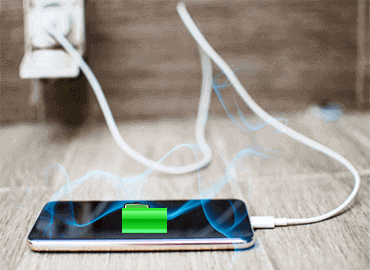
It is always recommended to charge the phone up to 80%. Full or overcharging can cause overheating and later result in damage to your phone.
Fix 2: Remove the Phone Case

It might be that your phone case is trapping the heat, which is why your phone is getting overheated. The insulated material of the case prevents it from radiating the heat away and because of this, your phone gets too hot. So, in such a case, removing the case can fix the overheating problem on your phone.
By removing the case, the trapped heat will substitute with the cold air and cool down your phone.
Fix 3: Avoid Using Phone in Direct Sunlight

If you are using the phone in direct sunlight, you may face overheating phone issues. Therefore, here it is suggested to avoid using the phone in sunlight.
Also, using the phone in high-temperature surroundings can cause the device to heat up. So, always make sure not to use your phone in high-temperature surroundings.
Fix 4: Adjust Your Display Brightness
Another reason that causes your Android phone to heat up is high Display brightness. High display brightness consumes more battery and causes overheating problems. By lowering your screen brightness, you can reduce the amount of heat generated and also minimize the strain on the battery.
Here’s how to fix overheating phone issue by reducing your screen brightness:
- Open the Settings on your phone.
- Next, go to the Display & brightness option.
- Here, adjust the brightness level to low.

- You can also turn on the Auto-Brightness This will adjust the brightness based on the surrounding ambient.
Note: [Low-setting brightness can help you prevent overheating and extend your phone’s battery life.]
Fix 5: Close Unnecessary Background Applications
Having too many applications running in the background at the same time can consume your phone’s maximum resources by slowing it down. This can further cause overheating issues on your phone. So here, by closing all the unused background applications, you can free up the resources and speed up your Android phone’s performance.
Follow the below steps to close background running apps:
- Click on the App switcher (three horizontal lines or burger) icon.
- Next, click the App Preview and swipe up or left to close it.

- Repeat this same process to close all the running background applications.
Note: [Above steps may vary depending on the device model or version.]
Fix 6: Turn Off Unused Features
Specific features such as Wi-Fi, Bluetooth, or GPS can generate heat and cause overheating issues. Therefore, it is suggested to turn off these features when not in use. Disabling these features can reduce the heat generated and cool down your phone.
Below are the steps to do so:
- Drag the Home screen from top to bottom to view the Shortcut menu.
- Next, look for the Wi-Fi, Bluetooth, and Location icons.

- If turned on, click on the icons to turn them off.
If after trying all the above solutions your phone continues to overheat, it might be possible that there is any hardware damage. If such is the case, you need to get professional help. Contact any nearest service center and get your device physically inspected by a technical professional. If your device is not under warranty, this can cost you heavily. If your phone is repeatedly exposed to heat, it can cause severe damage to your phone. Below are some of the major damages that are caused due to overheated phones. To prevent overheating, it’s important to avoid using the phone for extended periods in direct sunlight, avoid charging the phone overnight, and avoid using the phone while it’s charging. If your phone is experiencing excessive overheating, try the below suggestions to cool down your phone:
Yes, prolonged overheating on your phone can lead to permanent damage, affecting the battery and device’s internal components.
While all smartphones face overheating, some brands may experience it more frequently because of their hardware and software configurations.
The best way to cool down your phone instantly is to leave it idle for some time, close unnecessary running apps, and avoid using it while charging.
Warranty coverage depends on the terms of the phone’s manufacturer. So, check the warranty details properly for the clarification. Now that we understand why is my phone overheating, implement the guided solutions and get your phone to cool down and work seamlessly. I hope we have answered your question with this extensive guide. If in case have any queries or doubts, ask us on Twitter. James Leak is a technology expert and lives in New York. Previously, he was working on Symbian OS and was trying to solve many issues related to it. From childhood, he was very much interested in technology field and loves to write blogs related to Android and other OS. So he maintained that and currently, James is working for androiddata-recovery.com where he contribute several articles about errors/issues or data loss situation related to Android. He keeps daily updates on news or rumors or what is happening in this new technology world. Apart from blogging, he loves to travel, play games and reading books.Fix 7: Get Professional Help
How Overheating Can Damage Your Phone?
How Can You Cool Down Your Phone?
FAQs (Frequently Asked Questions)
Can overheating damage my phone?
Is overheating more common in certain brands?
How can I cool down my phone quickly?
Are overheating issues covered by warranty?
Final Verdict