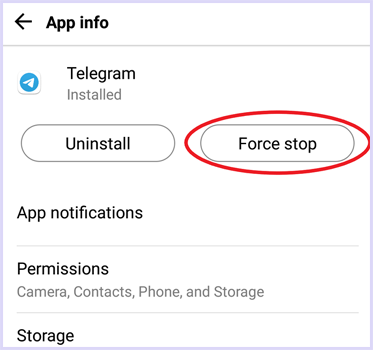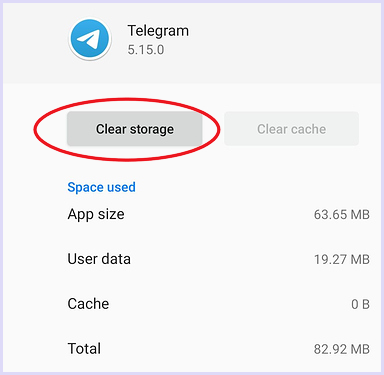Stuck on “Connecting” when using the Telegram app? If yes, don’t fret, this generally happens due to a weak network connection. Well, today in this guide, I am going to discuss some common causes and provide the solutions on how to fix Telegram connecting problem, ensuring that your app functions smoothly and reliably.

To fix Android-related issues, we recommend this tool:
This effective tool can fix Android issues such as boot loop, black screen, bricked Android, etc. in no time. Just follow these 3 easy steps:
- Download this Android System Repair tool (for PC only) rated Excellent on Trustpilot.
- Launch the program and select brand, name, model, country/region, and carrier & click Next.
- Follow the on-screen instructions & wait for repair process to complete.
Why Is My Telegram Stuck on Connecting Android?
But before fixing the connection problem, it is important to extract the major factors. They are as follows:
- Extremely slow internet
- Temporary server glitches of Telegram are affecting its functionality.
- Using a VPN or proxy on your device might block Telegram’s connection
- Running an outdated version of the Telegram app.
- Issues with the app itself.
- Incorrect privacy settings, account settings, or other account-related aspects in Telegram can cause this problem.
So, these are the common causes.
How to Fix Telegram Connecting Problem on Android Phones?
This section covers the practically tested methods that have proved successful in resolving Telegram stuck on connecting Android. Check them out & try step-by-step to eliminate the problem.
Solution 1- Stabilize Internet Connection
Telegram requires normal or more than normal bandwidth to connect or upload. Thus, ensure to have a stable internet to solve it.
- Switch to Wi-Fi if using mobile data or vice versa.
- Place a source device in the client device range.
- Turn ON & OFF flight mode on your mobile.
- Use a wired connection instead of a wireless connection.
Also Read: How to Fix Telegram Updating Problem Instantly?- (Works in 2025!)
Solution 2- Force Stop & Reopen Telegram App
Sometimes, temporary glitches on the app can also lead to connection issues. Therefore, close the Telegram application completely & relaunch it to overcome the situation.
Here’s how you can do so:
- Find Telegram icon on your phone’s Home screen.
- Long press the icon & choose App info.
- After that, tap on the Force Stop.
Solution 3- Clearing Telegram’s Cache & Data
Well, clearing the cache for Telegram can often resolve such issues. Many users have found this method useful in their cases so, you should try this once.
Consequently, follow the steps below on how to fix Telegram connecting problem by clearing the app cache.
- Open Settings>> go to the Apps or App Manager
- Scroll down to find and tap on Telegram.
- On the next screen, choose the Storage usage.
- Finally, tap on both the options Clear Storage and Clear cache.
Solution 4- Checking Server Outage
Server outage or downtime can even temporarily prevent Telegram from connecting to your friends and relatives. So, check for server-related hitches on Downdetector.
If there is a server issue, you will need to wait until Telegram resolves it.
Solution 5- Disable VPN/Proxy Settings
As already mentioned in the causes section, using a VPN or proxy might block Telegram’s connection and even other errors. Though if you’re using one, then consider disabling it temporarily.
To do so, follow the steps below carefully:
- Go to Telegram Settings >> tap Data and Storage.
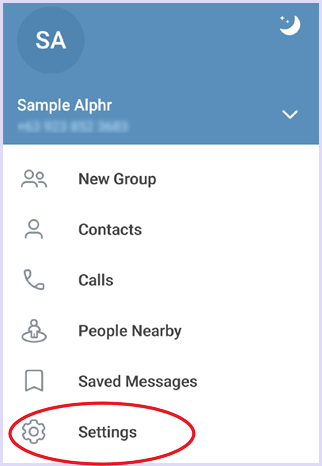
- Next, tap on Proxy Settings & disable any proxy in use.
- After that, restart the Telegram app & check your connection again.
Solution 6- How to Fix Telegram Connecting Problem by Updating the App
Outdated app versions generally have compatibility issues, leading to Telegram connecting problem. Ensure to use the latest app version to deal with such problems.
Follow the below guided instructions:
- Open the Play Store on your phone.
- Tap on the Profile icon >> choose Manage apps and devices.

- Tap on Updates available section & look for Telegram app update.
- If an update is available, tap Update button to install.

Also Read: Telegram Error Message Doesn’t Exist? Do THIS Before It’s Too Late!
Solution 7- Reinstall the Telegram
If nothing else works, try uninstalling & reinstalling the app to solve deep-rooted issues, including connection problems in Telegram.
- Go to the Telegram app icon on the Home screen.
- Long press an app’s icon >> select App Info.
- Tap on Uninstall option & confirm uninstalling.
- When uninstalled, open Play Store>> search for the latest version of the Telegram
- When found, tap Install button to download the app.
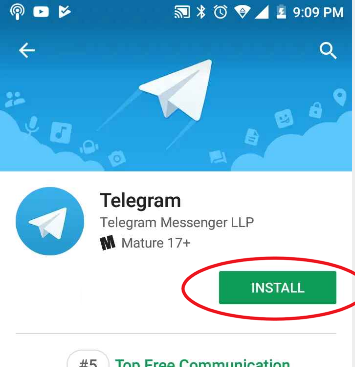
Frequently Asked Questions:
Telegram call failures mainly trigger due to a poor internet connection, corrupted app cache, or improper app permissions.
To solve Telegram problems, try restarting the application or checking your internet connection. If the problem persists, update the Telegram app, clear its data, and confirm it has the necessary permissions.
There’re no widespread reports of a major outage for Telegram now, though some users may be experiencing individual issues.
Signal, Viber and Discord can replace Telegram app. Why Does My Telegram Call Fail to Connect?
How to Solve Telegram Problem?
What Is Wrong with Telegram Right Now?
Which App Is Replacing Telegram?
Time To Sum Up
Here, in this article, I have specified all the working methods that you need to resolve Telegram stuck on connecting Android.
Therefore, all you need to do is apply them according to your niche.
For further queries regarding this topic, you can ask us on Facebook or Twitter.

James Leak is a technology expert and lives in New York. Previously, he was working on Symbian OS and was trying to solve many issues related to it. From childhood, he was very much interested in technology field and loves to write blogs related to Android and other OS. So he maintained that and currently, James is working for androiddata-recovery.com where he contribute several articles about errors/issues or data loss situation related to Android. He keeps daily updates on news or rumors or what is happening in this new technology world. Apart from blogging, he loves to travel, play games and reading books.