When it comes to data loss situations, the Motorola phone is no exception. In this guide, we’re going to talk about Motorola phone data recovery in detail, mentioning data retrieval possibilities, effective methods, and tips to overcome data loss scenarios in the near future.

Get started…
To Recover Deleted Data From Motorola Phones, we recommend this tool:
This effective tool will recover lost, deleted, inaccessible data from any data loss situations in no time. Now recover your lost and deleted data in just 3 easy steps:
- Download this Data Recovery Tool (for PC only, for Mac) rated Excellent on Pcmag.com.
- Select the storage media you wish to recover data from and click on Scan.
- Preview the files before recovery and choose Recover option to restore deleted data from Android.
Is It Possible to Retrieve Deleted Motorola Phone Data?
Recovering deleted data from Motorola phones depends upon several factors like what data you lost, how much time lost after data deletion, what recovery methods or tools you are adopting, is backup available for the deleted data.
Considering these factors, the recovery possibilities can be estimated. Now, let’s move on to the next section to explore the methods.
Motorola Phone Data Recovery: Have Your Lost Files on Your Finger Tips Again
Method 1: Retrieve Data Using Google Account
If you have synced your phone data to your Googe account, data retrieval can easily be done using the same. Here’s how you can:
Retrieve Videos and Photos (Google Photos)
- Go to the Google Photos app on your phone.
- Click on the Library tab >>head to the Trash.
- Find the deleted data here. Select the data and click on the option Restore.

Restore Files, Folders & Documents (Google Drive)
- Open the Google Drive app and tap the Menu icon (Hamburger).
- Head to the Trash section and find the lost data here.
- Now, select the data that you want to retrieve and hit the Restore option.
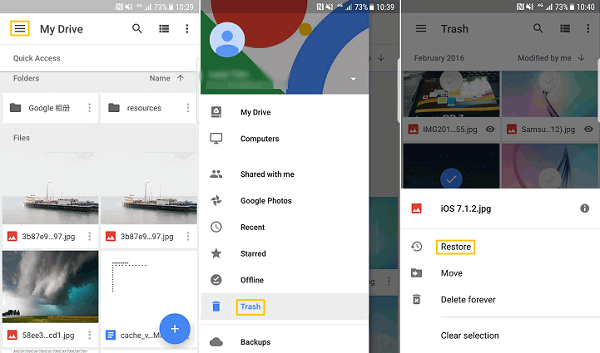
Recover Contacts and Call Logs (Google Contacts)
- Go to the Google Contacts app and click on the Fix & manage tab.
- Now, select the Restore contacts on the context menu.
- Select the device from which you want to get contacts and tap Restore.
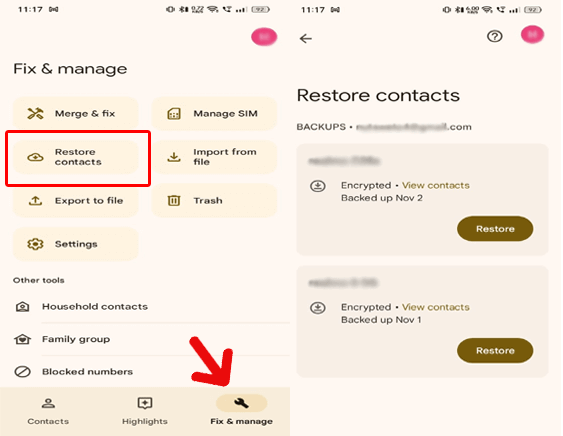
Method 2: Use PC Backup File to Restore Lost Data
In case you have the backed-up file of the lost Motorola phone data on your PC, use it to retrieve data on your phone.
Here’s what to do:
- Connect your Motorola phone to your laptop or PC via a USB cable.
- On your phone, click on Transfer Files.
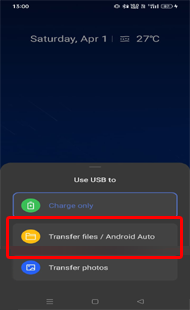
- When your phone gets detected, go to the Backup folder location on your PC.
- Now, transfer the data to your phone.

Method 3: Consider 3rd Party Tool – Android Data Recovery
In order to recover deleted files from Motorola phones, try Android Data Recovery. It can restore deleted or lost data from accidental deletion, factory reset, software crashes, formatting, virus attacks, or other unidentified reasons.
The software can retrieve photos, videos, contacts, SMS, call logs, documents, notes, and other stuff from Motorola phones quite easily.
Supported Data Types & Motorola Phone Models
| Data Types | Photos, Videos, SMSs, WhatsApp messages, Audio, Call Histories, notes, documents, contacts, etc. |
| Phone Models | Motorola Edge 30 Ultra New, Motorola Edge 20/20 Pro, Motorola Moto G72, Motorola Moto Edge 30 Ultra, Motorola Droid Maxx, etc. |
Overall, the tool is outstanding and is compatible with various Android phones. Get the software right now and follow the guide here to recover lost data.
 btn_img
btn_img
Note: It is recommended to download and use the software on your PC or laptop. It is because recovery of phone data on the phone itself is risky as you may end up losing all your data because of data overriding.
Method 4: Recover Deleted Moto G Data with External Storage Devices
Backing up data on external devices like pen drives or SD cards is one of the good habits. If you have saved your data using it, transfer the data from it.
Insert the memory card on your Motorola phone or attach the pen drive to it using an OTG cable adapter and move the data to your phone.
Tips to Overcome Data Loss Scenarios in the Future
Here are some tips to overcome or prevent data loss scenarios in the near future:
- Backup data regularly- Keep the habit of backing up your device data on a regular basis to deal with unexpected data loss scenarios. This will help you to get back the lost data.
- Install update, whenever available- Keep your device updated to avoid software issues and other glitches that lead to data loss.
- Storage management- Excessive data can also lead to data loss. So, manage your device storage efficiently to eliminate data loss situations. Delete unnecessary apps, unused files, or duplicate photos and videos to manage space.
FAQs
Is data recovery possible after factory reset?
While, factory reset deletes all the data from your phone, it still has some traces remained of the lost data. So, use the mentioned Android Data Recovery to scan for those traces and retrieve the files.
Are professional data recovery software expensive?
Data recovery software can be expensive but it is worth a deal when you have no other hope of recovering your lost data. However, the mentioned software in this article is relatively pocket-friendly, so try it.
Can data recovery tools retrieve data from the damaged phone?
This depends upon the damage caused to your device. If your device is slightly damaged and is still accessible, the recovery software can help you recover data from it.
Conclusion
Motorola phone data recovery can be achieved with measures and recovery methods. The guide has all the effective methods covered to help you in retrieving data. Follow the methods step-by-step and get access to lost data.
Furthermore, you can visit our official Twitter or Facebook page, if you’ve any queries related to this topic.
References:
- https://support.google.com/drive/answer/2375102?hl=en&co=GENIE.Platform%3DDesktop
- https://support.google.com/photos/answer/9343482?hl=en
- https://support.google.com/drive/answer/2375102?hl=en&co=GENIE.Platform%3DAndroid&oco=1
- https://support.google.com/photos/answer/6128858?hl=en-GB&co=GENIE.Platform%3DAndroid
James Leak is a technology expert and lives in New York. Previously, he was working on Symbian OS and was trying to solve many issues related to it. From childhood, he was very much interested in technology field and loves to write blogs related to Android and other OS. So he maintained that and currently, James is working for androiddata-recovery.com where he contribute several articles about errors/issues or data loss situation related to Android. He keeps daily updates on news or rumors or what is happening in this new technology world. Apart from blogging, he loves to travel, play games and reading books.