Data loss vulnerability looms over Android phones. So, in this article, we’re going to help you with Infinix phone data recovery, providing you with the methods for your important data retrieval.

To recover deleted Infinix phone data, we recommend this tool:
This effective tool will recover lost, deleted, inaccessible data from any data loss situations in no time. Now recover your lost and deleted data in just 3 easy steps:
- Download this Data Recovery Tool (for PC only, for Mac) rated Excellent on Pcmag.com.
- Select the storage media you wish to recover data from and click on Scan.
- Preview the files before recovery and choose Recover option to restore deleted data from Android.
Is It Possible to Recover Deleted Data from Infinix Phones?
The answer to this question depends upon certain factors such as what data you lost, how you lost them, what methods you are using for data retrieval, how quickly you have taken action, and what backup availabilities you have.
Measures to Take Right After Data Deletion
- Make sure not to use your phone after you realize that some of your data or files are missing to avoid data overwriting.
- Look for an available reliable backup to get back the lost files.
- Act as soon as possible. The more time you take for acting up the less chance you have for data recovery.
- Before selecting any software, read the terms and conditions properly and carefully. Also, consider the reliable and trusted recovery software from a reputed source.
Infinix Phone Data Recovery: Explore Methods Here!
Method 1: Recover Data Using Your Google Account
Google Cloud is the best way of backing up your device data and restoring them later whenever required or in case of data loss. You can use your Google account to recover your lost data if backed up on the Cloud.
Use Google Contacts for Contacts & Call Logs
- Open the Google Contacts app on your Infinix phone.
- Tap on the Fix & manage tab and click on the Restore Contacts.
- Select the device and hit the Restore option.
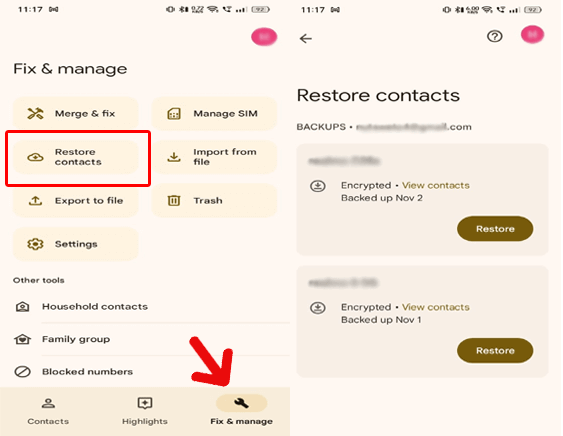
With Google Photos, Recover Photos & Videos
- Open Google Photos and go to the Library
- Tap the Trash option and find the deleted data here.
- Choose the media that you want to retrieve and tap the Restore option.

Use Google Drive to Restore Files, Folders & Documents
- Launch the Google Drive, and click the Menu icon.
- Select Trash and find the deleted files there.
- Now, select the files and tap the Restore option.
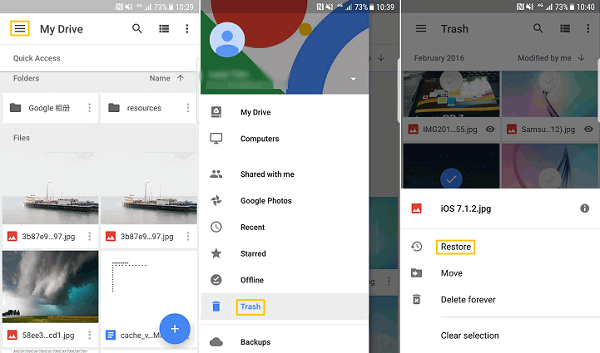
Method 2: Recover Deleted Infinix Phone Files with PC Backup File
PC backup file is another easy way to recover deleted Realme files. Simply follow the instructions here:
- Connect your Infinix phone to your PC with a USB cable.
- Then, select File Transfer on your phone.
- Navigate to the Backup folder on your system and transfer the data to your phone.

Method 3: Android Data Recovery: Get Back Your Lost Files Without Backup
Android Data Recovery is the best software that helps you recover lost data from your Android phone without backup.
This software can recover any data including contacts, videos, photos, call history, voice recordings, and text messages from your Android phones.
Also, the software supports many Android phones such as Google Pixel, Samsung, Nokia, Sony, Huawei, Vivo, Motorola, Xiaomi, and various others. So, no matter what device brand you have, your data will be recovered.
Get the software and recover the lost files by following this guide.
 btn_img
btn_img
Note: It is recommended to download and use the software on your PC or laptop. It is because recovery of phone data on the phone itself is risky as you may end up losing all your data because of data overriding.
Method 4: Use External Storage Device Backup
If you have used external storage devices like a pen drive or SD card to back up your phone data, you can restore the deleted data from there on your Infinix phone.
You just need to insert the SD card on your phone and transfer the data. For a pen drive, use an OTG adapter to connect it to your phone.
Infinix Phone Data Recovery FAQs
How common is data loss on Infinix phones?
Data loss is uncertain and can happen to anyone. Scenarios such as accidental deletions, formatting errors, software glitches, malware infection, and physical damage can contribute to this issue. Fortunately, this guide has the best methods covered to recover lost data from such scenarios.
Can I recover data without professional help?
Yes, Infinix phone data recovery is possible without professional help. In this guide, we’ve covered different ways along with software to help you retrieve lost files independently. Just follow the methods as explained and initiate the recovery process with ease.
What features should I look for in recovery software?
If you are considering using a recovery software, look for a reliable, user-friendly interface, file preview options, success rate, compatibility, and client reviews.
Is professional data recovery expensive?
The cost may vary. Professional recovery services can be expensive as they involve expertise and have a higher success rate. So, try the mentioned methods first, and if you are unable to recover the lost data after trying them, take professional help considering your budget.
Conclusion
Now, that you know the complete process and methods for Infinix phone data recovery, follow the steps and retrieve your lost data with ease.
References:
- https://support.google.com/drive/answer/2375102?hl=en&co=GENIE.Platform%3DDesktop
- https://support.google.com/photos/answer/9343482?hl=en
- https://support.google.com/drive/answer/2375102?hl=en&co=GENIE.Platform%3DAndroid&oco=1
- https://support.google.com/photos/answer/6128858?hl=en-GB&co=GENIE.Platform%3DAndroid
James Leak is a technology expert and lives in New York. Previously, he was working on Symbian OS and was trying to solve many issues related to it. From childhood, he was very much interested in technology field and loves to write blogs related to Android and other OS. So he maintained that and currently, James is working for androiddata-recovery.com where he contribute several articles about errors/issues or data loss situation related to Android. He keeps daily updates on news or rumors or what is happening in this new technology world. Apart from blogging, he loves to travel, play games and reading books.