Man Machine Interface (MMI) code plays an important role in enhancing our mobile experiences. However, at times, users may come across an enigmatic error called “invalid MMI code“, which can be frustrating.
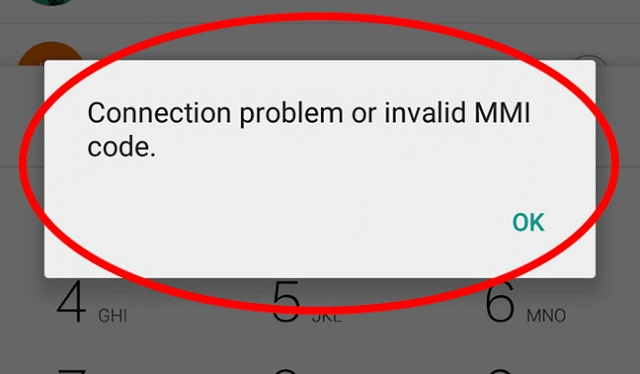
Well, if you are getting this error, do not worry. In this brief guide, we have explained the possible reasons behind this error and suggest you few workarounds to deal with the same.
So, keep reading further…
To fix several Android issues and errors, we recommend this tool:
This effective tool can fix Android issues such as boot loop, black screen, bricked Android, etc. in no time. Just follow these 3 easy steps:
- Download this Android System Repair tool (for PC only) rated Excellent on Trustpilot.
- Launch the program and select brand, name, model, country/region, and carrier & click Next.
- Follow the on-screen instructions & wait for repair process to complete.
What is MMI Code?
MMI codes are numerical combinations with * or # in the beginning, to communicate with the carrier’s network and obtain various information, such as available balance or activating any services.
However, different mobile brands or networks have different sets of MMI codes. Not all MMI codes work on all networks or phone models. So, entering the incorrect set of codes can lead you to a connection or invalid MMI code error.
What Causes Connection or Invalid MMI Code Error?
Well, this error can occur due to a multitude of reasons. However, some of the common ones are listed below:
- Wrongly entered code format
- Unrecognized or unsupported code
- Network issues or temporary disruptions
- SIM card issues such as loose connection or damage.
How to Fix Invalid MMI Code Error?
For practical fixes, you can watch this video guide:
Solution 1: Check Your Network Signal
MMI codes don’t work properly if you have a weak network signal on your device. So, the first thing you need to do when encountering such an error is to check the network signal.
If found weak, try again later when the signal improves or move to an area having better reception.
Solution 2: Verify the Code and Restart Your Device
The wrong entered code combination can trouble you with this error. Therefore, double-check the entered MMI code and ensure that it is in the right format.
Additionally, restart your device once to fix the other phone’s glitches that might be causing the error.
- Turn off your phone by pressing the Power button.
- Wait for a few seconds, and then Power on it back.

- When restarted, try the MMI code and see if the error disappeared.
Solution 3: Remove and Reinsert SIM Card
If the SIM card is not placed properly or is damaged, you may encounter connection or invalid MMI code error.
You just need to turn off your phone, and gently remove the SIM card. Then, wait for a few seconds, and reinsert it. Now, turn on your device again and try the MMI code.
Moreover, in case, you are using the dual SIM card, you may encounter this error. In such a case, try disabling one of the SIM cards to fix invalid MMI code.
Here are the detailed steps to follow:
- Go to Android Settings>>Connections.
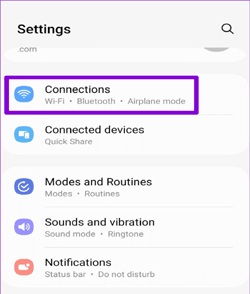
- Choose the option SIM Manager.
- Now, toggle off the other SIM and click on Turn off to confirm.

Solution 4: Enter Comma at the End of Code
In most cases, it has been recorded that entering a comma at the end of the prefix code can fix the error issue.
Doing this will let your device’s network process the entered code before dialing the actual code. Let’s take an example, suppose you are entering *#0589# code, just add a comma at the end and your code will appear as *#0589#, and process it.
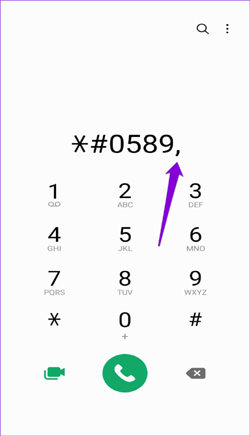
Solution 5: Clear Phone App Cache & Data
Sometimes, the Phone app cache & data can also hinder the MMI code from running or processing. So, we suggest you clear the app cache once when facing such an error.
Below are the steps to do so:
- Visit Settings on your phone and go to Apps.

- Scroll down and select Phone on the app list.
- Now, select the Storage Usage option.

- Click the Clear Data and Clear Cache buttons.
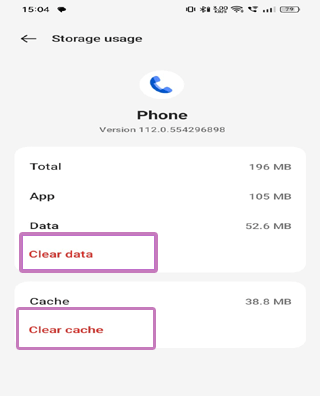
Solution 6: Turn on SMS Over IMS
Turning on SMS over IMS is another way of dealing with invalid MMI code error. This will allow your phone to send and receive messages over an IP-based network, mitigating compatibility issues.
Follow the step-by-step instructions below:
- Open the Phone app on your device and dial *#*#4636#*#* to launch service mode.

- Choose the Phone information option and click on the Run Ping Test.

- Now, hit the option Turn Off Radio >>Turn on SMS Over IMS button.

- Reboot your phone.
Solution 7: Contact Your Carrier
Lastly, if trying all the above-mentioned fixes won’t resolve the error issue, reach out to your carrier’s customer support. They can help you better by providing the specific solution to this error or letting you know the correct code.
One-Click Solution to All Android Problem
If troubled with random problems on your Android phone, use Android Repair software. This tool can fix any Android issues in no time with a single click.
Using this software, phone not charging, blue/black screen of death, problem parsing the package, rooting or update failed errors, and much more can be fixed.
The software has wider compatibility with 100+ Android phones. Moreover, the software has the capability to fix problems without any data loss.
So, just download it using the below button and follow the User guide instructions to get out of any issues on Android.

Note: It is recommended to download and use the software on your PC or laptop only.
Frequently Asked Questions (FAQs)
What is an invalid MMI code error?
Invalid MMI code error means there is something wrong in the processed error code. Also if the SIM card has not properly inserted or is damaged, you come across this error code.
Does all MMI code works on every network and devices?
No, all MMI codes do not work on every network or devices. MMI codes can vary for different networks or device models. So, always ensure to enter the correct MMI code as per your device and networks to get the service results.
Do I need to get a new SIM card?
If none of the solutions fixes the error, the next thing you need to do is to contact your carrier professionals. They will examine the error and provide you with a specific solution. And in case, there is a need to get a new SIM card, it’ll be suggested to you by them.
Conclusion
So, this is all about MMI code and invalid MMI code error. Now, follow the solutions carefully as instructed step-by-step to fix the error and get the desired service result.
For any further queries or doubts, comment to us on Twitter or Facebook, and also stay connected for recent updates and articles.
James Leak is a technology expert and lives in New York. Previously, he was working on Symbian OS and was trying to solve many issues related to it. From childhood, he was very much interested in technology field and loves to write blogs related to Android and other OS. So he maintained that and currently, James is working for androiddata-recovery.com where he contribute several articles about errors/issues or data loss situation related to Android. He keeps daily updates on news or rumors or what is happening in this new technology world. Apart from blogging, he loves to travel, play games and reading books.