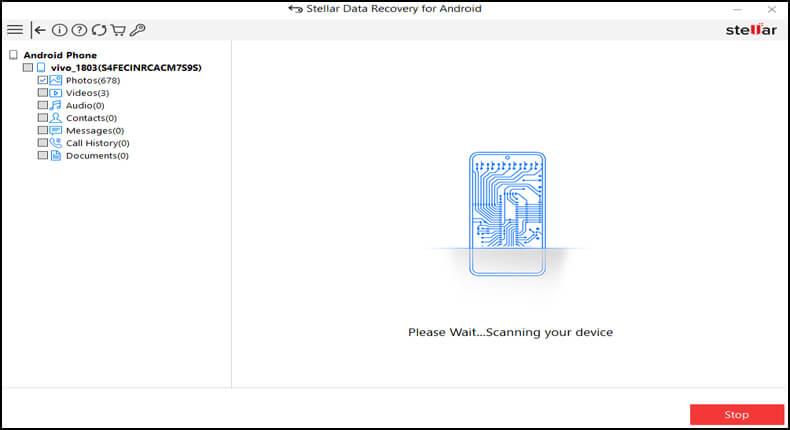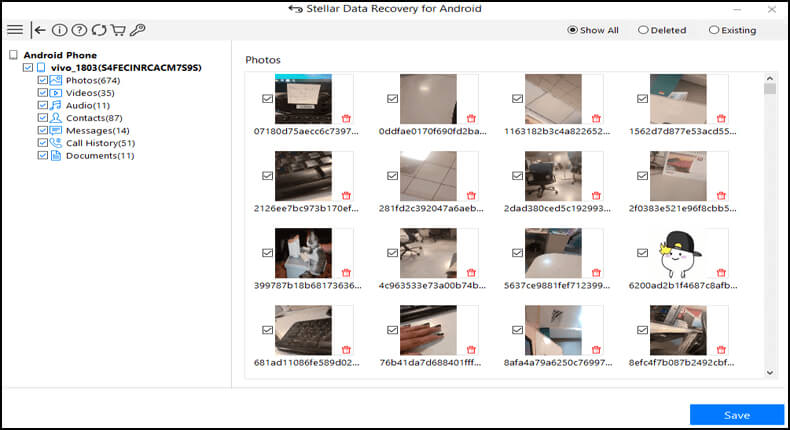Lost contacts from SIM/memory card on your phone? Looking to recover deleted contacts from Android SIM card? If so, then read this article and find out the best Android SIM card contact recovery methods.
Contacts are the most important things on our phones and if you tend to lose contacts then you may have lots of problems. On Android phones, there are two options to save the contacts, the first is on phone, and the second is on SIM cards.
If you have deleted or accidentally lost the contacts saved on the SIM card, then you may try the methods discussed in this article to retrieve them back. Here, I have discussed manual methods as wells as the Android Data Recovery tool to recover the contacts on the SIM card.
Causes for the Contact Loss from Android SIM Card
There are several reasons for the deletion of contacts on Android SIM card. Some of the most common reasons behind losing contacts are as follows:
- If you have accidentally deleted the contact number from your phone’s SIM card
- You may also lose the contacts when the SIM card gets blocked.
- If you have performed the factory reset while the SIM card is in the phone
- Incomplete Android OS update or hardware crash
- When the SIM card gets damaged
- If you have lost your SIM card
- Severe virus/malware attacks can also lead to the loss of contacts
These reasons can cause contacts loss on Android SIM cards. But you don’t need to worry as there are several ways to recover the deleted contacts from the Android SIM card. So, follow the below discussed easy steps to get back contacts from SIM card on Android phone.
Is it Possible to Retrieve Lost Contacts on Android SIM card?
If you have lost the contacts saved on the SIM card of your Android phone and now wondering whether you can get them back or not, then the answer is, yes, you can recover the deleted contacts from the Android SIM card.
When you delete the contact from the SIM card, it doesn’t get deleted permanently, but the space of contacts is marked as empty. So, you still have a chance to get back the deleted contacts from your SIM card as it only becomes invisible to you and stays on the phone until you don’t add any contacts to your SIM card.
Hence, if you want to restore the deleted contacts on your Android phone’s SIM card, then do not add any new contact or any other data.
Now, let’s move ahead and find out the possible recovery ways to recover deleted contacts from Android SIM card.
How to Recover Deleted Contacts from Android SIM Card?
1: Best Way to Recover Lost Contacts from SIM card on Android Devices
2: Get Back Deleted Contacts from Android SIM Card Using Hidden Option
3: Restore Missing Contacts from Android SIM Card via Google Contacts
4: Retrieve Lost Contacts From SIM Card on Android Using Google Backup Contacts
5: Use Gmail to Recover Deleted Contacts from Android SIM Card
6: Recover Deleted Phone Numbers From Android SIM Card Via ES File Explorer (Root Only)
Method 1: Best Way to Recover Lost Contacts from SIM card on Android Devices
Android Contacts Recovery is one of the best and most suggested software to recover lost or deleted contacts from Android phones and tablets. It easily gets back all your contacts and any other data from any situation before the phone data is overwritten by new information.
No matter whether the contacts are deleted accidentally, formatted, broken or damaged phone, etc this software can find out lost contacts from the phone easily. The best part about this contacts recovery for Android is that it also retrieves lost contacts from Android SIM Card.
It can work on any Android phone and can retrieve missing contacts without any backup required. This is an amazing tool to use without any further problems.
So there is nothing to waste any time, simply Download Android Contacts Recovery and get back lost contacts from your Android phone.
Go to the user guide to know the complete steps on how to use the software.
 btn_img
btn_img
Note: It is recommended to download and use the software on your PC or laptop. It is because recovery of phone data on the phone itself is risky as you may end up losing all your data because of data overriding.
Steps to Recover Deleted Contacts from SIM Card on Android
Method 2: Get Back Deleted Contacts from Android SIM Card Using Hidden Option
Sometimes, contacts get hidden due to some reasons, but users think they have lost the contacts. It usually happens when messed up with the phone settings. To fix this issue, you can follow the below-given method:
- Open the Contacts app on your phone.
- Go to the menu (3 vertical dots given at the top-right corner of the screen).
- Now, tap on the Contacts to display.
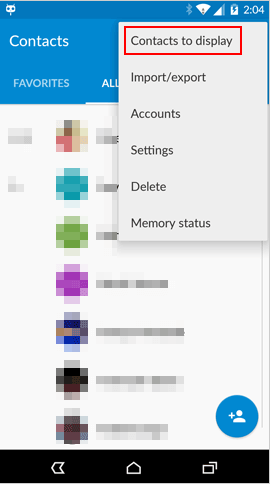
- Next, select All contacts. By choosing this option, you can see all the hidden contacts on your Android phone.
Method 3: Restore Missing Contacts from Android SIM Card via Google Contacts
If you have synced your contacts with the Google using your Gmail account, then you can recover the deleted contacts from your Android SIM card. Here’s how can you do it:
- First, open the https://contacts.google.com/ and log in with the Gmail account used on your phone.
- Click on the Settings icon at the top-right corner of the screen.
- Tap on the Undo changes.

- Now, select the time to take back your contacts to the state where you haven’t lost any contacts.
- After this, tap on the Undo button.
- Now, check if the lost contacts are restored on the Android SIM card or not.
Method 4: Retrieve Lost Contacts From SIM Card on Android Using Google Backup Contacts
If you have enabled the backup to Google Drive, then all the contacts on your SIM card must have backed up on Google. Now, to restore lost contacts of SIM card on Android phone, you can follow these steps:
- Open your phone Settings.
- Go to the Google option given in the list.
- Tap on the Set up & restore.
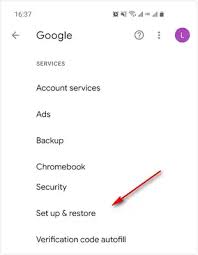
- Next, tap on the Restore contacts.
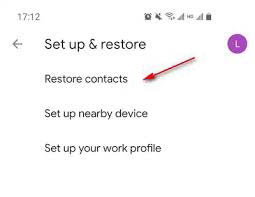
- Tap on the From account dropdown list and select the Gmail account on which you have backed up the contacts.
- Finally, tap on the Restore button.
Method 5: Use Gmail to Recover Deleted Contacts from Android SIM Card
Another method of getting back the contacts deleted from the Android SIM card is via Gmail backup. But again, you can also use this option if you have synced your contacts with your Gmail account used on your phone.
Now, check out how can you use the Gmail backup to recover contacts on Android:
- Open this link: https://contacts.google.com/.
- Now, log in with the same Google account used on your phone to sync the contacts.
- Click on the Export option at the left pane of the window.
- Select the Google CSV format.
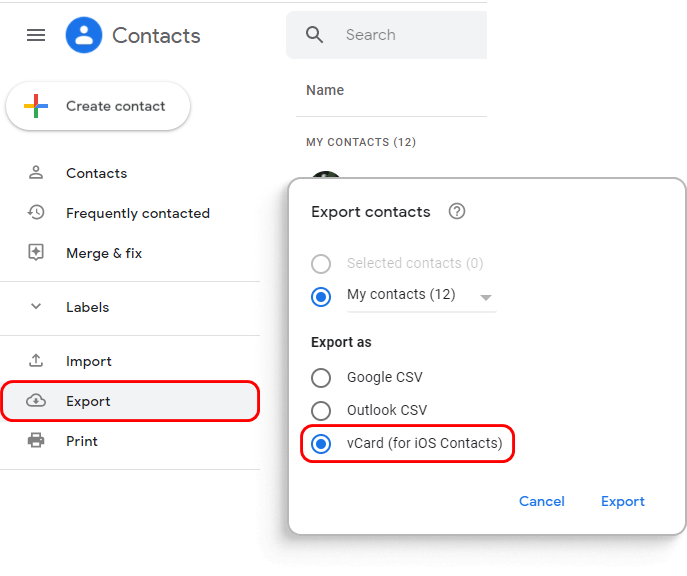
- Tap on the Export button. Make sure to download the file on your PC.
- Now, connect your Android phone to the PC and transfer the downloaded Google CSV format file to your phone.
- Restart your phone after disconnecting it from your PC. Now, your all contacts will be restored to your phone.
Method 6: Recover Lost Phone Numbers From Android SIM Card Using ES File Explorer (Root Only)
There are so many Android users who don’t sync contacts with their Google account. In this case, you can try to use the ES File Explorer to recover the deleted phone numbers from the SIM card on an Android phone.
But, to use this tool your phone must be rooted. Hence, before proceeding with the below-given steps, root your Android phone or tablet. Now, follow the steps given below:
- First, install the ES File Explorer app on the phone.
- Now, search for the contacts in the below-given path and look for ES File Explorer:
/data/data/android.providers.contacts/databases
or
contacts/databases
- After finding the file, all the contacts will be saved there.
Conclusion
We can come across the contacts deletion incident anytime on our phones. However, you will always have a chance to recover them back. In such a situation, you can either use the backup or can go with the recovery tool.
But you should always try to avoid getting into such situations and the best thing you can do for this is, have a backup of your phone data.
Well, I have done with my part and now it’s your turn. Now, do let us know if you have any other method to recover contacts and whether this article helped you in getting back the deleted contacts from the SIM card.
You can share your feedback with us on Facebook, or Twitter.
James Leak is a technology expert and lives in New York. Previously, he was working on Symbian OS and was trying to solve many issues related to it. From childhood, he was very much interested in technology field and loves to write blogs related to Android and other OS. So he maintained that and currently, James is working for androiddata-recovery.com where he contribute several articles about errors/issues or data loss situation related to Android. He keeps daily updates on news or rumors or what is happening in this new technology world. Apart from blogging, he loves to travel, play games and reading books.