Fixing the “Xiaomi account error please try again after (MM/DD)” is not a big deal. Though it’ll take just a few minutes to troubleshoot it. However, to make this task easier for Xiaomi phone users, I have equipped a helpful article on how to fix Xiaomi account error please try again after. Find the screenshot of the error below:
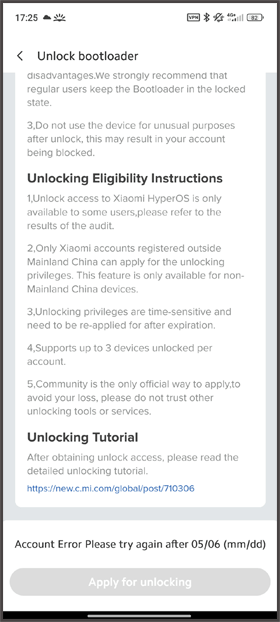
So, let’s dive into the causes and effective solutions.
To fix Android-related issues, we recommend this tool:
This effective tool can fix Android issues such as boot loop, black screen, bricked Android, etc. in no time. Just follow these 3 easy steps:
- Download this Android System Repair tool (for PC only) rated Excellent on Trustpilot.
- Launch the program and select brand, name, model, country/region, and carrier & click Next.
- Follow the on-screen instructions & wait for repair process to complete.
Why I Am Getting Please Try Again After Error When Login to My Xiaomi Account?
There could be a wide variety of reasons why you are unable to sign in to your Xiaomi Account and getting this error.
Here are some of the major factors for this message:
- Entering incorrect password too many times.
- Xiaomi smartphone is not connected to the stable internet.
- Outdated version of MI OS.
- Violating community standards and guidelines of Xiaomi.
- Xiaomi’s account was frozen.
How to Solve Xiaomi Account Error Please Try Again After (MM/DD)?
In the above section, I’ve discussed the different reasons for triggering this error now, it’s time to know the alternate fixes to the reasons.
Way 1- Verify or Change Your Login Credentials
If you forgot your MI account username or password and attempted to log in too many times, you can face this error. Therefore, double-check your username & password or reset them if required.
Way 2- Check Your Internet Connection
Unstable or weak network connection could be the reason for this annoying message So, it’s worth checking your internet connectivity on a Redmi device.
For this:
- Turn ON and OFF mobile data.
- Enable and disable flight mode.
- If you are using Wi-Fi, ensure your phone is nearer to the router or any other internet provider device.
Also Read: Fix Google Assistant Something Went Wrong Please Try Again Error
Way 3- Restart Your Mi Phone
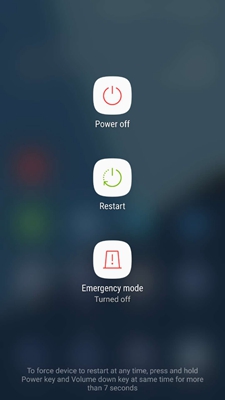
Most of the minor errors and issues are fixed simply by rebooting the device. It is one of the best methods that fixes several bugs that usually slow the device to perform unusually.
If any background applications are running, it may cause MI account error please try again later, so restart the Xiaomi smartphone to remove this error.
Way 4- Update Your MIUI Version
Many users have reported in the forums and community websites that the MI account error occurs because of running an outdated version of the operating system. In such a situation, it is required to update the software version.
Here’s how you can do so:
- Go to the Settings then tap About Phone >> System Update.
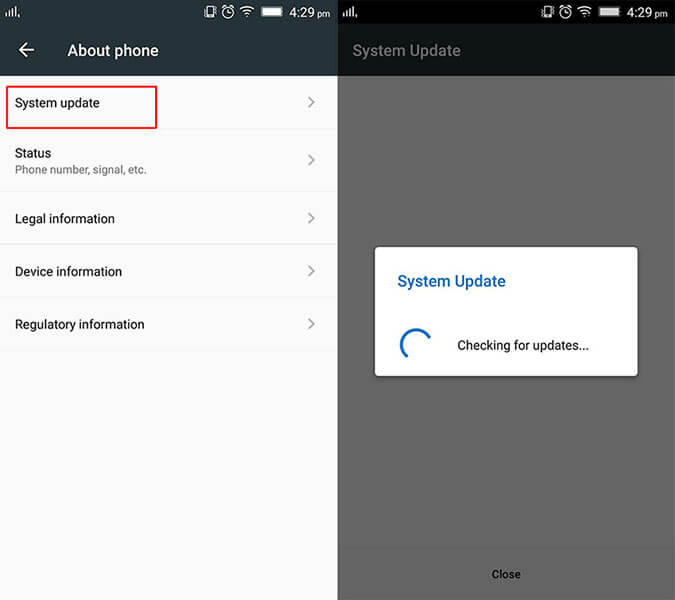
- Now, download & install the latest version of MIUI.
Way 5- Fix Xiaomi Account Error Please Try Again After by Relogin to Your MI Account
Another effective way you can try to solve this problem is by logging out and signing in to the same MI account. To do so, go to the Settings > Mi Account > Log Out, then log in again.

That’s it.
Way 6- Reset the Network Settings
Resetting the network settings on the Xiaomi device can help you fix this Xiaomi account error please try again after. Undoubtedly, it is one of the best tricks to eliminate network issues.
Follow this quick guide to reset network settings on your Mi phone:
- Navigate to Settings of your phone.
- Tap on the General option >> Reset option.
- Next, tap on Reset Network Settings.
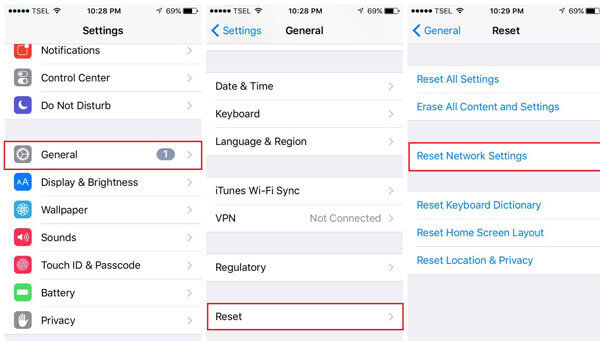
- Now, wait until the reset process is completed.
Way 7- Contact Our Customer Service
If none of the above methods helped to solve this error, contact to customer service by sending an email to service.global@xiaomi.com or visiting this page: https://www.mi.com/global/support/contact/.
Related FAQs:
Bypassing the Xiaomi account takes almost 168 hours.
By using your recovery phone number or email address, you can reset your Mi account password. You will receive a verification message via your phone number or email address to confirm and reset your password successfully.
If you delete your Mi account, all the stuff such as username, password, synced photos, messages, order history, videos, call history, notes, etc. will be deleted permanently.
To add your preferred phone number to Mi account, follow these instructions carefully:
Yes, your Xiaomi account is safe until and unless you share the verification code received via phone or email. How Long Does It Take to Bypass Xiaomi Wait?
How Do I Recover My Xiaomi Account Password?
What If I Delete My Xiaomi Account?
How Do I Add My Phone Number to My Xiaomi Account?
Is A Xiaomi Account Safe?
Final Verdict
So, these are the bunch of fixes that you need to follow to get rid of the MI account error please try again later. All you need to do is to try these tips accordingly to regain seamless access to your account quickly.
Likewise, stay tuned with us on Twitter to get the latest updates on our articles & recent posts.

James Leak is a technology expert and lives in New York. Previously, he was working on Symbian OS and was trying to solve many issues related to it. From childhood, he was very much interested in technology field and loves to write blogs related to Android and other OS. So he maintained that and currently, James is working for androiddata-recovery.com where he contribute several articles about errors/issues or data loss situation related to Android. He keeps daily updates on news or rumors or what is happening in this new technology world. Apart from blogging, he loves to travel, play games and reading books.