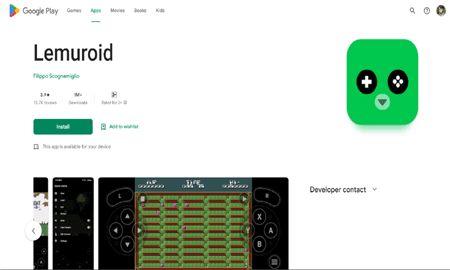With significant evolution in the gaming world, modern games boast impressive gameplay and graphics. However, still, there is something nostalgic and timeless about the past classic games. So, if you are one of those retro game lovers and a fan of SNES (Super Nintendo Entertainment System) games, this article has the best SNES emulators for Android.
So, join us on this journey to explore the top SNES emulators for your Android device to relive the classic games and feel your childhood nostalgia.
Why Use SNES Emulators on Android?
Before exploring the list of SNES emulators, let’s first know why you might want to use them on your Android device. The most important factor that makes you use the SNES emulator on your phone is that it lets you enjoy the retro games of the 16-bit era to experience classic goodness.
Moreover, below are a few reasons for using SNES emulators on Android:
- Brings back your favorite SNES games in your pocket to let you play them anytime and anywhere.
- Some SNES emulators offer amazing features such as HD rendering & filters to enhance graphic visuals.
- They offer a wide SNES games library from different range of genres.
- SNES emulators let you save your game progress at any point in time in the game and continue later from the saved progress.
Things to Consider While Selecting SNES Emulator
- Performance & compatibility: Review the emulator’s supported platforms or system requirements beforehand. Ensure to use the one with high performance and wide platform compatibility.
- Simple Interface: Look for an emulator that has a simple and intuitive interface. A well-designed interface is easier to navigate through, configure settings, and access features.
- Pricing: Consider an emulator that is within your pocket budget. Select an emulator that offers maximum features and is economical.
- Features: A reliable SNES emulator must provide a wide range of features including cheat codes, save states, customizable controls, fast forward/rewind, support for external controllers, and much more.
- Legal Considerations: Carefully review the legal aspects of the emulator. While emulators are legal, using them to play copyrighted games may infringe copyright laws.
- Community and Support: Ensure that the emulator must have a supportive user community. Online communities and customer support can be valuable for addressing and fixing issues or sharing tips and tricks.
Retro Gaming Paradise: Best SNES Emulators for Android You Must Try
Now, let’s explore the top SNES emulators available for Android:
RetroArch

RetroArch is the first emulator that strikes my mind when I talk about top SNES emulators for Android. It is an all-in-one emulator that is supportable on various gaming platforms, including SNES.
This offers various advanced features such as shaders, cheat codes, rewinding, netplay, blind accessibility feature, game progress saving & resuming, and much more that makes it a top-notch choice for classic gaming enthusiasts.
Developer: Libretro
Supported OS: Android, iOS, Windows, macOS, Linux, browsers, tvOS, FreeBSD, & Unix-like
Price: Free
|
What I Like:
|
- Wide range of cross-platform availability
- Organized user interface
- Advanced features
- Free availability
|
|
What I Don’t Like:
|
- Steep learning curve
- No Standalone Games
- Complex setup process
|

Snes9x EX+

Snes9x EX+ is another great SNES emulator known for its reliability and simplicity. It is an open-source emulator, offering advanced features and smooth gameplay. I found it an excellent choice for a hassle-free gaming experience.
Developer: Robert Broglia
Supported OS: Android, iOS, Linux, Windows, macOS, MS-DOS, AmigaOS 4, Xbox, PSP, MorphOS, PS3, GameCube, & Wii.
Price: Free
|
What I Like:
|
- Simple user interface
- Supports a wide range of platforms
- Open-source
- Available for free
|
|
What I Don’t Like:
|
- Limited features
- Lacks official support
- The free version has ads
|

John NESS

John SNES is a premium SNES emulator that offers fast performance, high compatibility, and numerous features. Besides SNES, it supports Super Famicom games, providing an enjoyable gaming experience. If you are looking for a premium SNES emulator, I recommend this one.
Developer: John Thomas Ness
Supported OS: Android
Price: Free & In-App Purchases
|
What I Like:
|
- Simple user interface
- High speed and an on-screen virtual keyboard
- A free version is available
|
|
What I Don’t Like:
|
- The free version includes ads
- The app does not work without your own game files
- The premium version can be expensive
|

ClassicBoy

ClassicBoy is another powerful and easy-to-use SNES emulator. It offers 8 in-built emulation cores that emulate wide gaming consoles such as PS1, Nintendo 64, Atari 2600 VCS, FB Alpha, Nintendo GBA/GBC/SGB/GB, Nintendo Super NES, Nintendo Famicomand/NES, MD/Sega Genesis, Game Gear, Sega CD, and Master System. I personally believe that ClassicBoy is a full-fledged SNES emulator with numerous features.
Developer: PortableAndroid
Supported OS: Android
Price: Free & paid $3.99
|
What I Like:
|
- High compatibility with a variety of game ROMs
- It has customizable controls
- External controller support
|
|
What I Don’t Like:
|
- The free version has limited features
- Complex interface
- Lacks official support
|

Lemuroid
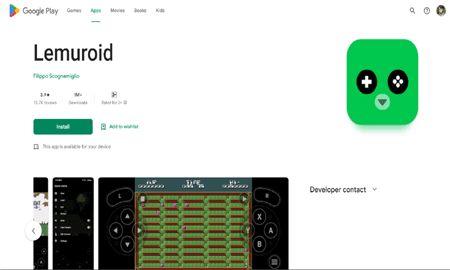
Lemuroid is another open-source and best free SNES emulators for Android. It is designed to work on a different platform from smartphones to TVs. I found it the best option among various as it is completely free and without ads. It offers features such as save states, customizable graphics, gamepad support, ROMs scanning & indexing, controller support, and much more.
Developer: Swordfish90
Supported OS: Android, TVs
Price: Free
|
What I Like:
|
- It has 21 supported systems. Check the list here.
- Quick Save/load
- User-friendly interface
- Free without ads
|
|
What I Don’t Like:
|
- Lacks advanced features
- Lacks updates and official support
|

Also Read: 7 Best NDS Emulator for Android [2023] & 9 Best PS2 Emulators For Android
How to Install and Use SNES Emulators on Android?
Installing and using SNES emulators on Android devices is a simple process. Here’s what you need to do:
- Download and install the SNES emulator of your choice from the Play Store.
- Now, download your favorite SNES game ROMs from official sources.
- Launch the emulator, head to the game’s ROM file, and load the game.
- Customize the gameplay experience as per your preference.
- That’s it! Enjoy your favorite SNES games on your Android phone.
Legal Considerations to Adhere
Be aware of the legal aspects of using SNES emulators. While, using emulators is legal, using them to play copyrighted games can affect copyright laws. Ensure obtaining the ROMs from authorized sources or owning the original cartridges.
FAQs: Frequently Asked Questions
Are SNES emulators legal?
Yes, SNES emulators are legal. However, the legality of using emulators depends on your ownership of original game or the ROMs source. Ensure to comply with the copyright laws.
Do I need a high-end smartphone to run SNES emulators?
This depends on the emulator’s system requirement. Different SNES emulators have different system requirement. So, review the requirements of the emulator to ensure compatibility.
Are there any in-app purchases in these emulators?
Yes, some SNES emulators offer both free and paid versions. Check the emulator descriptions properly on the Play Store for details.
How can I ensure the best performance with SNES emulators on Android?
To optimize emulator’s performance, make sure to close background applications, use updated device software, and keep experiment with different emulators.
Conclusion
In conclusion, these best SNES emulators for Android are rich with options for gamers to revive the classics. Review each emulator carefully and opt for the one that suits your Android device best.
Enjoy retro games!!!
James Leak is a technology expert and lives in New York. Previously, he was working on Symbian OS and was trying to solve many issues related to it. From childhood, he was very much interested in technology field and loves to write blogs related to Android and other OS. So he maintained that and currently, James is working for androiddata-recovery.com where he contribute several articles about errors/issues or data loss situation related to Android. He keeps daily updates on news or rumors or what is happening in this new technology world. Apart from blogging, he loves to travel, play games and reading books.