Are you an avid Apex Legends Mobile player and find yourself frustrated by a sudden network connection error? You’re not alone! So, without worrying just continue reading this blog to troubleshoot Apex Legends Mobile network connection error and get back in the intense battle.
Experiencing sudden disconnections while playing Apex Legends Mobile can be exasperating, especially when you’re in the midst of an intense match. Therefore, without wasting any more time let’s get started.
To resolve Android issues and errors, we recommend this tool:
This effective tool can fix Android issues such as boot loop, black screen, bricked Android, etc. in no time. Just follow these 3 easy steps:
- Download this Android System Repair tool (for PC only) rated Excellent on Trustpilot.
- Launch the program and select brand, name, model, country/region, and carrier & click Next.
- Follow the on-screen instructions & wait for repair process to complete.
Different Apex Legends Mobile Network Errors on Android
- Apex Legends Mobile Error Code 102505: The “error 102505” appears on Apex Legends mobile when the server is busy or is under maintenance.
- Error Code 102555: The “region not yet open for testing error code 102555” is one of the network errors on Apex Legends mobile.
- Error Code 102512: The “Apex Legends error code 102512 server full” appears when a user tries to get into Apex Legends Mobile’s beta version.
- Apex Legends Connection to Server Timed Out: This is one of the most common network connection issues in Apex Legends Mobile. This error message indicates that the game server has lost communication with the game client.
How to Fix Apex Legends Mobile Network Connection Error?
In this section, we have discussed the different reasons for triggering network errors along with their specific fixes to resolve them.
You can even watch the video tutorial for practical fixes:
Solution 1: Restart Your Phone
Some background system processes and services may be interfering with your Apex Legends app and causing this network error. So, whenever there is a network problem on your device, try giving your phone a fresh start.
Restarting your phone will close all background apps that might be conflicting with your game and hopefully fix the error.
Follow the steps below to do so:
- On your phone, press the Power button for a second.
- Then, on the menu, select the Restart option.
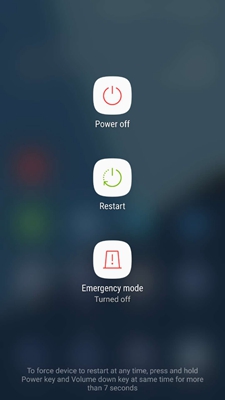
- When restarted, launch the game and check if the error is fixed.
Solution 2: Check Your Internet Connection
The most prominent reason for getting the Apex Legends Mobile network error is slow internet speed. So, before jumping to any technical solution, check your internet connection.
You can use the Speedtest to check your internet speed. If found slow, switch to a WiFi connection, if using mobile data or vice versa.
In case using Wi-Fi, make sure to be within the WiFi range or power off and on the router to fix network connection error in Apex Legends Mobile.
Also Read: Apex Legends Mobile Error Code 3
Solution 3: Check Server Status
Another possible reason for this error is server outage. If the server is running through downtime or is under maintenance, you may encounter such an error.
Here, check for the server issue by visiting apexlegendsstatus.com. If you find any issue, wait for the problem to get resolved.
Solution 4: Update the Game
The latest versions often include updates and patches to fix bugs and improve network stability. Ensure that the Apex Legends Mobile is up to date.
If not, follow the steps to update the app:
- On your phone, open the Play Store app.
- Go to your Profile and select the Manage Apps and Device option.
- Head to the Updates available. Here, look for the available update of the game.
- If there, tap the Update button to install the latest version.
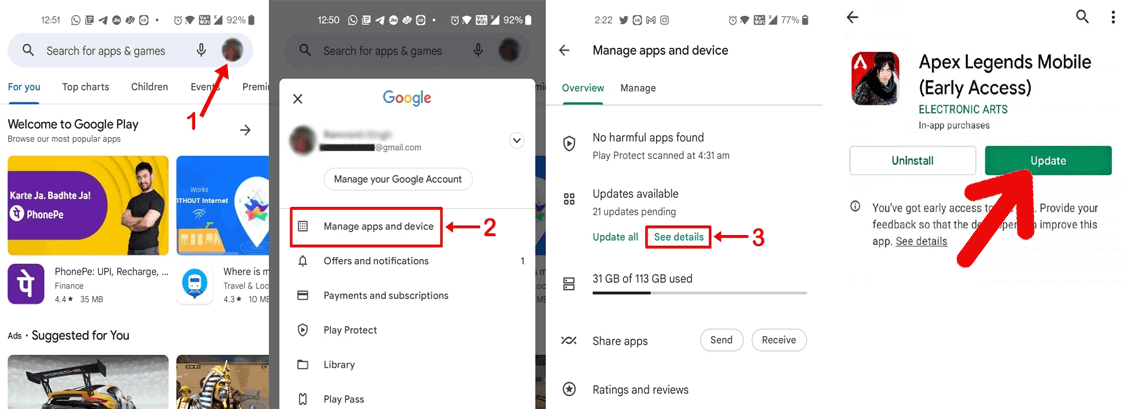
Also Read: Apex Legends Mobile Error Code 201
Solution 5: Consider Using VPN
There can be a case where Apex Legends Mobile network connection error occurs due to some region-specific problem. In such a case, connect to a VPN server in a different region and check whether it improves your connection or not. For this, try a good VPN app for Android and use it.

Also Read: How To Use A VPN On Android?
Solution 6: Update Your Phone
An outdated OS on your phone can cause compatibility issues with the game app. So, besides updating the app, keeping your phone updated is also equally important.
With this, you can fix all the basic system issues and app-related issues. Here are the steps to follow:
- Open the phone Settings app.
- Go to the Software Update category.
- Here, check for the new updates.
- Finally, click on the Download button.
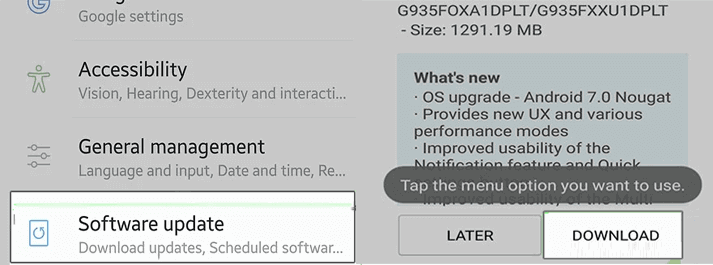
- After completing the update process, restart your phone and relaunch the game.
Additional Reading: Apex Legends Mobile Error Code 561
Alternative Solution: Try the Android Repair Tool
When the problem is with your Android software, Android Repair Tool is the one-stop solution. It can fix various issues and errors on Android.
Whether it is a normal problem of apps crashing or advanced errors such as update failed error, rooting error, problem parsing the package error, or others, this tool has all covered.
Also, this software is compatible with most Android phones. So, give it a try by downloading this and following the instructions in the user manual to use it.

Note: It is recommended to download and use the software on your PC or laptop only.
Frequently Asked Questions:
How can I fix Apex Legends Mobile unable to connect error?
The unable to connect error appears when the game loses connection to the servers. Sometimes, it comes with the error code 100 on Apex Legends Mobile. Now, to fix it follow these solutions:
- Relaunch the game
- Restart your phone in safe mode
- Clear the cache of the Apex Legends Mobile app
- Wait for the server issue to get fixed
Why does Apex Legends Mobile keeps disconnecting in the middle of the game?
This may happen if there is an issue with your internet connection or when your system needs to be updated to the latest firmware to support the latest version of the game. To fix it, you can try rebooting your device, troubleshooting the network connection, re-login to the game, and updating your device.
Conclusion
So, these are a bunch of solutions that you need to follow step-by-step to get rid of the Apex Legends Mobile network connection error. However, if in case fail to fix the error, try contacting the Support team for further help.
Also, stay tuned with us on Twitter to get the latest updates on our articles and recent posts.
James Leak is a technology expert and lives in New York. Previously, he was working on Symbian OS and was trying to solve many issues related to it. From childhood, he was very much interested in technology field and loves to write blogs related to Android and other OS. So he maintained that and currently, James is working for androiddata-recovery.com where he contribute several articles about errors/issues or data loss situation related to Android. He keeps daily updates on news or rumors or what is happening in this new technology world. Apart from blogging, he loves to travel, play games and reading books.