Hey there Blackberry users! Have you ever found yourself in a data loss situation and had no idea for retrieval? If so, worry not! Here, we are with Blackberry data recovery guide to provide you with a handful of methods to recover data in your Blackberry phone.
To recover lost data from Blackberry phone, we recommend this tool:
This effective tool will recover lost, deleted, inaccessible data from any data loss situations in no time. Now recover your lost and deleted data in just 3 easy steps:
- Download this Data Recovery Tool (for PC only, for Mac) rated Excellent on Pcmag.com.
- Select the storage media you wish to recover data from and click on Scan.
- Preview the files before recovery and choose Recover option to restore deleted data from Android.
Get started then…
Can I Retrieve Lost Data from Blackberry Phones?
Yes, nothing is impossible until you try. However, some factors impact data retrieval success like how you lost the data, how fast the recovery action is being taken, what backup you have, and what methods you are adopting.
So, now let’s proceed to recover your lost Blackberry data.
Blackberry Data Recovery: Get Back Access to Lost Data
#M1 Use Your Google Account to Have Lost Data Back
Android users mostly back up their phone data using their Google account. So, if you have used the same, try recovering the lost data using it.
Videos and Photos (Google Photos)
- On Google Photos, head to the Library tab.
- Select the Trash folder and search for the lost data here.
- When you find the lost data, select them and click the option Restore.

Files, Folders & Documents (Google Drive)
- On Google Drive, tap the three horizontal lines (menu icon).
- Head on to the Trash and look for the lost files here.
- Choose the data to retrieve and click on the Restore option.
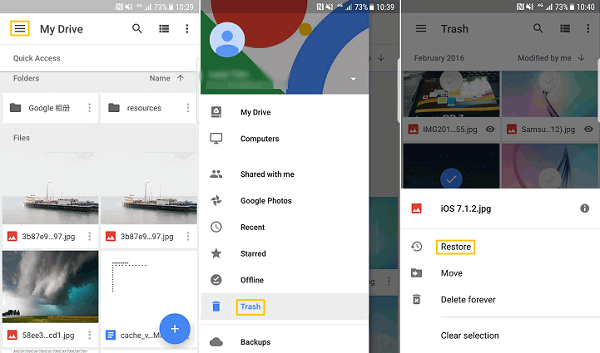
Contacts and Call Logs (Google Contacts)
- Open Google Contacts on your Blackberry phone.
- Go to the Fix & manage tab>>select Restore contacts.
- Click the device from which the contacts should be recovered and select Restore.
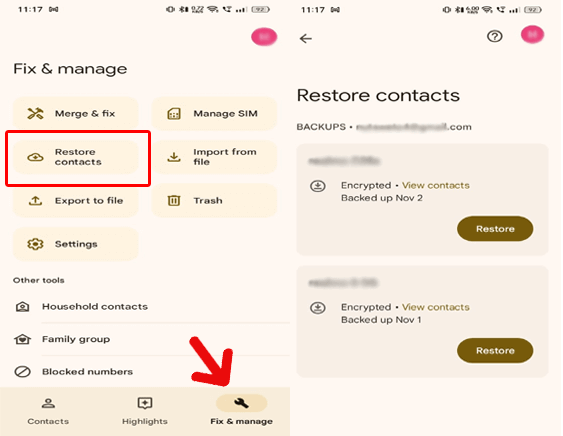
#M2 Retrieve Deleted Data from PC Backup File
If you have backed up your phone data on a PC storage, use that backup file to get back the lost files.
Follow the instructions outlined here:
- Connect your Blackberry phone to your PC using a USB cable.
- Click on the Transfer Files option on your phone.
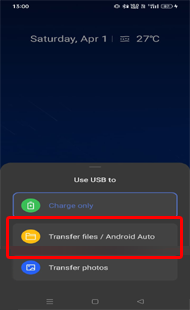
- When your PC displays your device name, access the Backup file.
- Lastly, transfer the data from the backup file to your phone.

#M3 Third-Party Software – Android Data Recovery
Looking for a way to recover Blackberry data without backup? Here, comes your rescuer – Android Data Recovery.
It can easily retrieve lost data from different unexpected situations like accidental deletion, virus attack, formatting, water damage, flashing ROM, or others.
Moreover, the software can recover a wide range of data such as photos, contacts, videos, text messages, memos, calendars, music, and others.
Types of data and phone models it supports:
| Data Types | Videos, photos, contacts, call logs, text messages, documents, notes, Whatsapp chats, music files, contacts, etc |
| Phone Models |
Blackberry KEY 2 LE, Blackberry Evolve, Blackberry KEY 2, Blackberry Motion, Blackberry Aurora, Blackberry KEYone, Blackberry DTEK60, Blackberry DTEK50, Blackberry Priv, Blackberry Leap, Blackberry Classic, Blackberry Z30 etc and many more |
Get the tool by hitting the below button and follow the steps here.
 btn_img
btn_img
Note: It is recommended to download and use the software on your PC or laptop. It is because recovery of phone data on the phone itself is risky as you may end up losing all your data because of data overriding.
#M4 Restore Blackberry Data from External Device Backup
Do you have a backup of your phone in external devices like an SD card or pen drive? If so, recover lost data from Blackberry phone.
You simply need to attach the pen drive to your phone using an OTG cable adapter and transfer the data. And if it is an SD card, insert it on your phone and copy the data from it to your phone.
How To Backup Data From Blackberry Phone?
You should back up your data from Blackberry phones or other Android phones so that you don’t have to worry about any kind of data loss situation. You don’t know when you can come across a data loss situation. So only backup can help you if you have created it before data loss.
Here I would suggest you use the Android Data Backup and Restore tool to back up all your essential stuff from the phone. This professional tool works effectively to back up your photos, videos, contacts, text messages, audio files, etc, and keep them safe. If any kind of data loss occurs then using the same tool, you can restore the items without any difficulty.
 btn_img
btn_img
Note: It is recommended to download and use the software on your PC or laptop only.
FAQs: Unveiling Answers to Your Burning Questions
Can I recover data from a water-damaged Blackberry?
Well, Yes you can recover data from a water-damaged phone. Follow the methods in this guide, and salvage your data with or without backup.
Are free recovery software as effective as paid options?
It depends on the software. While some free data recovery software works wonders, paid options are more reliable and offers additional features.
How can I prevent data loss on my Blackberry in the future?
To prevent data loss on your blackberry phone, consider having regular data backups. This ensures reliability against unexpected data loss scenarios.
When should I consult professional data recovery services?
If all the discussed methods fail, it's a time where you seek help from professional recovery experts to recover the deleted data. They have the expertise to handle complex scenarios.
Conclusion
Blackberry data recovery might seem a daunting task at first, but with this article, you can easily be able to reclaim your lost data. So, follow the methods as outlined and get your hands back on your data.
Further, you can visit us on Facebook, and Twitter for any queries.
References:
- https://support.google.com/drive/answer/2375102?hl=en&co=GENIE.Platform%3DDesktop
- https://support.google.com/photos/answer/9343482?hl=en
- https://support.google.com/drive/answer/2375102?hl=en&co=GENIE.Platform%3DAndroid&oco=1
- https://support.google.com/photos/answer/6128858?hl=en-GB&co=GENIE.Platform%3DAndroid
James Leak is a technology expert and lives in New York. Previously, he was working on Symbian OS and was trying to solve many issues related to it. From childhood, he was very much interested in technology field and loves to write blogs related to Android and other OS. So he maintained that and currently, James is working for androiddata-recovery.com where he contribute several articles about errors/issues or data loss situation related to Android. He keeps daily updates on news or rumors or what is happening in this new technology world. Apart from blogging, he loves to travel, play games and reading books.