Struggling to hear phone calls unless using the speaker on your Android device can be frustrating. This happens due to various unexpected reasons. Regardless of the reasons, it can be easily fixed. In this blog, you will learn why this problem occurs and how to fix can’t hear phone calls unless on speaker Android in no time with less effort.
Let’s explore the detailed info.
To fix Android-related issues, we recommend this tool:
This effective tool can fix Android issues such as boot loop, black screen, bricked Android, etc. in no time. Just follow these 3 easy steps:
- Download this Android System Repair tool (for PC only) rated Excellent on Trustpilot.
- Launch the program and select brand, name, model, country/region, and carrier & click Next.
- Follow the on-screen instructions & wait for repair process to complete.
Why Can’t I Hear My Phone Calls Unless It’s on Speaker?
As there are several methods for fixing the unable to hear phone calls, you must know what is actually causing this problem on your device. Here are the possible causes that can lead to this issue:
- Phone media volume is accidentally muted.
- Plugged in headphones.
- Your device might have connected with a Bluetooth device.
- Incorrect sound accessibility setting.
- Outdated OS version
- Conflicting newly installed third-party apps.
How to Solve Can’t Hear Phone Calls Unless on Speaker Android Phone?
Sometimes, the glitches get fixed easily but when the situation is severe, you have to look for better solutions. Therefore, let’s move to the resolutions:
Method 1- Maximise a Call Volume
Since the problem is related to call volume, therefore it is necessary to ensure that the media volume on your mobile has been set to the highest level during a phone call. Also, you can try tapping on the speaker to see if this improves the call volume.

Method 2- Check for Bluetooth Connections
Connected to a Bluetooth device is another foremost reason behind I can t hear my phone calls unless I put it on speaker Android. So, inspect if your smartphone is connected to any Bluetooth device.
For this:
- Turn off Bluetooth & try making a call.
- Make sure your audio output is set to the phone’s speaker.
Also Read: 6 Fixes to Phone Won’t Make Calls but I Can Text Android
Method 3- Restart Your Smartphone

Another basic way that can be tried is to restart your mobile. Sometimes, restarting the devices can fix minor as well as major problems on Android very easily. Consequently, before opting for any other complicated methods, try this trick once and check for the issue.
Method 4- Check the Hearing Accessibility Settings
Checking the hearing accessibility settings can assist you in overcoming this situation. To do so:
- Navigate to the Settings >> General then tap on Accessibility.

- After this, tap on Hearing> enable the Mute all sounds
Method 5- Fix Can’t Hear Phone Calls Unless on Speaker Android by Updating Your OS
Many users have conveyed that they can’t hear phone calls due to using an outdated Android OS version. They have even said that updating the operating system to the latest version helped them to get this fixed.
To update the phones’ software:
- Navigate to Settings then About Phone.
- Next, tap on Software Update.
- If there is any new version is waiting to be downloaded, click on the Download and Install option.
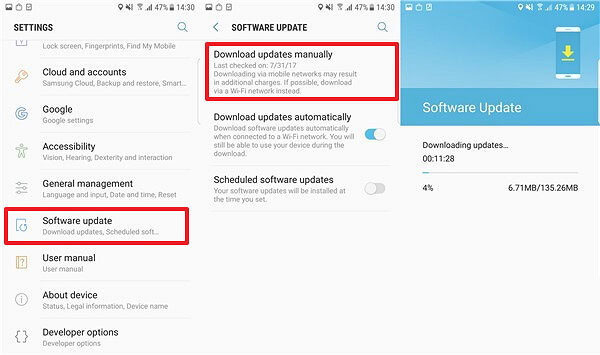
Method 6- Contact to Customer Support
Even after trying the above DIY fixes, if the problem continues, it’s time to reach out for professional help. Visit your phone manufacturer’s support center or contact a local technician.
Recommended Solution: Resolve Android Issues with Just a Few Clicks
If you’re facing any error or issue on your Android phone, then Android Repair is the one-stop solution for you.
This feature-loaded software fixes Android issues without any technical skills. Using this, you can fix the phone stuck in a boot loop, apps keep crashing, black screen of death error, settings have stopped, etc.
Just give try to this tool and leave the rest of the work on it. To know how this tool works and fix the error, follow its user manual.

Note: It is recommended to download and use the software on your PC or laptop only.
Frequently Asked Questions:
Can I Use a Toothpick to Clean My Phone Speaker?
Yes, you can use a toothpick or any sharp object to clean your phone’s speaker.
Why Can't I Hear the Person Calling Me on My Samsung Phone?
It might be possible that your phone has been accidentally muted that’s why you can't hear the person calling me on my Samsung phone.
What to Do If the Caller Can't Hear Me?
If the caller can’t hear your voice, then cut the call and return call back him/her to ask that person to check if here/she have accidentally muted the call.
Why Is My Phone So Quiet on Full Volume?
Probably your speaker is clogged with dirt that’s why your phone so quiet even it is on full volume.
Where Is the Speaker on Your Phone?
In most of the Android phone brands, you will find the speaker at the bottom.
How to Reset Phone Speaker?
To reset your phone speaker, try these tricks:
- Manually turn off headphone output.
- Check all the settings.
- Remove the phone case.
- Reboot the phone on safe mode.
- Clean the speaker.
- Allow it to dry in case of a water accident.
- Software issues.
Time to Summing Up
This guide serves as a comprehensive resource in addressing can’t hear phone calls unless on speaker Android problem. Just follow the recommended solutions and enjoy a seamless calling experience on Android devices.
If you have any further doubts or queries, ask us on Twitter.

James Leak is a technology expert and lives in New York. Previously, he was working on Symbian OS and was trying to solve many issues related to it. From childhood, he was very much interested in technology field and loves to write blogs related to Android and other OS. So he maintained that and currently, James is working for androiddata-recovery.com where he contribute several articles about errors/issues or data loss situation related to Android. He keeps daily updates on news or rumors or what is happening in this new technology world. Apart from blogging, he loves to travel, play games and reading books.