Google’s FRP (Factory Reset Protection) is a convenient built-in security feature on Android devices. Enabling this feature actually helps to protect your phone from unusual activities by unauthorized persons. However, in some circumstances, you may have to turn off this feature like if you plan to sell your mobile or it locks your phone. Therefore, in this tutorial, we’ll cover all about how to disable factory reset protection on Android and how to remove factory reset protection on Android using Android Unlock Tool.
To Unlock Android Phone PIN/Password/Pattern, we recommend this tool:
This effective tool can remove lock screen with PIN, pattern, password and fingerprint quite easily. Now bypass Android locked screen in just 3 easy steps:
- Download this Android Lock Screen Removal tool (for PC only, for Mac) rated Excellent on Trustpilot.
- Launch the program and select the device information such as brand, model name etc. to unlock the phone.
- Click Next & wait for unlock process to complete.
But before knowing how to turn off factory reset protection Android, let’s know what FRP is…
What Is A FRP (Factory Reset Protection)?
As we’ve already said, Factory Reset Protection is a handy built-in feature on Android devices that protects your phone from illegal access by unauthorized folks.
In simple words, we can say if your smartphone is lost then no one could access the data saved within your device via factory data reset.
Therefore, if you’re an Android phone user and have earlier activated the FRP, but now want to disable this feature then keep on reading this post.
How Does Factory Reset Protection Work?
Whenever you get a new smartphone and add the Google account by using the password, FRP is enabled automatically. After that, if your device get reset to factory settings in illegal way, the FRP is triggered. In such a situation, the device will show “Verify your account” message.
At the time, you will have to type the correct username & password of your Google account in order to log in and perform a factory reset.
But if you enter the incorrect information, your device will not be unlocked & used anymore.
You May Also Read: 4 Methods To Bypass Google Verification on Samsung
Why Disable Factory Reset Protection?
Well, it is necessary to disable the Factory Reset Protection feature on your Android before selling it. If you will not turn off FRP before selling your phone, then it’ll trouble the next buyer of that smartphone & even lead to transaction disputes.
On the other hand, if you purchase a used Android mobile & locate it has FRP then you’ll have to remove factory reset protection on Android before you could use it.
Now, let’s know how to disable factory reset protection on Android phones & tablets with ease…
How To Disable Factory Reset Protection On Android?
The FRP (Factory Reset Protection) is automatically setup when you add the Google account on your smartphone.
However, if you need to disable FRP, you’ve to delete all the Google accounts that you’ve previously used on Android device before doing a factory reset.
Following the below easy steps you can learn how to disable factory reset protection on Android phone easily:
Step 1: On your phone, you have to open Settings.

Step 2: Under the Settings, locate the Accounts Backup or Accounts option >> click on it. (Options may vary with different smartphone models)

Step 3: Once you enter on Accounts page, here you’ll get your Google account. All you need to mark it & select the option “Remove Account”. Doing this will your Google account from your mobile as well as the FRP.
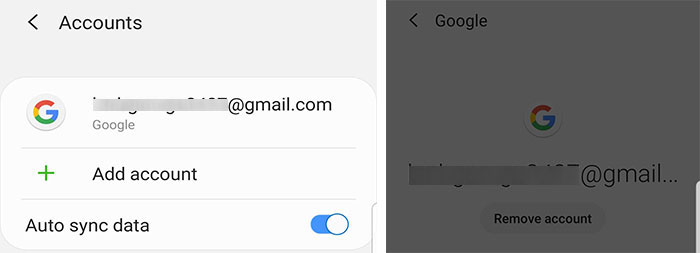
Step 4: In case, you have added more than one Google account on your smartphone then repeat the same process.
Let us tell you that, most of the latest Android phones automatically eliminate all the Google accounts which definitely makes the Factory Reset Protection deactivation procedure much easier.
Nevertheless, older phones owners have no option rather than to delete all the Google accounts manually from the phone.
How To Remove Factory Reset Protection On Android Phone?
Android Unlock Tool is the proficient software that can help you to bypass factory reset protection on Android phones or tablets.
This program supports more than 500 phones & over 70 countries all over the globe. It is easy to run and the simplest way to unlock your phone’s passwords, patterns, and PINs in just a few simple steps.
Besides, it is compatible with all Android phones & tablets of different brands such as Sony, Samsung, Oppo, OnePlus, Vivo, HTC, ZTE, Motorola, Nexus, etc.
All you need to do is to download & install this utility on your computer and solve how to bypass factory reset protection.
Check out the Android Screen Unlocker user guide to find out how this tool works.
 btn_img
btn_img
Note: It is recommended to download and use the software on your PC or laptop only.
Frequently Asked Questions:
Will A Factory Reset Delete My Google Account?
The answer is yes, a factory data reset will delete your Google account from phone. However, the data saved in your Google Account could be easily recovered, the installed applications will be uninstalled and their stuff will be deleted.
How Do I Bypass FRP After Factory Reset?
You can bypass FRP after reset on your phone with the SIM card, here’s how you can do so:
- Remove your SIM card from a phone & restart your phone.
- Once restarted the mobile, ignore a SIM notification >> choose a language.
- Here, you will get a form where you have to fill email & phone number, wait for a few moments. In the Settings menu >> choose the Android Keyboard Settings option.
- Now, press Back & Home, doing this will activate a Google search engine and will seem on your phone’s home screen.
- Finally, in a search bar, type ‘Settings’ and in a corresponding section disable the Auto-restore and Saving backups.
How Do I Remove Manufacturer Protection From My Android?
In order to remove manufacturer protection on your Android phone, you have to follow the below easy steps:
- Go to the Settings >> click Accounts/Users & Accounts.
- Choose an account type, choose the email address.
- Click on menu icon (3 vertical dots) which you can see at the top right side corner.
- Then, click on Remove account.
- Again, tap on Remove account to confirm it.
Bottom Line
So, this is all about how to disable factory reset protection on Android phones in well-defined steps.
Besides, we have also discussed how to bypass factory reset protection on Android phones by using Android Unlock Tool.
I hope, you liked this post. Moreover, if you’ve any other queries regarding how to turn off factory reset protection Android, feel free to ask us on our Facebook or Twitter pages.
James Leak is a technology expert and lives in New York. Previously, he was working on Symbian OS and was trying to solve many issues related to it. From childhood, he was very much interested in technology field and loves to write blogs related to Android and other OS. So he maintained that and currently, James is working for androiddata-recovery.com where he contribute several articles about errors/issues or data loss situation related to Android. He keeps daily updates on news or rumors or what is happening in this new technology world. Apart from blogging, he loves to travel, play games and reading books.