In the ever-evolving digital communication world, emojis have become an important medium for expressing or sharing emotions. And Android provides a vast set of emojis to its users. However, if you are seeking variety and freshness, get onboard on this journey to learn how to get new emojis on Android.
Why Is There a Need to Get Updated Android Emojis?
As you know digital language keeps changing, so to keep pace with evolving expressions, new emojis are required. New emojis bring novelty and diversity to your conversation, creating the most nuanced form of communication.
How to Get New Emojis on Android?
In order to get newer emojis on your Android phone, follow the below methods step-by-step.
Method 1: Update Your Android OS
With every new version released, Android comes with a few new emojis. Therefore if you are using the old version then the best way to get new emojis on Android is by updating your outdated Android version to the latest one.
So you need to check your Android version first. Here are the steps to check the version of your Android phone:
- Go to Settings on your device.
- Then, tap on the Software update option and check for available updates.
- If any is there, hit the Download button to install. Do not turn off your device when the update is in process.
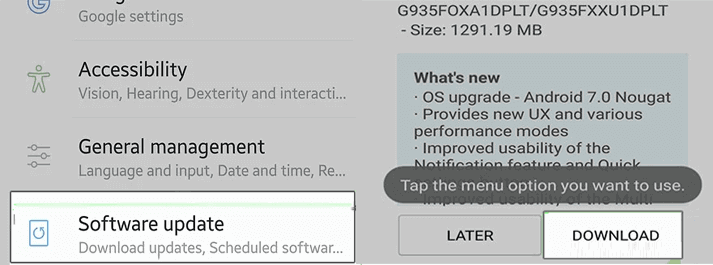
- Once done with the installation, open any messenger app and check for the new emojis.
Note: [Above guided methods might differ slightly according to the device type.]
Method 2: Download Different Keyboard
Another way to add new emojis to your Android phone is by installing a new keyboard. There are now various different third-party keyboards available for your comfort and fun. Third-party keyboards come with additional facilities like an icon dictionary that lets you know the meaning of the emoji as well.
So, try answering your question about how to get all new emojis on Android by installing a third-party keyboard, follow the steps below:
- Go to Play Store on your device.

- Search for the Keyboard app you want to install in the search box.
- Now from the list that appeared, select the app you want.
- Hit the Install option to download.
- Wait for the keyboard app to download & install.
- Once installed check for the new emojis on the newly-downloaded keyboard.
Below are a few best third-party keyboard apps that you can check out:
Method 3: Make Use of Emoji Kitchen
Google’s virtual keyboard, Gboard is an app that comes with all sorts of interesting features that one wants for the keyboard. Most Android phones come with Gboard pre-installed as the default keyboard. Well, if not then it can easily be downloaded to any Android device from Play Store.
Here’s how you can get new emojis on android with Gboard:
- Go to the messenger app.
- Select a contact to start a conversation with.
- Next, click on the Text box to start typing.

- After that click the emoji icon and choose the emoji you like to get your emoji kitchen activated.
- Now, here you will find the possible emoji combinations related to the particular selected emoji at the keyboard top.

- Swipe through the emojis and select the one you prefer to send.
Method 4: Using Font Editor
It has been found that Apple’s iOS has better emoji stickers as compared to Google’s Android. Well, Android users can easily get iOS emojis on their devices simply with zFont 3. The app works only on the selected manufacturer’s device. Although, the app is easily available on the Play Store but contains lots of screen ads that are not considered to be user-friendly.
However, for new Android emoji with zFont follow the guided steps below:
- Download zFont from Play Store.
- Once done with the installation, open the zFont.
- Next, you will get a notification asking your permission to get access to photos, media, and other needed files on your device.
- Click on Allow to grant permission.
- After that on the home screen, click the Emoji and download any emoji files that are used by various online platforms such as Facebook, WhatsApp, Windows, etc.
- Next, choose the latest version of iOS and go for download. Once the download is completed, you will get to view the preview of newly added emojis.
- Now, click on Set.
- Then, select the manufacturer of your device and go for the latest installation method.
- At last, open your device’s settings, and click on Theme Manager.
- Here, apply the version you recently downloaded and wait for the changes to be applied.
Method 5: Add By Making Your Own Custom Emoji
To add your personal touch to emojis, you can customize the emoji according to your personality and taste. You can download emoji maker apps from the Play Store. There are dozens of apps available for emoji customization. Some of the popular emoji-maker apps are Memoji, Bitmoji, etc.
Follow the steps to get more emojis on Android with Bitmoji:
- Download the Bitmoji app from Play Store.
- Next, open the app and sign up using your e-mail. If already have an account simply sign in.
- Now choose the Gender for your avatar. You can also take your own selfie and allow the app to prepare your avatar.
- Once done with avatar preparation, click on save to keep the done modification.
- After that, choose the keyboard at the bottom right corner of the homepage.
- Next, click the Enable Settings option in the succeeding menu.
Also, you can switch your device keyboard to Bitmoji with the below steps:
- Go to Settings.
- Then, choose the Manage keyboard.
- Lastly, select Bitmoji from the pop-up list.
Also read: Fix Bitmoji Not Working On Android
FAQs: Burning Questions Answered
Can I use third-party emoji apps on any Android device?
Yes, you can 3rd party emojis apps for your Android device. However, it is suggested to install an app from a trusted source such as Play Store to ensure reliability. Also, ensure that your device meets the app’s requirements.
How do I update emoji on my Android phone?
You have to update your device to the latest version to update the in-built emoji on your phone. Moreover, to access a new set of emojis, you can download a sticker pack from the Play Store or install an emoji kitchen.
Why can't I see some emojis on my Android?
If you are not able to see some emojis on your Android phone then the reason could be your device. You can’t see the emojis that your device doesn’t support. However, you can still get them using a third-party social messaging app such as Facebook or WhatsApp.
To Sum Up
In conclusion, regularly updating or exploring new emojis is essential for keeping pace with the latest expressions. Now, that you know how to get new emojis on Android, embrace diversity in emojis to make your expressions and conversation more engaging.
In case you have any doubts or queries related to this particular article, you can freely comment to us on Twitter or Facebook.
Harjeet is a professional blogger who loves to write blogs about Android & iOS-related topics. She dedicated her 2+ years in the technology field, tackling all kinds of issues, errors and other problems. Currently, she is contributing to Android Data Recovery Blogs to guide users to solve several Android-related issues or any other problems. Before working for Android Data Recovery, she freelanced for various sites. Apart from writing, Harjeet is a music lover and fond of reading books.