ZTE is a manufacturer company of Android smartphones and tablets. And if you have lost your precious data like photos, videos, contacts, etc from ZTE smartphones then you have come to the right place. Today I am going to guide you in this blog about how to recover lost data from ZTE phones using ZTE Data Recovery. Also will see other possible manual methods to retrieve missing stuff from ZTE phone.
So let’s go through this blog and know the best recovery methods to retrieve ZTE files.
To recover lost data from ZTE phones, we recommend this tool:
This effective tool will recover lost, deleted, inaccessible data from any data loss situations in no time. Now recover your lost and deleted data in just 3 easy steps:
- Download this Data Recovery Tool (for PC only, for Mac) rated Excellent on Pcmag.com.
- Select the storage media you wish to recover data from and click on Scan.
- Preview the files before recovery and choose Recover option to restore deleted data from Android.
-
Best Software To Recover Deleted Data From ZTE Phone
-
Manual Methods To Recover Lost Data From ZTE Phone
-
How To Recover Data From Broken ZTE Phone?
-
How To Recover Deleted Pictures From ZTE Phone?
Is it really possible to recover deleted or lost (photos, SMS, contacts, audio, etc) files from ZTE phones?
Yes, it is possible to get back deleted or lost data from the ZTE mobile phone with the help of appropriate ZTE recovery software, until and unless the data does not get overwritten by new data.
It means that as and when you delete or lose data on your ZTE phones, you must stop using it from adding any type of data on it. Because adding new data will overwrite the existing data and hence you will lose the chance for data recovery.
So, as and when you erase or delete data that you want to rescue then immediately apply the Android Data Recovery tool to successfully recover them back.
Best Software To Recover Deleted Data From ZTE Phone
ZTE Data Recovery is one of the powerful and most suggested tools to get back lost data from a ZTE phone. This third party tool works amazingly to recover lost items from the phone. There is nothing to worry about when you have such an awesome recovery tool. Its really to find a powerful tool that allows us to retrieve files from the phone but now there is nothing to worry about.
The data recovery software not only recovers lost photos, videos, call logs, etc but also retrieves other important data as well from ZTE phone. It has the ability to restore files that are deleted due to several reasons such as unintentional deletion, broken screen, damaged phone, formatted SD card used within ZTE phone, virus attack, etc.
 btn_img
btn_img
Note: It is recommended to download and use the software on your PC or laptop. It is because recovery of phone data on the phone itself is risky as you may end up losing all your data because of data overriding.
Types of data and phone models ZTE Data Recovery supports:
| Data Types | videos, contacts, photos, text messages, documents, notes, Whatsapp chats, music files, contacts, call logs, etc |
| Phone Models | ZTE Small Fresh 5, Nubia M2 Play, V870, Nubia Z17, Nubia Z17 mini, Blade X Max, Max XL, Blade Max 3, Nubia N2, Nubia M2 Lite, Nubia M2, AXON 7, AXON Mini, AXON Max, ZMAX 2, ZMAX PRO, Z GRAND, IMPERIA, Blade V8, Axon Lux, Nubia Z11 mini S, Nubia Z9 mini, Blade A2 Plus, V5, Blade V6, Blade G2, Blade V7 Plus and many more. |
Therefore, what to wait for when you have such an amazing tool to use. Simply Download ZTE Data Recovery to recover disappeared files from ZTE phone.
Go through the user guide to know the steps of how to use the software.
Manual Methods To Recover Lost Data From ZTE Phone
Now its time to go through the manual methods that will allow you to get back lost files from ZTE phone. But best is to use the above-mentioned software to get back files instantly without any hesitation.
However, here are the methods that will work only when you have created a backup. So let’s move ahead and check out the recovery methods.
Method 1: Recover Lost Data From ZTE Files Through Local Backup
Here local backup means if you have saved your files on a computer or SD card as a backup then you can get those data from here. Generally, it is suggested to create a backup file and if you have done this then it’s easy to restore them on phone.
- If your files are saved on the computer, then simply connect your device to the computer via USB cable.
- Then look for the files in your computer where you have saved files
- Now copy those items from the computer and then paste them in your phone’s internal memory.
That’s it. Now you can access your data on ZTE phone easily.
Method 2: Get Back Lost Files From ZTE Phone From Google Drive
Google Drive is another backup option for Android users where they can save their files up to 15GB storage. Different types of data are stored like photos, documents, notes, audios, etc.
So if you have manually uploaded your stuff from phone to Drive then here are the steps to restore them.
- First, open Google Drive on your ZTE phone and if not logged in, then login to it
- Then move to My Drive section where you can see all your uploaded files on it

- Now click on the items you want to recover like photos and right-click on it
- You will see a Download option, simply tap on it and your files will be downloaded on your phone’s gallery
Method 3: Retrieve Deleted ZTE Photos And Videos From Google Photos
Many users want to know how to recover deleted photos from ZTE phone. For them, Google Photos is one of the useful options that allows recovering lost photos and videos from ZTE phone with ease.
Follow the steps as guided below:
- First, open Google photos on your phone or open https://photos.google.com/ on browser and log in to it.
- Now click on three dashes and then on Trash option or Recycle Bin
- Here choose the photos/videos you want to restore
- At last, click on Restore option and your photos/videos will be restored to your ZTE phone
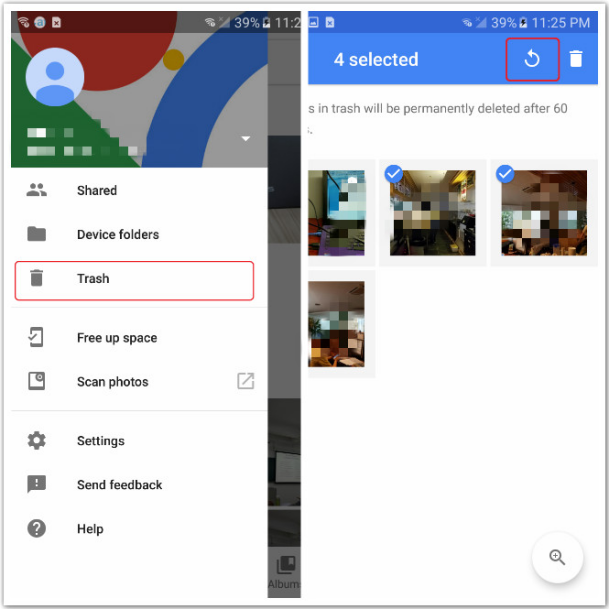
People also ask:
How To Recover Data From Broken ZTE Phone?
The situation can occur to any ZTE smartphone user where they end up losing their stuff because of a broken ZTE phone. Now the device can break due to several reasons and data inside it cannot be accessed.
So if your ZTE phone is broken and you want the files to restore then don’t worry. Still, you can get back the files from it. Either check the backup files if you have for all those lost data. And if no backup is available then you should use ZTE broken phone data recovery. This is a professional tool that allows retrieving missing files from broken ZTE phone.
Check out this tutorial for more on how to recover lost data from a broken Android phone.
How To Recover Deleted Pictures From ZTE Phone?
Photos are important for every people in this world and when they are deleted due to any reason then how to retrieve them is a critical situation. However, if you have created a backup then retrieving files from it is easy.
But when you don’t have a backup of those missing pictures then using Android Photo Recovery is the best solution. It allows retrieving deleted pictures from the ZTE phone without any backup. And can recover lost items deleted due to any reasons.
Tips To Remember To Protect Data and Avoid Data Loss on ZTE Phones
- Always perform ZTE Backup and Restore data, so that in a situation like data loss, you can easily use the backup file to restore them back.
- While deleting any files on ZTE phone, please check it twice that you are deleting the right files and make sure you do not want it back anymore.
- Before performing a factory reset of your ZTE phone or formatting its SD card, transfer all files from your mobile and its SD card to PC.
- Do not connect your ZTE device to virus-infected PC
- If you have forgotten the screen lock password, PIN or pattern lock due to which you are not able to access data stored within the ZTE phone, then check out: How to Remove or Bypass Android Screen Locks – [PIN, Pattern, Password or Fingerprints]
Conclusion
Android Data Recovery is thus very effective and successful software to get back lost, deleted, formatted data from all Android phones. But if you have a backup of your ZTE phone, then you do not require such data recovery software but on another hand, it becomes very important and useful data recovery software when you do not have backup files of your ZTE phone.
If you have found this article useful and helpful, then please do not forget to share it.
Also like and follow us on Facebook, Twitter and Pinterest to get the latest updates.

James Leak is a technology expert and lives in New York. Previously, he was working on Symbian OS and was trying to solve many issues related to it. From childhood, he was very much interested in technology field and loves to write blogs related to Android and other OS. So he maintained that and currently, James is working for androiddata-recovery.com where he contribute several articles about errors/issues or data loss situation related to Android. He keeps daily updates on news or rumors or what is happening in this new technology world. Apart from blogging, he loves to travel, play games and reading books.