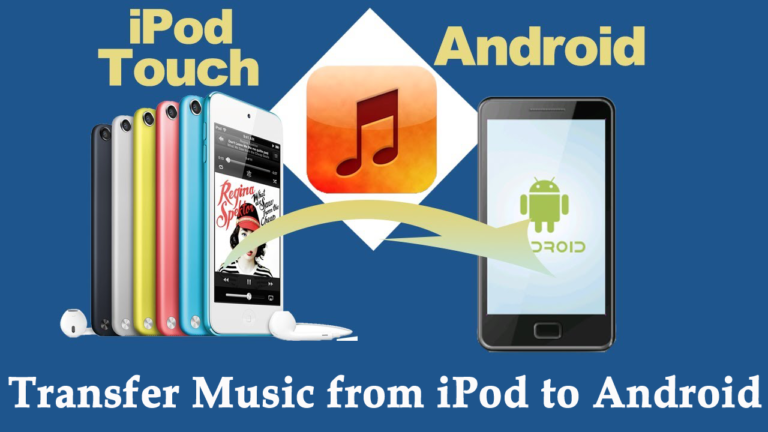Did you delete your IMO Chat History, Messages, contacts and more on your Android phone? Looking at how to recover IMO messages and other data? If yes then don’t worry, just read this blog carefully as I am going to give you some best ideas on how to recover IMO chat messages using IMO Chat Recovery and other methods as well. IMO is a video calling app and that allows users to send or receive messages, photos, videos, etc on Android, iPhone, and Windows platforms.
9 Ways To Fix “Unfortunately, TouchWiz Home Has Stopped” On Samsung
Summary– This article contains 9 quick ways for unfortunately TouchWiz home has stopped on Samsung phones. Simply apply them and get rid of the error successfully.
Samsung is a popular brand used by millions of users around the globe. But it seems that it has been suffering a lot. This is true because lots of Samsung users have experienced & reported several issues on their devices.
One such error that users are currently facing- “Unfortunately, TouchWiz Home has Stopped”.
Now, this error really makes the device slow to access, and at the same time, it also eats up the memory space too and is one of the annoying errors you might have come across. If you have faced the same situation then this blog is for you.
Effective Ways To Recover Deleted Snapseed Pictures From Samsung Phone
Have you ever lost your important pictures from Snapseed app and looking how to recover them?
If yes, then you have come to the right place as here you will come to know about how to recover deleted Snapseed pictures from Samsung phone?
11 Effective Methods To Solve Battery Draining Issue On MIUI 9/10
Everyone knows that Xiaomi is one of the well-known Chinese Smartphone companies that has gained popularity for its cheap and advanced phones especially in India.
It launches several high end devices and that too in affordable prices and users just love to use its phone.
18 Ways To Fix Unfortunately Google Play Services Has Stopped On Android
Did you encounter an error saying “Unfortunately Google Play Services has stopped” on Android? Now, looking for solutions to get rid of it? Don’t worry, simply read this blog carefully and know every possible way to fix this error.
Fix Unfortunately Settings Has Stopped Error On Android [Best Ways]
Are you coming across an unknown error “Unfortunately, Setting has stopped” on your Android phone? Looking for how to get rid of this error? If so, then go through this article to find out everything about this issue and how can you fix it on your device.
How to Fix Android: Installation Error: INSTALL_FAILED_INSUFFICIENT_STORAGE Easily
Are you looking some ways to get rid of “Android: Installation error: INSTALL_FAILED_INSUFFICIENT_STORAGE”?
How to Transfer Music Files from iPod to Android?
Transfer Audio files from iPod to Android with a single click:
The audio files that are present in your iPod, and if you want to transfer them to your Android device, then in that case, it is possible with the help of Android Transfer for Android.
6 Ways to Recover Deleted Contacts from Sony Xperia Phone
Sony Xperia is a popular Android phone and it has become quite popular among youngsters due to its tremendous features & stunning design. But sometimes, you may lose your important contacts from it due to some unexpected reasons like accidental deletion, factory resetting, upgrading the OS, etc. Regardless of the reason, you can easily recover deleted contacts from Sony Xperia phone using some effective methods.





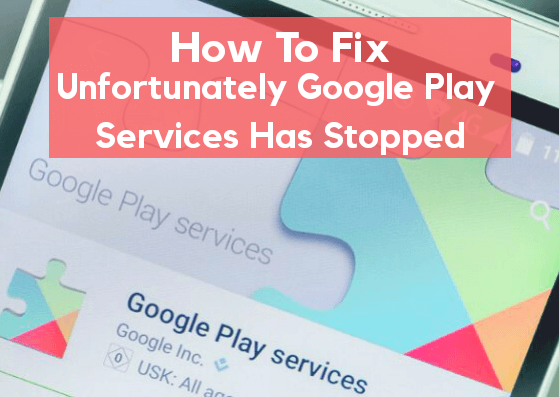
![[Solved]- “Unfortunately, Settings has Stopped” Error After Factory Reset on Android](https://www.androiddata-recovery.com/blog/wp-content/uploads/2018/10/error-copy-768x432.png)