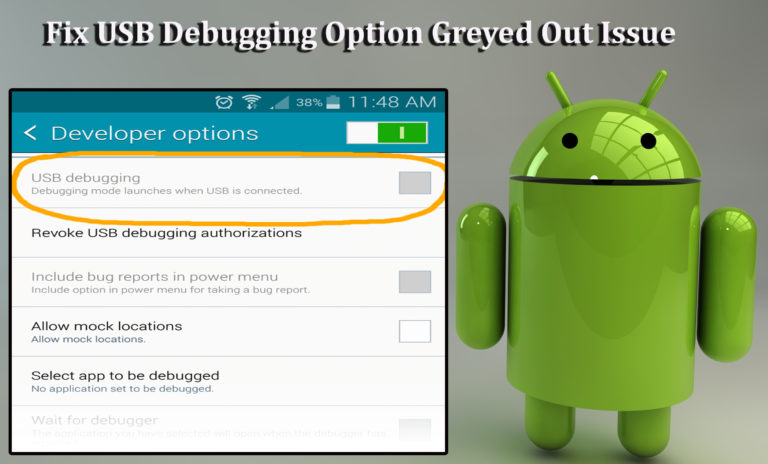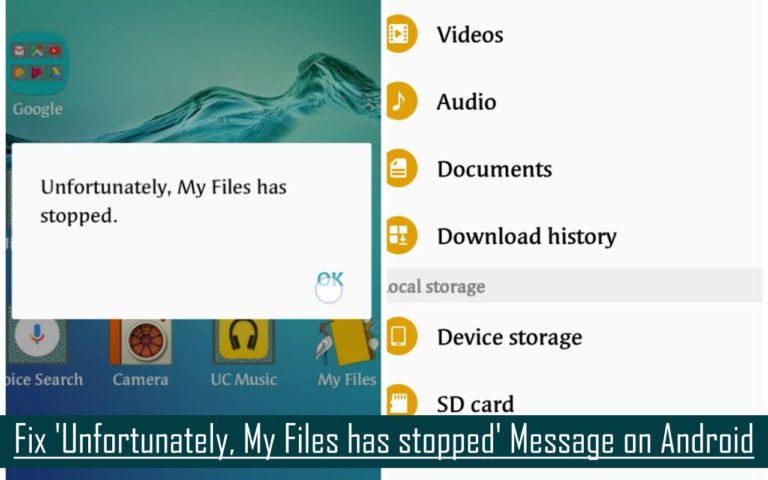Frustrated with Android touchscreen not working issue and looking for how to fix unresponsive touch screen Android phone?
Well, I would like to tell you that the touch screen not working or unresponsive touchscreen on Android is a common issue. And, this issue doesn’t only happen with Android, Apple users also experience the iPhone/iPad touchscreen not working issue.
We already have a separate article for iPhone users to resolve this problem. For now, let’s discuss this issue on Android. Mostly, when users come across this situation, they get frustrated immediately as they aren’t able to access any apps or other things on the phone.
Read more




![[Guide]- How to Fix “Soft Bricked” Android Phone Problem](https://www.androiddata-recovery.com/blog/wp-content/uploads/2018/02/how-to-fix-soft-brick-copy.png)