Lost important data on your Pocophone? If so fret not! Here we are with this detailed guide on Pocophone data recovery, covering effective methods to retrieve lost files on your Pocophone effortlessly.

To retrieve disappeared data from Pocophone phone, we recommend this tool:
This effective tool will recover lost, deleted, inaccessible data from any data loss situations in no time. Now recover your lost and deleted data in just 3 easy steps:
- Download this Data Recovery Tool (for PC only, for Mac) rated Excellent on Pcmag.com.
- Select the storage media you wish to recover data from and click on Scan.
- Preview the files before recovery and choose Recover option to restore deleted data from Android.
Can I Recover Permanently Deleted Data From Pocophone?
Yes, you can recover the permanently deleted data from your Pocophone if you have a proper backup of the lost data, acting up at the right time, or using the correct recovery methods and software.
Pocophone Data Recovery: Recover Lost Files on Your Phone
Method 1: Use Your Google Account to Retrieve Lost Data
Most Android users use their Google account to secure their phone data on Google Cloud to restore them easily whenever needed or required.
With Google Contacts Restore Call Logs and Contacts
- On the Google Contacts app, go to the Fix & manage tab.
- Then, click on the Restore Contacts option.
- Choose the device from which you want to retrieve contacts and tap on Restore.
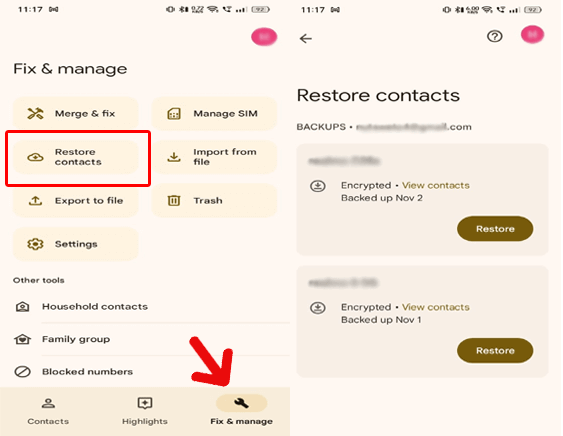
Using Google Photos Retrieve Videos & Photos
- Open Google Photos on your Pocophone.
- Click on the Library tab and select Trash.
- Choose the media and tap the Restore button to recover them.

Recover Files, Folders & Documents Using Google Drive
- Launch the Google Drive app on your Pocophone.
- On the Home screen, tap the Menu icon.
- Click on the Trash and look for the deleted files.
- Now, select the files and hit the Restore option.
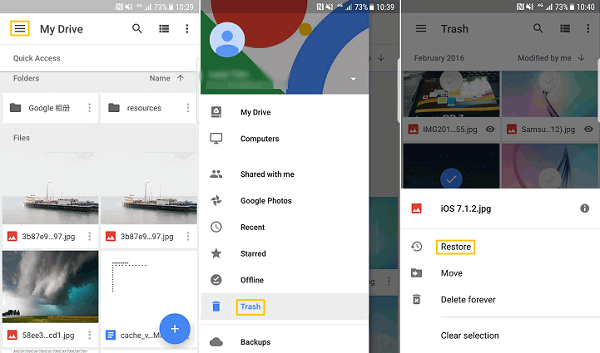
Method 2: Use Xiaomi Cloud Service to Recover Data
Pocophone is a sub-brand of Xiaomi and hence has a Xiaomi Cloud service to rescue deleted data. Follow the steps to recover the data from the Xiaomi cloud:
- Go to Settings on your Pocophone.
- Scroll down to Mi Account and select it.
- Tap the Mi Cloud>>Restore from backup.
- Now, select the recent backup and click on Restore using this backup option.
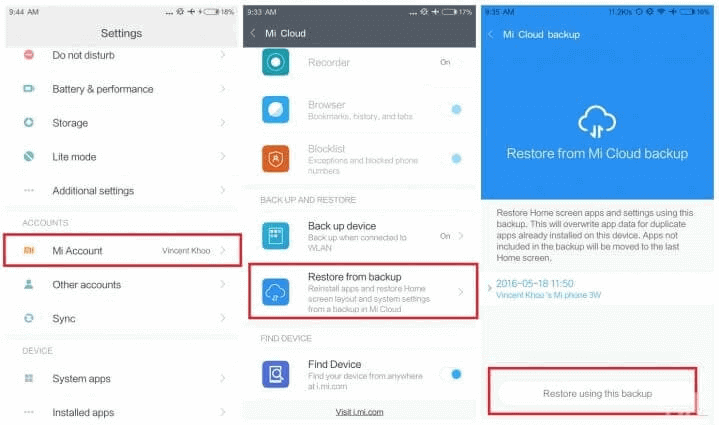
Method 3: Recover From PC Backup File
If you have previously backed up your data on PC storage, recover deleted data from Pocophone from there. For this, follow these simple steps here:
- Connect your Pocophone to your PC via a USB cable.
- On your phone, select Transfer Files.
- Locate to the Backup folder on your system and transfer the data to your phone.

Method 4: Android Data Recovery – Recover Deleted Pocophone Files
Android Data Recovery is the best option when it comes to recovering data from Pocophone without backup. This amazing recovery program works in any data loss situation. It is a professional tool that recovers deleted contacts, notes, WhatsApp chats, audio files, etc.
This software can retrieve missing stuff in any situation including accidental deletion, formatting, broken screen, SD card problem, and others.
Download the tool and restore deleted files from Pocophone by following this guide.
 btn_img
btn_img
Note: It is recommended to download and use the software on your PC or laptop. It is because recovery of phone data on the phone itself is risky as you may end up losing all your data because of data overriding.
How to Backup Pocophone Data to Prevent Future Loss?
Now, that you know the importance of backup, learn the easy way of backing up phone data all at once with minimum effort.
Android Data Backup & Restore is the best software when it comes to backing up phone data without hassle. It can secure videos, messages, photos, audio files, call history, documents, contacts, apps, etc.
Follow the guide here and get your Pocophone data backed up.
 btn_img
btn_img
Note: It is recommended to download and use the software on your PC or laptop only.
FAQs
Is data deleted from factory reset can be recovered on Pocophone?
Yes, data lost from factory reset can be recovered from Pocophone with a reliable backup file or reputed software. We’ve covered both methods in this article in detail. Follow them and get back your data.
How often should I back up my Pocophone data?
Backing up phone data more frequently is always considered the best idea as it ensures that you have the most recent data backup. So, consider backing up data once within two weeks.
What prevention should I take to prevent data loss?
Android devices are unsusceptible to data loss. So, having regular backups, taking good care of your phone, using updated software, and maintaining your device storage can help you prevent data loss scenarios.
Conclusion
Pocophone data recovery can be distressing but it can be now a simple task with the methods mentioned here in this article. So, follow them step-by-step and get your grip once again on the lost data.
References:
- https://support.google.com/drive/answer/2375102?hl=en&co=GENIE.Platform%3DDesktop
- https://support.google.com/photos/answer/9343482?hl=en
- https://support.google.com/drive/answer/2375102?hl=en&co=GENIE.Platform%3DAndroid&oco=1
- https://support.google.com/photos/answer/6128858?hl=en-GB&co=GENIE.Platform%3DAndroid
James Leak is a technology expert and lives in New York. Previously, he was working on Symbian OS and was trying to solve many issues related to it. From childhood, he was very much interested in technology field and loves to write blogs related to Android and other OS. So he maintained that and currently, James is working for androiddata-recovery.com where he contribute several articles about errors/issues or data loss situation related to Android. He keeps daily updates on news or rumors or what is happening in this new technology world. Apart from blogging, he loves to travel, play games and reading books.