Pokémon GO is a wildly popular reality game that has grabbed millions of players’ hearts worldwide. However, like other online games, it is also prone to technical problems, and one such common problem that players often encounter is that Pokémon GO won’t load.
So, if you are stuck in this difficult situation, worry not. In this guide, you are going to know why Pokémon GO stuck on loading screen and how to fix it to get you back on amazing Pokémon catching adventure.
Let’s dive in!
To fix Pokémon GO won't load issue on Android, we recommend this tool:
This effective tool can fix Android issues such as boot loop, black screen, bricked Android, etc. in no time. Just follow these 3 easy steps:
- Download this Android System Repair tool (for PC only) rated Excellent on Trustpilot.
- Launch the program and select brand, name, model, country/region, and carrier & click Next.
- Follow the on-screen instructions & wait for repair process to complete.
Pokémon GO System Requirements:
To enjoy a smooth gameplay experience of Pokémon GO on your Android device, it is essential to meet the minimum game’s system requirements. Below are the recommended specifications to play Pokémon GO on Android phone:
OS: Android 6.0 or later
Internet Connectivity: Strong and stable internet connection
Processor: Quad-core processor or higher
RAM: At least 2 GB
GPS and Location Services: Your device should have a built-in GPS and support location services.
How To Fix Pokémon GO Won’t Load Issue on Android?
Solution 1: Basic Troubleshooting for Pokémon GO Won’t Loading
Many times, poor network connection, the device’s internal glitch, and app bugs can restrict the game from loading. So, if the Pokémon GO stuck on loading screen, we recommend you start with basic troubleshooting first to fix the issue.
Here’s what you need to do:
- Restart your device: Most of the time, a simple restart on your device can fix various software glitches. So, restart your Android phone and try loading Pokémon GO again.
- Check your internet connection: Ensure that you have a strong and uninterrupted internet connection. Try switching between mobile data and Wi-Fi to see if either connection works.
- Restart the app: Temporary app glitches can also sometimes cause such an issue. So, force-stop the Pokémon GO app and relaunch it.
Also Read: Pokemon GO Error Codes On Android?
Solution 2: Clear Pokémon GO App Cache & Data
During the course of time, the app’s cache and data get corrupted and cause certain issues like being stuck on the loading screen. So, here clearing the app cache and data can help you eliminate any temporary data or corrupt files that might be causing the loading issue.
Note: Clearing cache data will sign you out of the game, so ensure to remember your account login credentials.
Here are the steps to follow:
- Open the Settings application on your phone.
- Next, Go to the Apps category.

- From the app list, choose Pokémon GO.
- Now, tap on the Storage usage option.
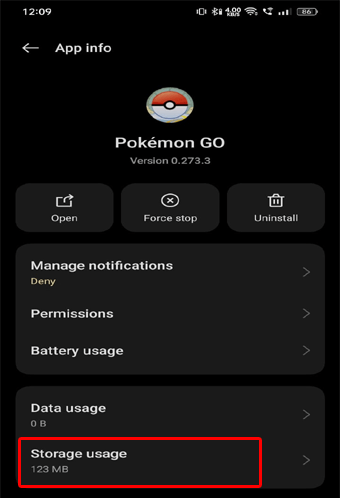
- Here, click on Clear data and Clear cache options.

Solution 3: Check Your Device Storage
Pokémon GO requires a certain amount of memory (RAM), storage space, and processing power. So, if your device doesn’t have the required storage or meets its minimum system requirements, the game may find trouble loading. Therefore, check your device storage and make sure to have enough available storage space.
Following are the instruction to check device storage:
- On your device, GO to Settings and choose Storage.
- Here, check for the available storage space. If found low, consider removing the unnecessary apps, and files, or closing background running apps to free up space.
Solution 4: Disable Battery Saving Modes
Battery-saving features, like Battery Optimization or Power Saving Mode, may interfere with the game and cause loading issues. So, temporarily turn off these features to allow it to have full access to resources.
Here are the steps to follow:
- GO to the Settings app on your Android device.
- Head to the Battery or Battery & Performance section.
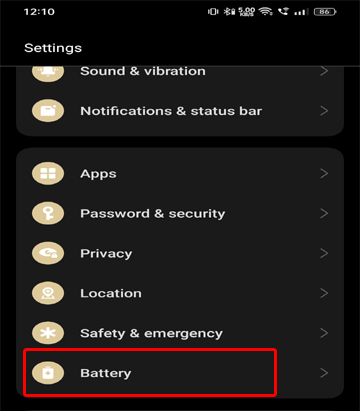
- Within the battery settings, select the Power Saving Mode and toggle off it.
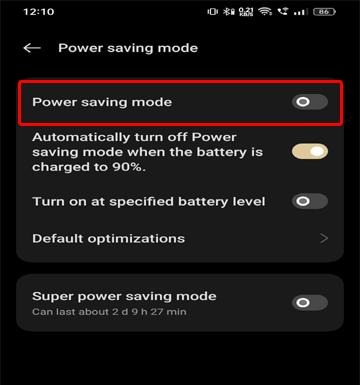
- Now, head back to the Battery section and select the More settings option.
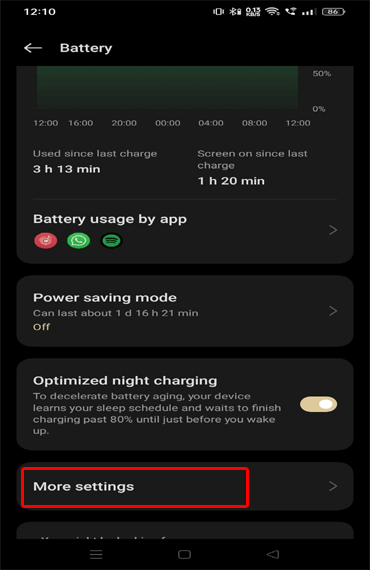
- Tap on the Optimize battery use or Battery Optimization option to access the list of apps.
- Choose Pokémon GO in the list and opt for the Don’t optimize option.
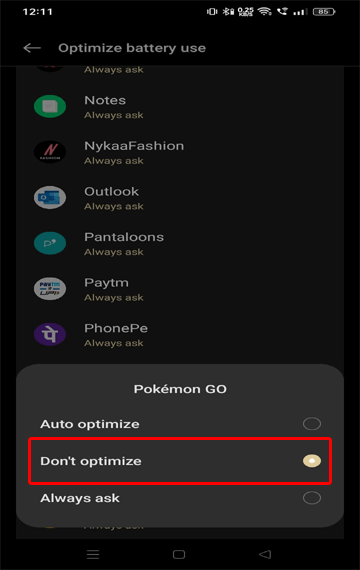
- Save the changes and exit the settings.
Solution 5: Turn Off GPS on Your Device
Sometimes, enabled GPS on your device can conflict with the game and stuck it on the loading screen. Therefore, to fix Pokémon GO won’t loading problem, disable it temporarily.
You just need to toggle off the Location option and then try loading the Pokémon GO. If the solution works, turn on the location again to continue playing the game.
Also Read: Pokémon GO Failed to Detect Location Android
Solution 6: Update Pokémon GO App
An outdated version of Pokémon GO can have compatibility issues and restrict the game from loading. Ensure that you have the latest version of Pokémon GO installed on your device. Mostly, updates include bug patches and new features that fix the game issues.
To do so, follow the below steps:
- Visit the Google Play Store and tap on the Profile icon.
- Choose the Manage apps & device option.
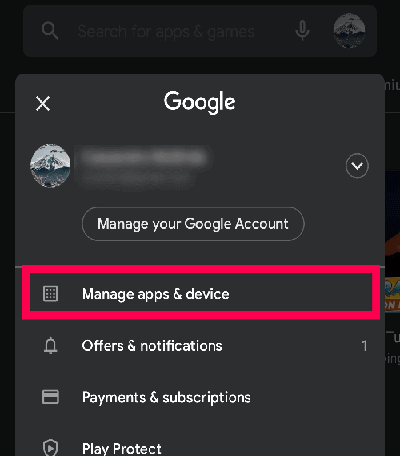
- GO to the Updates available section. Here, search for the Pokémon GO update.
- If an update is available, click on the Update button to install it.

Solution 7: Reach Out to Pokémon GO Support
If the issue persists even after trying these solutions, it’s better to reach out to the Pokémon GO Support Team or visit the official Pokémon GO website for further assistance.
Remember, the support team has expertise in dealing with such game issues and can provide you with specific guidance to help you overcome the loading problem.
Use Android Repair Tool to Fix Pokémon Go Won’t Load Issue
If you want to fix this Pokémon Go issue right now without following any manual methods, then you can go for the Android Repair Tool. This is a professional recommended tool that will help you to get rid of this issue without hassling with any tiring methods.
Using this tool you can not only deal with the game crashing problems but can fix many other errors, such as phone stuck in a boot loop, black screen of death error, apps keep crashing, and many more.
So, don’t waste your time anymore. Go to its user guide and follow the step-step instructions to use this tool and fix the problem on your Android phone.

Note: It is recommended to download and use the software on your PC or laptop only.
Verdict
In conclusion, if you’re facing the frustrating issue of Pokémon GO won’t load on your Android device, these are some potential solutions you can consider to fix it.
These troubleshooting methods will surely fix the problem and get you back on track to enjoy the immersive gameplay of Pokémon GO once again.
I hope we served you well through this extensive guide. Also, do not forget to follow us on Facebook for such Android-related posts.
James Leak is a technology expert and lives in New York. Previously, he was working on Symbian OS and was trying to solve many issues related to it. From childhood, he was very much interested in technology field and loves to write blogs related to Android and other OS. So he maintained that and currently, James is working for androiddata-recovery.com where he contribute several articles about errors/issues or data loss situation related to Android. He keeps daily updates on news or rumors or what is happening in this new technology world. Apart from blogging, he loves to travel, play games and reading books.