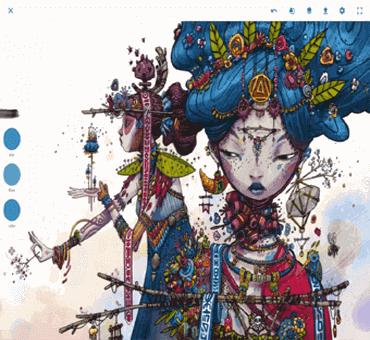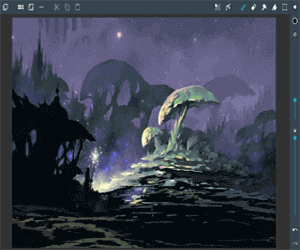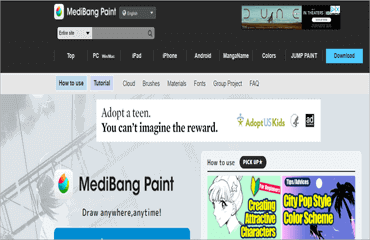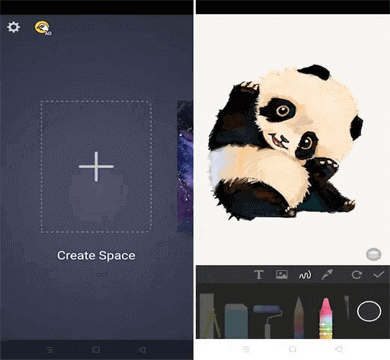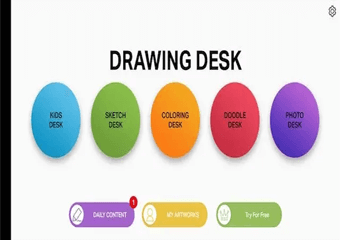Autodesk SketchBook is great for designing quick & well-furnished artwork along with an opportunity to explore one’s creativity.

This app is considered to be the best alternative to procreate for Android in terms of creativity tools and an in-built interface. Sketchbook has an equally impressive UI as Procreate which makes the sketch designs and picture crafts to be made with smoothness. Also, it can manage large & extensive canvases up to 100 mph.
Sketchbook is available on Android, macOS, iOS, & Windows. So, even if you won’t belong to the Apple community, you can still enjoy this on Android & Windows. Autodesk SketchBook is the best substitute that one can take for Procreate alternative.
|
Pros
|
- Efficiently handles extensive & large canvases.
- Impressive & user-friendly in-built UI.
- Offers a wide range of tools for superior pro crafting & drawing experience.
- It comes with customizable drawing tools.
|
|
Cons
|
- Exportation of large canvases sometimes turns out to be slow.
- Limited brush customization.
- Lacks advanced features.
|
Pricing: Android & iOS- Free, Windows & macOS- Pro version for $19.99

2. ArtRage
ArtRage is perfect for veteran artists who are fond of traditional or classic designs.

Unlike Procreate’s modern crafting designs, ArtRage has focused on classic mode. It gives the users the experience of traditional or ancient crafting which makes it highly popular among classic veteran artists. ArtRage has given its users the privilege to draw oil paintings and watercolors.
It also has special tools such as a gloop pen, glitter tubes, etc to give the painting a realistic touch. ArtRage has numerous customizable brushes and offers user tutorials on how to use instructions.
|
Pros
|
- Provides a classic or traditional feel.
- Ease of use.
- Allows storing preferred settings as presets.
- Excellent for oil painting & watercolors.
|
|
Cons
|
- Lacks appealing UI.
- ArtRage can be resource-intensive.
- It can be expensive.
|
Pricing: Windows & macOS- $80, iOS & Android-$4.99

3. Adobe Photoshop Sketch
Adobe Photoshop Sketch is best for those who want a near-experience of Procreate on Android.
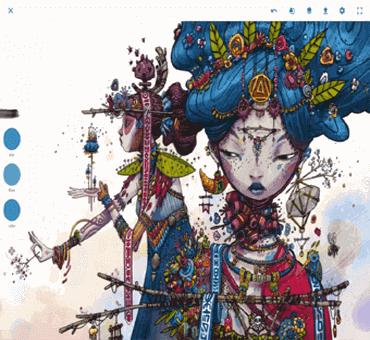
This app is the biggest rival of Procreate as it comes with a fully customizable feature. It gives its users enormous freedom to enjoy the wide range of customizable brushes which is highly appreciable by the pro-artists.
Moreover, its feature to transfer sketches to Illustrator or Photoshop app with layers preserved adds an extra advantage for users who prefer exploring different platforms such as Illustrator, Capture, and Photoshop tools to embellish the art. It provides a wide range of tools such as paintbrushes, pencils, ink, pen, etc.
|
Pros
|
- Allows drawing 3D pictures using 2D.
- You can add several drawing layers.
- Works efficiently with Illustrator, capture, and Photoshop.
- It provides a wide range of customizable brushes.
|
|
Cons
|
- It lacks an appealing interface.
- Available only for mobile devices.
- Limited to sketching.
|
Pricing: Free

4. ArtFlow
ArtFlow is great for those who prefer sketching using a stylus.
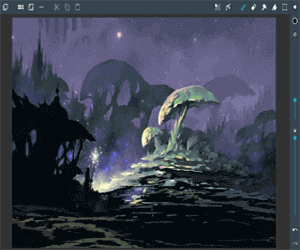
It is highly recommended to users who love carving designs using a stylus. The app is completely compatible with Apple Pencil gestures to draw, design, sketch, or craft with extensive control. Also, to prove the same experience to Android users, it comes with NVIDIA DirectStylus support.
Moreover, it can handle canvases up to 6144×6144 along with 50 layers and has over 10 layer filters, and 100 brushes or more which makes it an ideal substitute for Procreate. This app allows exporting files in various formats such as PSD, JPG, & PNG.
|
Pros
|
- It supports a stylus.
- Comes with a GPU-accelerated paint engine for smooth performance.
- Supports large canvases.
- Provides a wide range of brushes & filters.
|
|
Cons
|
- Layer filters need to be refined.
- ArtFlow is primarily available for Android devices.
- The free version lacks advanced features.
|
Pricing: Free (in-app purchases)

5. Concepts
Concepts are highly preferable for doodling and sketching with complete control of multitasking.

The app gives the privilege to doodle with a digital pen, praiseworthy art creation, and perfect sketching ideas. The app got a simple UI and a wide variety of pencils, pens, brushes, and flexibility to create art in a way that your heart likes. Like Procreate, it also offers multiple layering with a controllable system.
The app provides its users with extra features such as drop & drag to enhance their productivity thereby making the task easier & quicker. It is undoubtedly a perfect Procreate alternative for Android.
|
Pros
|
- Benefits of creating an infinite canvas.
- Gives quite a better layering system.
- Supports drop & drag feature.
- Users can duplicate artwork.
- Work sharing is possible.
|
|
Cons
|
- Firepower missing in the font collection.
- The free version lacks advanced tools & features.
- Limited photo editing options.
|
Pricing: Free (in-app purchases)

6. MediBang Paint
MediBang Paint is best used for learning digital artwork using various tools.
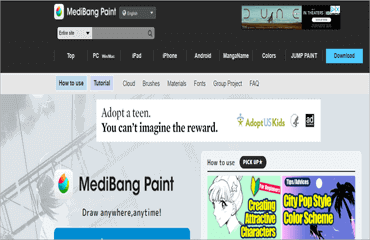
The app is easy to use and can be considered to be good for Procreate for Android. It contains sufficient variety for brushes, background library, fonts, etc. It saves the data to the cloud which you can transfer anytime to another device without losing the effect of the artwork. The app comes with “add dialog with speech to text” feature.
|
Pros
|
- It has a background library.
- Offers a variety of fonts.
- Comes with an added dialog with speech to text feature.
- Customizable shortcuts.
|
|
Cons
|
- Lacks in-built interface.
- Brushes need improvisation in terms of precision.
|
Pricing: Free (in-app purchases)

7. ibis Paint X
Ibis Paint X is a great app for creating anime and manga on mobile.

It is another alternative that has its talk worldwide. The app has a library containing over 2500 materials, around 380 brushes, & over 800 fonts to embellish your designs. Ibis paint X gives tough competition to Procreate with its wide variety of quality brushes. Users can enjoy the privilege to add as many layers as they want.
Also, with the stroke stabilization feature, users can control or manage every aspect of their designs. Moreover, its features such as gradation map, clouds, tone curve, etc make the design more appealing. The app is suitable for both children and adults.
|
Pros
|
- Offers a stroke stabilization feature.
- Privilege to add numerous layers.
- Offers a real-time preview of the brush.
- Sharing privilege.
|
|
Cons
|
- Lacks pro-level filters.
- Lacks advanced features in the free version.
|
Pricing: Free (in-app purchases)

8. PaperColor
PaperColor is highly specialized in creating praiseworthy artworks.
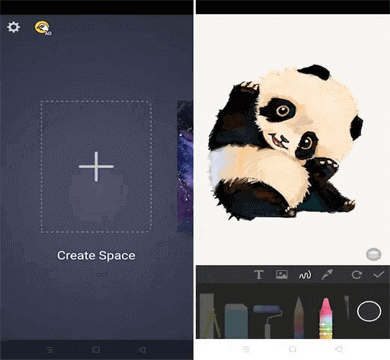
The app is excellent for doodling and sketching and is the perfect Procreate alternative for Android. PaperColor allows the creation of perfect sketches or art with full control. It features a wide range of paint styles along with a color library. Also, the app comes with a handy base map that makes learning drawings easier and quicker.
The app offers a realistic feel by imitating the paintbrush. It has a simple & user-friendly interface.
|
Pros
|
- Comes with a color library.
- Offers a wide range of paint styles.
- Simple UI.
- Offers an infinite number of canvasses.
|
|
Cons
|
- Lacks high-end tools.
- The premium version is expensive.
|
Pricing: Free (in-app purchases)

9. Drawing Desk
The drawing Desk is best for creating & exploring creativity for both adults and kids.
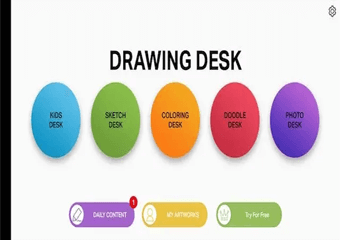
Also, the app is the best procreate app alternative for Android. It has a simple user interface that makes it suitable both for kids as well as adults. It has 1000+ colorful pages. Also, it offers live & magic brushes to embellish your artwork. Overall, if you are looking for a simple and full-color palette app for Procreate alternative, then Drawing Desk is the app.
|
Pros
|
- It provides users with a set of live and magic brushes.
- Comes with 1000+ color pages.
- Offers a full-color palette.
- It has a wide collection of touch effects.
|
|
Cons
|
- Fonts are limited.
- Filters need improvisation.
|
Pricing: Free (in-app purchases)

10. Infinite Painter
Infinite Painter specializes in converting photos into well-furnished paintings.

The app contains over 160 brushes and also users can create new sets of brushes and modify brush settings as per their needs & requirement. It has other features such as line guides, selection and clipping masks, paint and clone tools, perspective guides, gradient tool, transform tools, etc. Importing & exporting PSD layers is possible and can export pictures in various formats such as PSD, ZIP, PNG, & JPEG.
|
Pros
|
- Convert a photo into a painting.
- Easy to use UI.
- Users can share work within the painter community.
- Export images in various formats.
|
|
Cons
|
- Most features need a paid subscription.
- The free version has limited features.
|
Pricing: Free (in-app purchases)

Frequently Asked Questions:
Is Procreate available for Android devices?
Procreate is a tremendous app for creative digital art. But it is not available for Android devices. However, if you want an equivalent Procreate for Android, use one of the mentioned apps that offers the same immersive feature as Procreate.
Which app is similar to Procreate for Android?
If you are looking for an exact substitute of Procreate for Android devices, Infinite Sketches is the best app that is similar to Procreate. Also, Adobe Photoshop Sketch provides a similar experience as Procreate.
Can I export artwork from Procreate alternatives in different formats?
Well, different apps provide varying export feature options. Therefore, read the details of each app carefully and use the one that provides the best options for exporting artwork.
Final Words
Well, Android users cannot have the privilege to enjoy Procreate on their device so they can use the above-mentioned apps as Procreate alternative for Android. I hope, the article serves you with the finest details related to the apps to make your decision easy & worthwhile.
In case of any further doubts or queries related to any of the mentioned apps, feel free to comment to us on Twitter.
James Leak is a technology expert and lives in New York. Previously, he was working on Symbian OS and was trying to solve many issues related to it. From childhood, he was very much interested in technology field and loves to write blogs related to Android and other OS. So he maintained that and currently, James is working for androiddata-recovery.com where he contribute several articles about errors/issues or data loss situation related to Android. He keeps daily updates on news or rumors or what is happening in this new technology world. Apart from blogging, he loves to travel, play games and reading books.