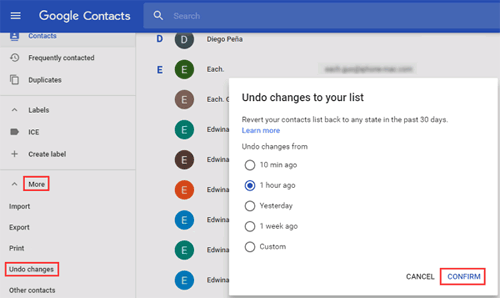Are you looking to recover contacts from a broken Android phone?
If yes then this is a big headache for you as well as several other Android users. It’s because lost phone numbers will take lots of time to identify and then add them one by one.
There are several Android phone users who have reported this situation and they seriously want to know a way to retrieve contacts from broken phone. As the contacts are saved in the internal memory of the Android phones and not in an external SD card, so there is no such direct method to get back those contacts.
But there is nothing to worry about as you still have various ways to retrieve those lost phone numbers. Here in this blog, I will show you different methods on how to recover contacts from broken screen Android phone.
So let’s go through it.
To recover contacts from Android with broken screen, we recommend this tool:
This effective tool will recover lost, deleted, inaccessible data from any data loss situations in no time. Now recover your lost and deleted data in just 3 easy steps:
- Download this Data Recovery Tool (for PC only, for Mac) rated Excellent on Pcmag.com.
- Select the storage media you wish to recover data from and click on Scan.
- Preview the files before recovery and choose Recover option to restore deleted data from Android.
List of ways:
-
Best Way To Recover Contacts From Broken Android Phone
-
Export Android Contacts Via Google Contacts
-
Recover Contacts From Broken Screen Android Phone Using Google Account
-
How To Recover Deleted Contacts From Samsung Account (Samsung Phone Users)
Why It Is Possible To Get Back Contacts From Broken Android Phone?
Generally, when your phone screen breaks then the data stored on it becomes inaccessible. So there is always a risk of accessing as it you don’t know whether the data are safe or not.
So how to retrieve those contacts from broken screens is a serious issue for several users. If you have ever done a backup of your Android contacts via Google account then they can be easily restored to the device. Otherwise, you have to use any reliable tool to restore missing contacts from Android phone with broken screen.
Way 1: Best Way To Recover Contacts From Broken Android Phone
The best and effective way to recover contacts from broken Android phone is by using Android Contacts Recovery. This is a powerful and reliable tool that easily retrieves missing or disappeared contacts from broken screen Android phone.
This tool has the highest success recovery rate and all your contacts will be recovered with detailed info. It allows a preview option before recovery and your missing contacts are restored. It supports all Android phones like Samsung, LG, Sony, Huawei, Xiaomi, Oppo, Vivo, Google, Nokia, and others.
Therefore, you just need to download and install this amazing tool and restore lost contacts from broken screen Android phone.
Follow the user guide to recover contacts step by step.
 btn_img
btn_img
Note: It is recommended to download and use the software on your PC or laptop. It is because recovery of phone data on the phone itself is risky as you may end up losing all your data because of data overriding.
Way 2: Export Android Contacts Via Google Contacts
When your contacts are already synced to Google account then you can export those contacts to the computer. This will help you to restore the missing contacts and they will be accessible again.
Here are the steps to follow:
- First, open Google contacts and enter your login details. There you will see the contacts list.
- Now tap on the More options from the left sidebar. After that, click on the Export option and a small popup will occur as below.
This popup shows that This preview version of Google Contacts doesn’t support exporting yet. You have to tap on GO TO OLD VERSION option to continue the exporting process

- After that, you will enter the old version. Here you have to check contacts that you wish to export and at last tap on the More option to unfold the item. Then, tap on Export to proceed

- The below Export contacts interface will occur. Here, you have to customize export settings from two options like Which contacts do you want to export? and Which export format?
You only need to choose among two as per your need and then tap on the Export option to export all contacts to the computer.

After this, you can view the exported Android contacts by opening the storage folder.
Way 3: Recover Contacts From Broken Screen Android Phone Using Google Account
When your contacts are synced to a Google account then it becomes easy to restore them. But when not synced then you can follow the below steps to do so.
- First, go to the Settings option on your phone
- Then select User and Backup > tap on Accounts
- After that, choose Google > select Google account
- Here, you need to enter Google account and password > then click on the Next option to proceed
- Now choose Google Services and click on the “Next” option to continue
- Next, tap on Sync contacts > Sync Now option and begin restoring your contacts from Google

After this, all your contacts will start to sync the contacts from Google account. When all your contacts are synced to Google Contacts, you have the option to retrieve contacts from Gmail.
- First, open Google Contacts and enter login details
- After that, tap on the More option from the left panel
- Now choose “Undo Changes” and a new popup window will occur
- Here you just need to choose a time or even you can customize it and then tap on “Confirm”
- Next, click on “Google” or “Accounts” > Google
- Now tap on “Restore contacts” and begin to restore your missing contacts
Way 4: How To Recover Deleted Contacts From Samsung Account (Samsung Phone Users)
If you are Samsung phone users then you can also suffer from broken screen problems and your contacts can get lost. So in this situation, if you have used a Samsung account to back up your stuff then it will allow you to restore contacts.
Follow the below steps:
- Go to Settings on Samsung phone > move down to “Personalisation” > then click on Accounts
- After that, log in to Samsung Account with email address and password
- Now click on “Restore” and “OK” to restore contacts from Samsung phone via Samsung Account

Bonus Tip: How To Backup Contacts From Android Phone
Your contacts are important and you never want to lose them at any cost. So why take risks? It’s better to back up those contacts to a safe place for future use. You should sync your Android phone with Google account.
Every phone has different modes of synchronization so you can check them according to your model. Even you can save your contacts to Google account directly while saving any new number. This will help you whenever you log in with the same Google account on any other device.
Yet another best way to backup Android contacts is by using Android Data Backup & Restore tool. This is a powerful and reliable software to backup all your stuff safely. Not only contacts but other useful data are easily backed up and restored when required. Therefore, you just need to utilize this software to backup and restore contacts on Android phones.
Conclusion
For everyone, contacts are important, and if they are lost by any means. But when they are deleted then you can use a backup if you have created before data loss. In this blog, I have discussed various ways to recover contacts from broken Android phone. And hope that following them will help you to retrieve them without any problem.
For easy and quick recovery of contacts from broken screen, you should use Android contacts recovery software. It is also highly recommended to backup all your important contacts from Android phone to avoid unexpected data loss situation.

James Leak is a technology expert and lives in New York. Previously, he was working on Symbian OS and was trying to solve many issues related to it. From childhood, he was very much interested in technology field and loves to write blogs related to Android and other OS. So he maintained that and currently, James is working for androiddata-recovery.com where he contribute several articles about errors/issues or data loss situation related to Android. He keeps daily updates on news or rumors or what is happening in this new technology world. Apart from blogging, he loves to travel, play games and reading books.