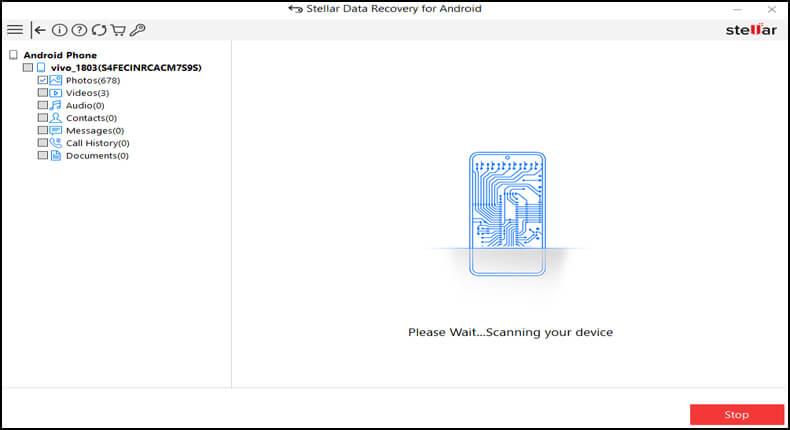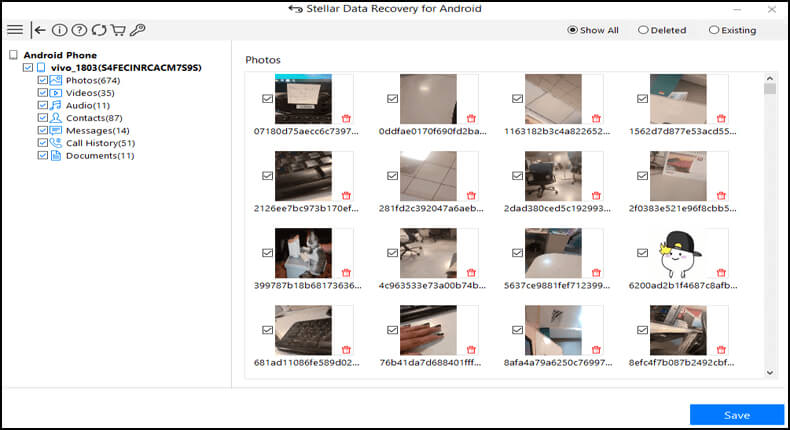Have you lost your important data while cleaning junk files using the Clean Master app? If Yes, do not worry.
Here, in this article, we have provided you with 2 different methods to recover deleted files from Android Clean Master.
Is It Possible to Recover the Deleted Data From Clean Master?
The simple answer to this question is Yes. The data deleted from Clean Master doesn’t delete permanently. So, you can recover the deleted files easily.
Before proceeding with recovery methods, let’s just have a quick look through over practical scenario.
Practical scenario
How do I get back photos removed by Clean Master App?
I downloaded the Clean Master app to my phone and it deleted about 60% of my photos. Is there a way to recover them?
How To Recover Deleted Data From Clean Master App?
To restore deleted files from Clean Master on Android, use its Recently Deleted folder or third-party software.
Method 1: Use Recently Deleted Folder To Restore Deleted Data From Clean Master Method 2: Recover Deleted Android Data From Clean Master Using Software
Method 1: Use Recently Deleted Folder To Restore Deleted Data From Clean Master
The app stores the deleted data during the clean-up process in its Recently Deleted folder. So, you can use this folder to retrieve your lost data.
Here are the steps to restore deleted data from Clean Master:
- First, open Clean Master
- Then you need to go to Tools.

- Now click on Photo Cleaner > Recently Deleted folder.

- Here, find and select the data that you want to restore.
Method 2: Recover Deleted Android Data From Clean Master Using Software
There are several software available to recover deleted from Android Clean Master. Below are some of the best recovery software to recover deleted from Clean Master.
- iMobie PhoneRescue
iMobie PhoneRescue is one of the best and most recommended software to recover deleted files from Clean Master app.
Using this software, you can not only recover deleted data from the Clean Master app but any Android data.
The software is capable of recovering a wide range of Android data including photos, videos, files, WhatsApp messages, text messages, notes, and many more.
It supports almost all Android brands and is easy to use. So, just download the software and follow its below user guide instructions to recover the Android data from Clean Master.
 btn_img
btn_img
Note: It is recommended to download and use the software on your PC or laptop. It is because recovery of phone data on the phone itself is risky as you may end up losing all your data because of data overriding.
Steps To Recover Deleted Files From Clean Master App
- Tenoshare UltData
Tenorshare UltData is another best & effective data recovery software to recover lost data from Clean Master. It can recover deleted photos, messages, videos, call logs, WhatsApp messages, documents, and many more from Android phones.
Pros:
- Recover a wide range of deleted Android data.
- It has a simple interface that makes it easy to use.
- Compatible with a wide range of Android devices and brands.
Cons:
- It can be expensive.
- Time-consuming.
- Low success rate.
- EaseUS MobiSaver
EaseUS MobiSaver is also one of the best recovery software to recover Clean master deleted files. Using this, you can recover contacts, messages, photos, videos, and much more. It is compatible with a wide range of Android phones.
Pros:
- Easy to use.
- It offers multiple recovery modes.
- It provides a free trial version.
- The software is supportable on a wide range of Android brands.
Cons:
- Limited free version.
- Highly expensive.
- Low success rate.
Bonus Tip: Some Important Things To Remember While Using Clean Master App
Here I am going to suggest you few important things that you have to remember during the use of Clean Master app. They are:
- While cleaning the files, make sure you check only the correct box
- Don’t forget to do a backup of all your essential files before deleting
- Carefully handle the app if you don’t know any of its features
Frequently Asked Questions (FAQs)
What is Clean Master app?
Clean Master is a popular Android Cleaner app designed by Cheetah Mobile. It is optimized to scan the device’s files and clears the junk and unnecessary files.
Is Clean Master delete your important data?
Well, normally it deletes the junk or unnecessary files from your phone to clear storage. But it’s possible that while cleaning up your important data might gets deleted.
Can files deleted by Clean Master be recovered?
Yes, if while cleaning up your phone using Clean Master, any of your important files gets deleted, you can recover them.
Conclusion
So, try out the methods listed above to recover deleted data from Clean Master. I hope, the article serves its purpose well and has answered all your queries on how to recover deleted files from Clean Master app.
Also do not forget to use iMobie PhoneRescue software to recover your lost Android data from Clean Master.
If you have any further queries or doubts, feel free to ask us on Twitter or Facebook.
James Leak is a technology expert and lives in New York. Previously, he was working on Symbian OS and was trying to solve many issues related to it. From childhood, he was very much interested in technology field and loves to write blogs related to Android and other OS. So he maintained that and currently, James is working for androiddata-recovery.com where he contribute several articles about errors/issues or data loss situation related to Android. He keeps daily updates on news or rumors or what is happening in this new technology world. Apart from blogging, he loves to travel, play games and reading books.