Today where memories are captured and stored digitally, the loss of any precious photo can be very disheartening. Thanks to Google Photos that not only acts as a secure vault to store our memories but also provides us a second chance to recover accidentally deleted photos that we thought were lost forever.
In this guide, you will learn how to restore deleted photos from Google Photos and other intricacies of Google Photos.
To Recover deleted data from Android Phone, we recommend this tool:
This effective tool will recover lost, deleted, inaccessible data from any data loss situations in no time. Now recover your lost and deleted data in just 3 easy steps:
- Download this Data Recovery Tool (for PC only, for Mac) rated Excellent on Pcmag.com.
- Select the storage media you wish to recover data from and click on Scan.
- Preview the files before recovery and choose Recover option to restore deleted data from Android.
Is it Possible to Recover Permanently Deleted Photos from Google Photos?
“Yes”, it is possible.
Recovering deleted photos from Google Photos is possible, but it depends on two important factors i.e. –
- How long ago the photos were deleted?
- Whether they were permanently deleted, moved to the Trash or Archived.
Depending on these factors there are options that you try to get back your deleted photos from Google Photos as discussed here below.
How to Recover Deleted Photos from Google Photos?
Here is the methods, using which you can restore deleted Google Photos. Just go through this methods one by one.
#1: Check and Restore from Trash (Bin)
Photos once deleted from Google Photos remain in Trash folder for 60 days. If you have deleted you’re photos within 60 days, you can restore them back on your PC or phone from Trash folder. Here are the steps to do so –
Restore photos from Trash Folder on Computer
- Open the Google Photos website and sign-in with your Google account.
- On the left side, click on “Bin” (or “Trash” in some regions).
- Select the photos you want to recover and click on “Restore” on the top-right corner.
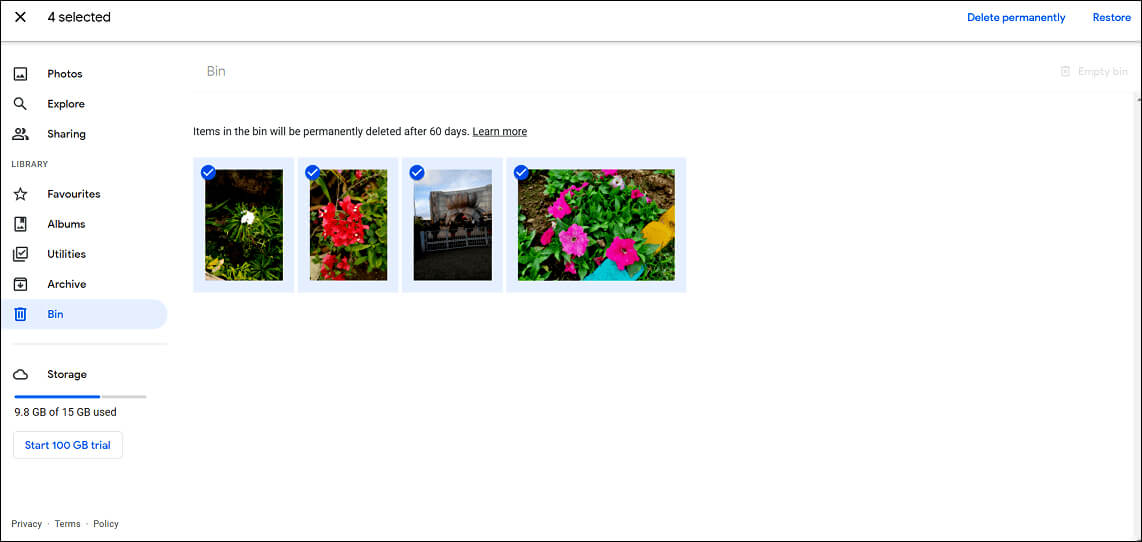
- Now click on “Restore” button on the appeared pop-up and voilà!
The photos will be restored to your Google Photo’s library from where you can download them on your PC.
Restore photos from Trash Folder on Android Phone
- Open the Google Photos app and tap on “Library” on the bottom-right corner.
- Now tap on “Bin” and touch and hold the photos you want to restore.
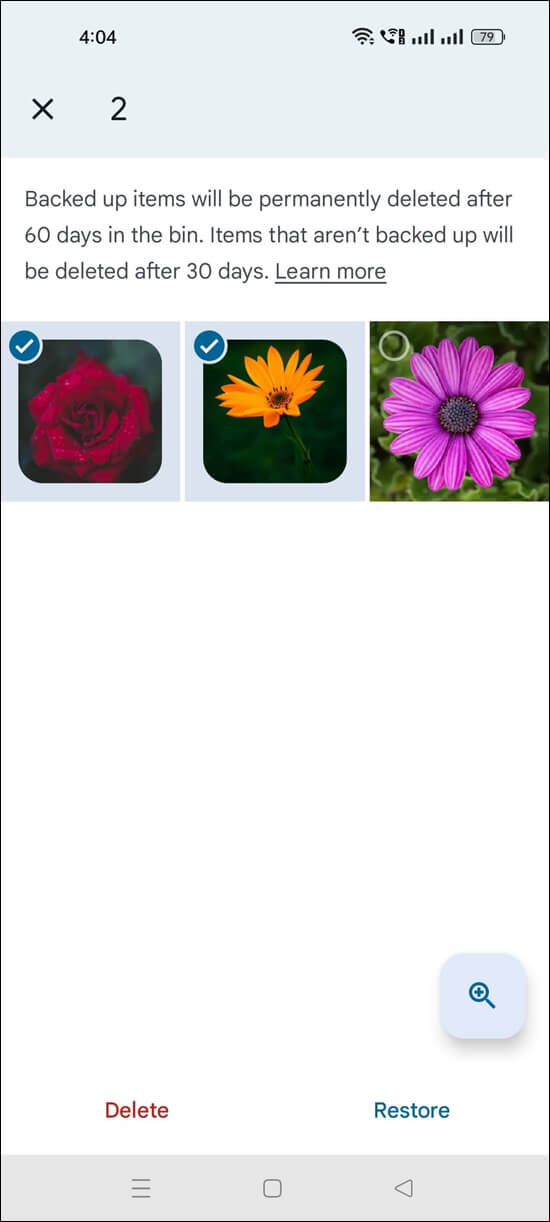
- Tap on “Restore” at the right bottom to get your deleted photos back.
#2: Check Archive (if applicable)
At times, photos are mistakenly moved to the Archive rather than deleted. So, you must check the “Archive” folder of Google Photos to see if your photos are there.
#3: Recover Deleted Photos from Google Photos after 60 days Using Google Takeout
As stated earlier, deleted photos stays at Trash folder for 60 days. So, if you have to recover deleted photos from Google Photos after 60 days you can use Google Takeout. It is a project by Google that allows users of Google products, to export their data to a downloadable archive file.
Here is how to request for deleted photos –
- Go to Google Takeout website and sign-in with your Google account.
- Next click on “Deselect All” to uncheck all the services.
- Now scroll down, select Google Photos and click on “Next Step” at the bottom of the page.
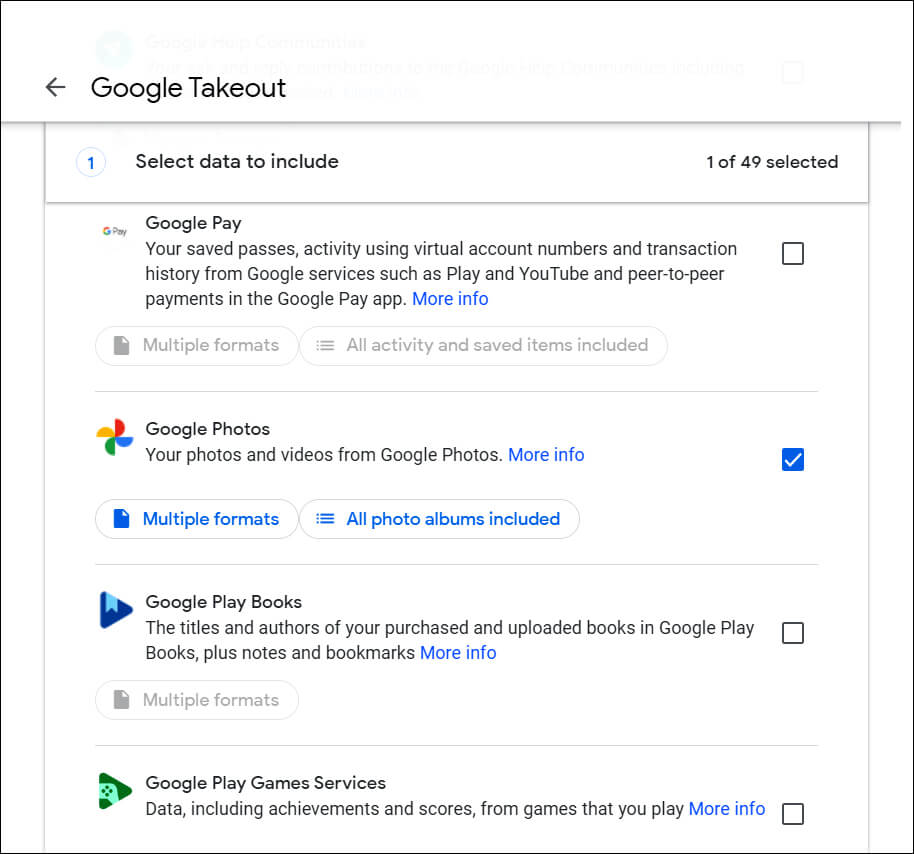
- Configure the export settings as per your need or leave them as it is and click on “Create export”.
- Now Google will prepare your data for download and will send you an email when your photos are ready to be downloaded (this make take some time).
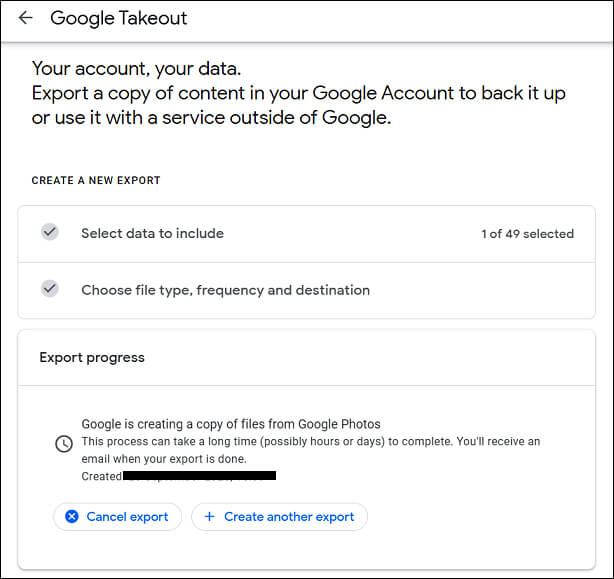
- Once you have the link in your mail, just follow the link and extract your photos from the zip file and access your photos.
Use Android Data Recovery to Recover Lost or Deleted Photos from your Phone
If your important pictures are deleted from Android phone, don’t worry you can still recover them. Use Android Data Recovery software. This is one of the effective ways to recover deleted photos from Android phone.
This tool not only restores photos but other useful data also like contacts, photos, videos, documents, notes, WhatsApp chats, and many more without losing the original quality, this recovery tool retrieves the photos.
Therefore, it is suggested to download this Android Data Recovery tool to restore missing photos.
You can check out the complete user guide on how to use the software.
 btn_img
btn_img
Note: It is recommended to download and use the software on your PC or laptop. It is because recovery of phone data on the phone itself is risky as you may end up losing all your data because of data overriding.
FAQs
1: Where does the Google Backup photos get stored on the Android phone?
Google doesn’t back up photos on your device. As it is cloud storage, it stores all the backed-up photos on the Google server. You can see your photos backed up by Google on photos.google.com.
2: Where do permanently removed picture go from Google Photos?
Preeminently deleted pictures go to the Trash/Bin folder of the Google Photos app and it stays there for the next 60 days. After 60 days it automatically gets removed from Google Photos forever.
3: Can I find photos on Google Photos if is deleted from the phone?
Yes, you can find the deleted photos on Google Photos if they are backed up or sync on Google Photos. If you haven’t allowed Google photos to store the pictures on your device, then you won’t be able to see photos in Google Photos.
4: Where do permanently deleted pictures go?
When you delete photos on your Android phone, it actually doesn’t go anywhere and stays on your device only but in the hidden form. As there is no recycle bin or trash folder on the Android phone, you cannot see the deleted files. However, you can recover the deleted files on Android using a powerful data recovery tool.
5: Is it safe to store photos on Google Photos?
Yes, it totally safe to store your photos on Google Photos. In fact, it is considered to be the safest storage space to store your important photos as Google understands the security of the photos. And, the best part is you can access the stored photos anytime and from anywhere without worrying about losing data.
6. How can I download photos from Google Photos?
You can follow these steps to download pictures from Google Photos:
- Open the photos.google.com on your PC/phone.
- Next, select photos showing in the folder.
- Now, click on the More option.
- Click on the Download button to restore the photos from Google Play Store.
Conclusion
Google Photos is a very popular cloud storage option that stores photos and videos on Android. But sometimes, users come across many different situations that lead to severe data loss and users don’t know how to recover deleted photos from Google Photos.
So in this blog, I have discussed several ways to recover deleted pictures from Google Photos, and I hope they will work for you. If you find manual solutions tough and fail to retrieve the files then the best is to use Android Data Recovery software.

James Leak is a technology expert and lives in New York. Previously, he was working on Symbian OS and was trying to solve many issues related to it. From childhood, he was very much interested in technology field and loves to write blogs related to Android and other OS. So he maintained that and currently, James is working for androiddata-recovery.com where he contribute several articles about errors/issues or data loss situation related to Android. He keeps daily updates on news or rumors or what is happening in this new technology world. Apart from blogging, he loves to travel, play games and reading books.