When you permanently delete a Telegram account, all your stored data, such as chats, media, attachments, etc., are wiped from the servers. This action is irreversible. Unfortunately, once the account is deleted forever, recovering it isn’t straightforward. Nevertheless, there are detailed steps mentioned here on how to recover permanently deleted Telegram account & restore some of your lost data.
Let’s dive into this post.
To retrieve deleted Telegram messages, we recommend this tool:
This effective tool will recover lost, deleted, inaccessible data from any data loss situations in no time. Now recover your lost and deleted data in just 3 easy steps:
- Download this Data Recovery Tool (for PC only, for Mac) rated Excellent on Pcmag.com.
- Select the storage media you wish to recover data from and click on Scan.
- Preview the files before recovery and choose Recover option to restore deleted data from Android.
Can A Deleted Telegram Account Be Recovered?
Frankly speaking, once a Telegram account is deleted forever, it cannot be recovered. However, you can do one thing: you will need to create a new Telegram account using the same phone number. After this, you can get some of your crucial data back to your device.
How to Create a New Telegram Account?
Well, creating a new Telegram account is a crucial step before you recover deleted Telegram account on your Android phone or Windows PC.
Here are the complete steps you can take to create a Telegram account on your phone:
- Download & install the Telegram application on your phone from the Google Play Store.
- When the application is installed successfully, open it & tap on the “Start Messaging”

- Now, you have to login with the phone number for verification and follow the onscreen instructions by tapping on “Next.”
- After that, Telegram will immediately send a code for verification to your phone number via call or SMS.
- Then, enter the code on an application to verify your account.
- When the verification is done, you can easily set up your Telegram profile by providing your name & profile picture.
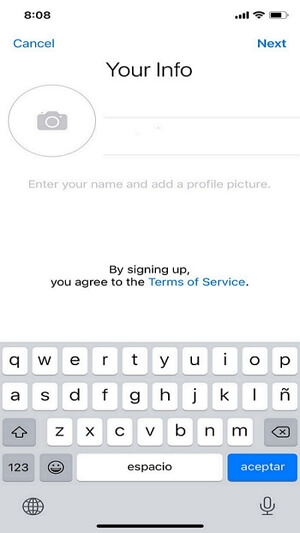
How to Recover Permanently Deleted Telegram Account Using Official Process?
Once you’ve created your account, then follow the below steps to recover account with the phone number if you’ve lost access.
- Open the Telegram application >> tap on “Start Messaging” option.

- Then, enter the mobile number related to your account.
- Once you enter a phone number, Telegram will ask to enter a code for verification that is sent to your given mobile number via SMS.
- In case if you don’t get a verification code, consider opting for a phone call to receive code.
- After providing the verification code, enter a strong password for your account. If you’ve forgotten your password, tap on “Forgot password”
- Now, Telegram will send you the recovery code through email, which can be used to reset the password.
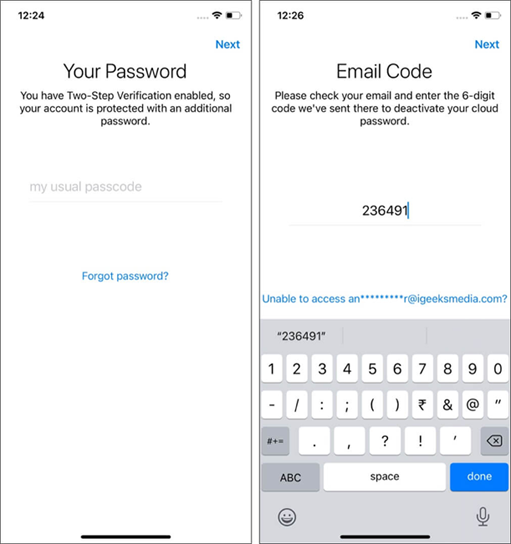
- Finally, follow the onscreen instructions in your email to reset the password & regain access to your
How to Recover Deleted Telegram Messages?
If you don’t have a backup of your deleted Telegram chats, using the Message Recovery Tool is the best option. This software can recover data from all messenger apps & device data without any backup file.
Moreover, it is compatible with various Android phones, including HTC, Motorola, Samsung, Micromax, Sony, Xiaomi, Vivo, Lenovo, Oppo, etc. Therefore, download and install this tool on your PC and follow its user guide to recover the deleted data.
 btn_img
btn_img
Note: It is recommended to download and use the software on your PC or laptop only.
Frequently Asked Questions:
Deleting your Telegram account permanently will remove all your contact lists, messages, groups, and channels. However, your previous account won't be restored.
Yes, you can create a new Telegram account with the same phone number after deletion of seven days.
If you deactivate your Telegram account temporarily then only you can login back to your account. But you cannot log back into the permanently deleted account.
If someone has removed their Telegram, then they won't be able to send any messages to them.
No, it is not possible to recover deleted Telegram channel. What Happens If I Permanently Delete My Telegram Account?
Can I Create a New Telegram Account After Deleting?
Can I Log Back into Telegram If I Delete My Account?
What If Someone Deleted Their Telegram?
Is It Possible to Recover Deleted Telegram Channel?
Also Read: how to recover Banned TikTok Account!?
Bottom Line
So, this is all about how to recover permanently deleted Telegram account.
As already said, recovering a deleted Telegram account is dreadful. The only option mentioned above is to create a new one with the same mobile number and try to access your data.
Moreover, to minimize future losses, you have to enable two-step verification & back up your data regularly.

James Leak is a technology expert and lives in New York. Previously, he was working on Symbian OS and was trying to solve many issues related to it. From childhood, he was very much interested in technology field and loves to write blogs related to Android and other OS. So he maintained that and currently, James is working for androiddata-recovery.com where he contribute several articles about errors/issues or data loss situation related to Android. He keeps daily updates on news or rumors or what is happening in this new technology world. Apart from blogging, he loves to travel, play games and reading books.