Have you deleted your WhatsApp account or it has been deleted accidentally due to some reason? Looking at how to restore WhatsApp after deleting account?
If Yes, this complete guide will help you deal with the WhatsApp data loss situation due to account deletion. So, keep reading further to discover the WhatsApp account recovery methods.
To recover deleted WhatsApp messages, we recommend this tool:
This effective tool will recover lost, deleted, inaccessible data from any data loss situations in no time. Now recover your lost and deleted data in just 3 easy steps:
- Download this Data Recovery Tool (for PC only, for Mac) rated Excellent on Pcmag.com.
- Select the storage media you wish to recover data from and click on Scan.
- Preview the files before recovery and choose Recover option to restore deleted data from Android.
How to Restore WhatsApp After Deleting Account?
Method 1: Restore WhatsApp Using WhatsApp Backup
WhatsApp has a feature that automatically back up your WhatsApp chats and media at set intervals. So, if you have opted for this feature, you’ll easily be able to restore your deleted WhatsApp account.
Follow the below steps as mentioned in Quora:
- Launch WhatsApp on your phone.
- Click on the Agree to accept WhatsApp Terms & Conditions option.
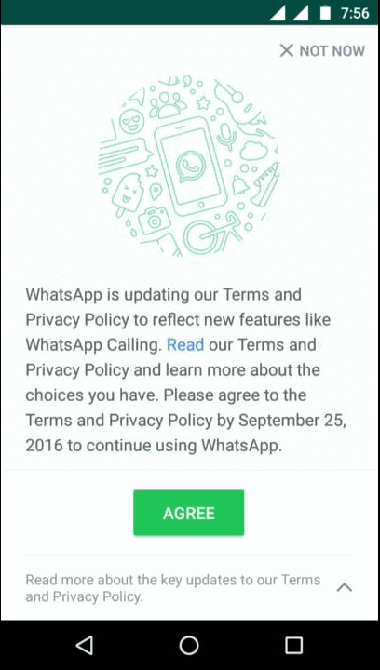
- Now, enter the same phone number that you have deleted previously and click on Next.
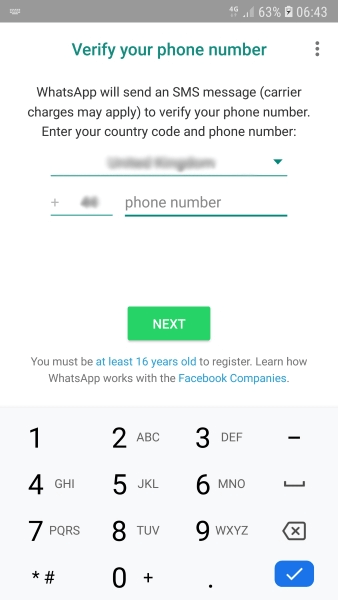
- You’ll receive a verification code on your phone. Enter the code when asked.
- Then, you’ll be prompted to restore the backup WhatsApp account. Click on Restore.
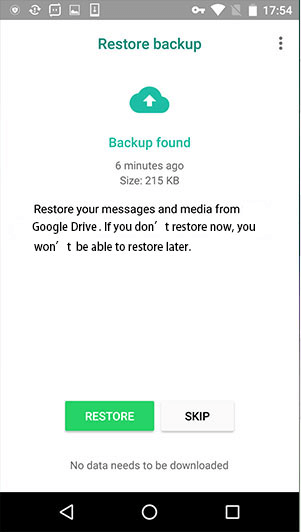
- Wait for it to restore all your previous chats and media.
Also Read: How to recover WhatsApp chats on your Android phone
Method 2: Recover WhatsApp Without Backup
If you haven’t used the backup feature and wondering how you can restore deleted WhatsApp account, Android Data Recovery is an answer to your question.
This software is designed in such a way that it can recover any deleted data without backup. It not only recovers WhatsApp messages after deleting account on Android, but is also capable of recovering other data such as media files, contacts, photos, videos, calendars, notes, and much more.
The software is compatible with almost all Android brands including Samsung, Nokia, Huawei, Oppo, Vivo, and others.
Key Features:
- Capable of recovering a wide range of Android data.
- It can easily be accessed with simple clicks.
- The software is compatible with various Android brands.
- 100% safe and secure.
- High success rate.
So, just download the software on your system and follow the below user manual instructions.
 btn_img
btn_img
Note: It is recommended to download and use the software on your PC or laptop. It is because recovery of phone data on the phone itself is risky as you may end up losing all your data because of data overriding.
Step-By-Step Instructions to Use Android Data Recovery
Step 1: Connect Your Android Phone to a PC using USB Cable
After successfully installing the software, open it and connect your phone to a PC using a USB cable.
Once the phone gets detected by your system, the initial software interface appears on the screen. Then, tap on Next.
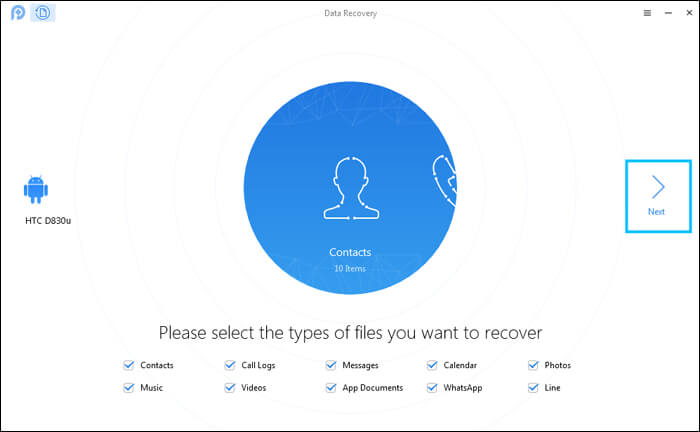
Step 2: Scan Your Phone for Deleted WhatsApp Chats
Now, if your phone is already rooted, Deep Scan feature will appear on the screen. If not, the software will start rooting your phone upon its launch. So, wait until it gets completed.
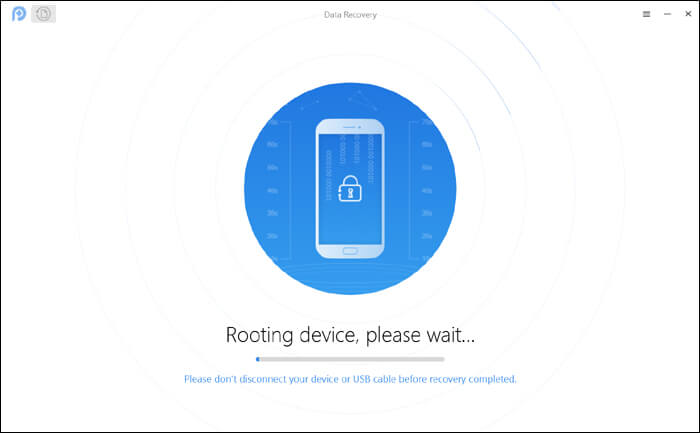
When done, your device will get completely scanned for deleted WhatsApp chats and media files. And this takes some time.

Step 3: Preview & Choose the WhatsApp Data to Restore
Here, you need to choose the WhatsApp data that you want to restore. And now, follow this link for further instructions.
Also Read: How to Recover WhatsApp Photos, Videos & Audio from Android?
Best Way to Backup Your WhatsApp Chats and Media
The best and easiest way to back up your WhatsApp chats and media is by using Android Backup & Restore.
Not only does this software backup your WhatsApp data but also helps you in the recovery of the same. You can back up photos, videos, contacts, calendars, notes, music, and many others using this tool.
So, simply without further thought, go for downloading this software and follow its user manual to use it to back up your Android data.
 btn_img
btn_img
Note: It is recommended to download and use the software on your PC or laptop only.
Conclusion
So, this is all how you can restore WhatsApp after deleting account. Now, try the methods one after another and get back your WhatsApp after account deletion.
I hope we served our purpose well through this blog by helping you with enough methods to recover your WhatsApp account.
Also, if you have any further questions, ask us on our Twitter or Facebook page.
James Leak is a technology expert and lives in New York. Previously, he was working on Symbian OS and was trying to solve many issues related to it. From childhood, he was very much interested in technology field and loves to write blogs related to Android and other OS. So he maintained that and currently, James is working for androiddata-recovery.com where he contribute several articles about errors/issues or data loss situation related to Android. He keeps daily updates on news or rumors or what is happening in this new technology world. Apart from blogging, he loves to travel, play games and reading books.