If you want to know how to remove action blocked on Instagram then you are at the right place.
Instagram is an easy-to-use platform that takes its guidelines very seriously. Although, if users want to become permanent members of Instagram, they ought to follow all the guidelines of Instagram community. However, recently many users have experienced and reported about “Action Blocked” error on Instagram just because they haven’t followed the community rules.
Thus, if you are one of them who are also going through the same error, then keep on reading this article.
In this guide, you are going to learn all about what is action block on Instagram, why this error occurs, and how to fix action blocked on Instagram.
What Is Action Block On Instagram?
When Instagram identifies that a specific profile is pampering with the spam activities or actions, it blocks the profile for some time & displays an‘ Action Blocked’ error message.
Basically, the ‘Action Blocked Instagram’ is used to punish the users who break their set rules. When this error occurs users are unable to do basic tasks like follow or unfollow someone, comment/like photos on Instagram, etc.
Kinds Of “Action Blocks” On Instagram
There’re 3 types of Instagram action blocked that users mostly encounter.
So, let’s discuss about three action blocks of Instagram in brief:
1. Temporarily Blocked
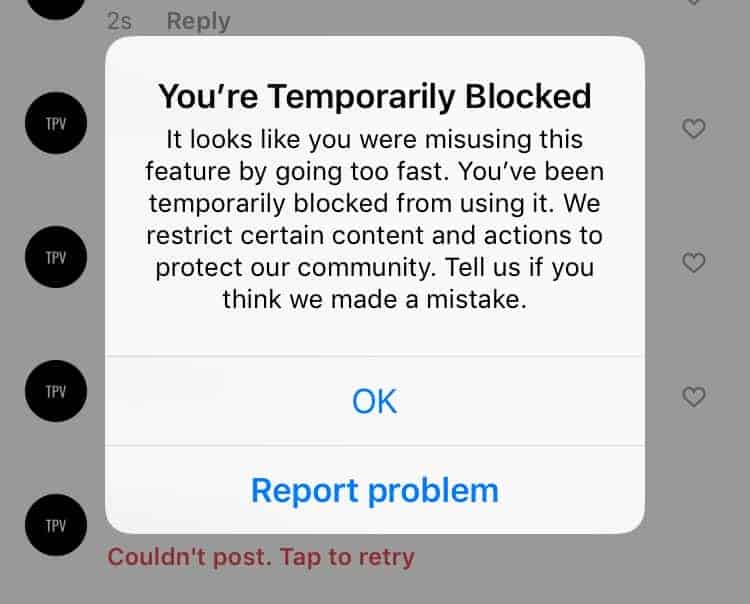
In a temporary action block, users are blocked for 24-72 hours only for their unusual activities.
2. Action Blocked With The Expiration Date
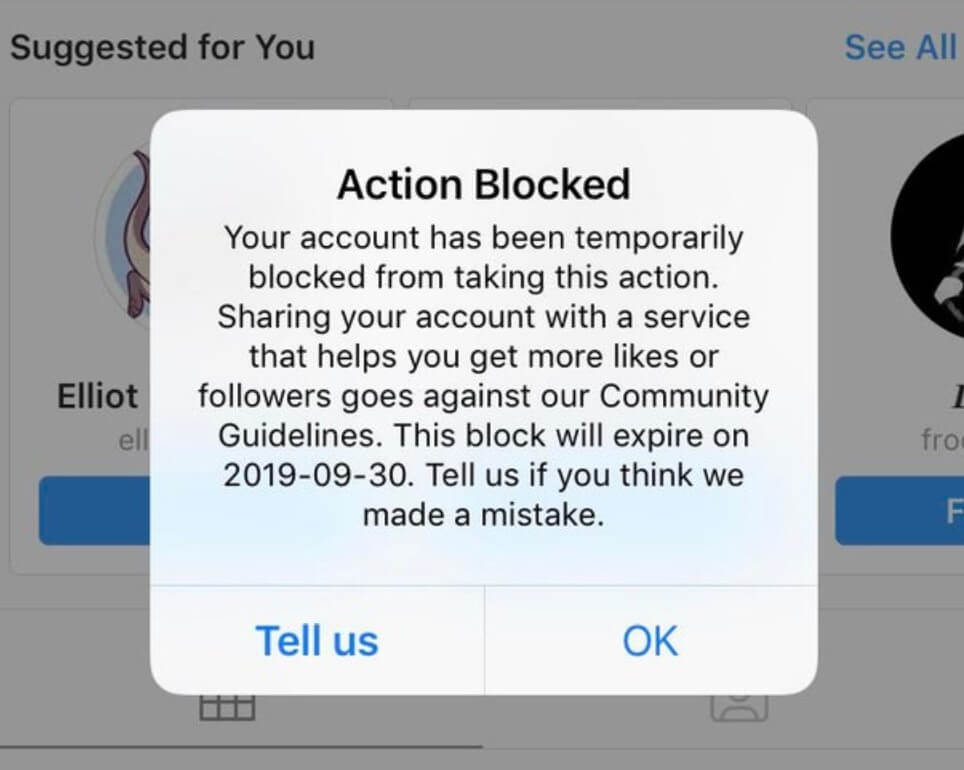
In this action block type, Instagram will notify a specific date on which they will be unblocked. Generally, this block continues upto 7 days.
3. Permanently Blocked

When a user’s account has been temporarily blocked numerous times or several persons have conveyed your profile then you’ll get a warning that your Instagram account has been blocked permanently. Hence, it can’t be unblocked anymore.
Now, before knowing how to get rid of action blocked on Instagram, let’s know the major factors behind this error.
Why Does “Action Blocked On Instagram” Occur?
There could be several reasons that can trigger an action block in Instagram. Thus, below we have shortlisted the major factors for this issue.
- Performing spam activity
- Using third-party tools or apps for increasing followers
- Getting several previous violations
- Putting hashtag in comments instead of caption
- Exceed the daily action limits of Instagram
- User reports & Copyright Infringement
- Logging in with different devices or IP address
- Posting sexual or Inappropriate content
- Excessive & frequent posts
- Using same comment many times
- Posting the repetitive content
- Incomplete account info and bio.
Now, it’s time to know how to fix your account has been temporarily blocked from taking this action with possible fixes. Check out the below video tutorial for practical solutions:
How To Remove Action Blocked On Instagram Android?
Just follow the below troubleshooting methods and solve can’t unfollow on Instagram action blocked issue easily.
- Logout & Again Login To Your Instagram Account
- Clear Cache & Data Of Instagram App
- Switch to The Mobile Data
- Editing Your Bio
- Remove Recent # Hashtags
- Switch Device To Fix Action Blocked On Instagram
- Stop Using Your Instagram Account For A Few Days
- Change Password
- Link Your IG Account To The Facebook
- Delete 3rd Party Applications On Android
- Uninstall & Reinstall Instagram App.
- Report An Issue To Instagram
Fix 1: Logout & Again Login To Your Instagram Account
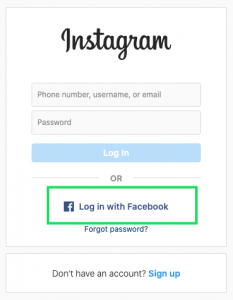
The very method that we would like to suggest you is to log out and again log in to your Instagram account.
Doing this will state the Instagram that it’s a real account and will also help you to solve temporarily blocked problems on your Android.
If this solution doesn’t help you to fix the problem, try the net one.
Fix 2: Clear Cache & Data Of Instagram App
Generally, whatever application you often use on your phone stores cache files.
Similarly, continuously using an Instagram app creates lots of cache and data that can result in several issues including can’t unfollow on Instagram action blocked.
In such a situation, clearing the cache and data of the Instagram app can help you to solve this problem.
To do so, go to the Settings then tap on Apps/App Manager. Here find the Instagram app >> Storage and tap on Clear cache. Also, click on the Clear Data option.

Fix 3: Switch to The Mobile Data
There is a huge possibility that your Instagram account is action blocked due to your IP address.
So, if you want to get rid of action blocked error on Android then you can simply switch to a strong Wi-Fi network instead of mobile data.
Fix 4: How To Remove Action Blocked On Instagram By Editing Your Bio
Another effective trick that can assist you to tackle this issue is to edit your bio on Instagram. Many users have found this method helpful in their cases. So, once you must edit your name & bio on Instagram as seems you less like the bot.

Fix 5: Remove Recent # Hashtags
Since removing Instagram Shadowban & “Action Blocked” error is almost similar. And both the issue can be tried to fix by removing the recent Hashtags. Yes, if you have recently added hashtags on comments instead of captions then it can trigger Instagram action blocked error.
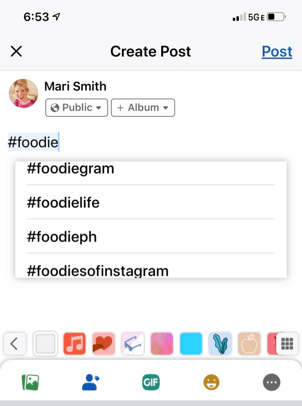
All you need to do is to remove all the recently added hashtags and make your account genuine.
Fix 6: Switch Devices To Fix Action Blocked On Instagram
Most of the time, it happens that social media accounts related issues are easily solved by switching the devices.
Thus, if you need to quickly access your Instagram account, then try to log in to your account on a different phone/tablet.
Once you logged in through a different device, check if you can follow someone on Instagram or not.
Fix 7: Stop Using Your Instagram Account For A Few Days
As we’ve already said, Instagram takes its guidelines seriously and if you break them, it won’t let you to access your account.
So, if you want to fix Instagram action blocked expired but still blocked issue then stop using Instagram for a few days.
Remember that, when you will come back to use your account again, continue with the Instagram community rules.
Fix 8: Change Password
If the above-specified methods fail to remove action blocked on Instagram, consider changing the password of your Instagram account. It is the basic and simplest trick that can even assist you to deal with this error.
To change the password, go to the Instagram profile icon >> tap on hamburger icon. Next, go to the Setting>> Security and tap on Password. Now, here you have to enter your old password and then you have to enter a new password twice. By doing this you can change your password successfully.

Fix 9: Link Your IG Account To The Facebook
Well, Instagram blocks the account as soon as the algorithms identify the bot-like activities.
In order to verify that you’re not the bot, you should link your IG (Instagram) page to your FB (Facebook) page.
This will take a while to fix action blocked on Instagram issue for you.
Fix 10: Delete 3rd Party Applications On Android
Nowadays most of the users are using third-party applications to boost likes on their posts and increase followers. Increasing the followers via third-party apps or boosting likes is unusual activity due to which Instagram can surely action block the user.
Therefore, it is highly recommended not to use such third-party apps. And if such apps are installed on your phone then immediately remove them and solve action blocked issue.
Fix 11: Uninstall & Reinstall Instagram App.
Since the issue is related to Instagram, consider uninstalling and then reinstalling the app.
Here is how you can uninstall and reinstall Instagram app and troubleshoot action blocked Instagram on Android phones.
How To Uninstall The IG App:
- At first, go to the Settings >> Apps/ App Manager
- Choose Instagram app >> tap on Uninstall.
- Restart your smartphone.
How To Re-Install The IG App:
- On your Android, open Google Play Store
- Search for Instagram app and tap on it >> then tap on Install.
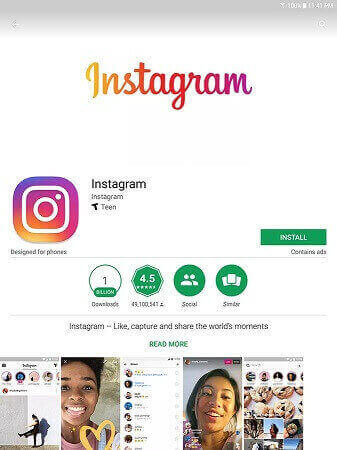
- Once the app is installed successfully, set up your account and check if “Action Blocked” has been removed.
Fix 12: Report An Issue To Instagram
Last but not the least, if nothing works then you can simply report a problem to an Instagram support team.
All you need to do is to follow the below steps carefully and solve how to remove action blocked on Instagram problem.
- Launch Instagram app.
- Next, tap on your profile icon which you can see in a right side bottom corner.
- Click on a hamburger icon >> Settings from a popup.
- Then, tap on Help icon >> “Report the problem”.
- As you are an Android user, you will get three options “Send feedback,” “Report spam or abuse,” or “Report the problem.”

- All you need to do is to explain your situation or you can add the screenshot of Instagram Action Blocked error message.
- Wait for their reply, they will surely assist you in outcome this issue.
How To Avoid Action Blocked On Instagram?
By following the below effective tips, one can easily avoid the action block issue on Instagram.
1. Uninstall The Automation Apps
Increasing the likes of posts & boosting followers on Instagram using third-party apps is considered the bot-like activity.
So, avoid utilize such 3rd party automation apps in the near future.
2. Complete Your Instagram Profile
Well, if you’re a new user on Instagram, you ought to finish your profile first, like adding a bio, profile photo, and other essential info. Doing such activities confirm that your IG account looks genuine and avoid Action Blocked error.
3. Don’t Exceed The Daily Limits
Following and unfollowing accounts on Instagram quickly can shadowban your account or action blocked. Thus, don’t follow or unfollow accounts quickly to avoid further banning your account.
4. Read IG Guidelines & Policies
It is essential to read Instagram community rules & policies before using your new account on Instagram.
5. Avoid Spam In Comments & Messages
Sending unwanted DM messages, likes, comments & other spam activities to any IG user might ban your account.
Therefore, avoid spam in DM messages, comments, & do not like several posts in the short time period.
Frequently Asked Questions:
Can Action Blocks Permanent?
No, Instagram action blocks aren’t permanent. It blocks temporary and can last from a day to over a week.
How To Fix Instagram Error Sorry There Was A Problem With Your Request?
In order to fix Instagram error sorry there was a problem with your request, you can follow the below tricks:
- Check the internet connection
- Temporarily turn OFF the Instagram account
- Use forgot password feature
- Create the new FB account
- Crate the Instagram clone
- Update/reinstall the Instagram application
- Contact to Instagram support team.
How Long Does Instagram Action Block Last?
Instagram action blocked generally last for 12-48 hours. However, sometimes action blocked can even last for two weeks. In case, if you don’t want to wait for a long time then you can make another account until you're get unblocked.
How Long Does Instagram Action Block Last?
Instagram action blocked generally last for 12-48 hours. However, sometimes action blocked can even last for two weeks. In case, if you don’t want to wait for a long time then you can make another account until you're get unblocked.
How to Fix Instagram Couldn’t Refresh Feed On Android?
To fix Instagram couldn’t refresh feed on Android phone, try the below troubleshooting tips:
- Restart your Android
- Clear Instagram app’s cache & data
- Set correct date & time on phone
- Check the network connectivity
- Change the Instagram data limit
- Check the Instagram server
- Update Instagram app
- Login with your Instagram account on different device
- Report a problem to Instagram
What Do I Do If My Instagram Crash On Android?
If your Instagram crash on Android due to any unknown reason then you must try the below fixes and tackle the situation.
- Close and again open Instagram app
- Clear Instagram app cache & data
- Restart your device
- Update an Instagram application
- Sign-out & again sign in to Instagram
- Check for the storage
- Reinstall the Instagram application
- Update your Android OS
- Report an issue to Instagram.
Final Verdict
Fixing the “action blocked Instagram” error is not at all a big deal. By following the step-by-step methods mentioned above, you can easily solve how to remove action blocked on Instagram.
Besides, ensure that you follow the terms & conditions to keep your Instagram account working.
I hope, you find this article useful & the resolutions guided here will resolve your issue.
James Leak is a technology expert and lives in New York. Previously, he was working on Symbian OS and was trying to solve many issues related to it. From childhood, he was very much interested in technology field and loves to write blogs related to Android and other OS. So he maintained that and currently, James is working for androiddata-recovery.com where he contribute several articles about errors/issues or data loss situation related to Android. He keeps daily updates on news or rumors or what is happening in this new technology world. Apart from blogging, he loves to travel, play games and reading books.