Have you currently hindered from engaging on Instagram, leaving you worrying about why it happened and how to remove it? If so, read this complete post to know what is Instagram ShadowBan and how to get unshadowbanned on Instagram.
To fix Android problems and errors with ease, we recommend this tool:
This effective tool can fix Android issues such as boot loop, black screen, bricked Android, etc. in no time. Just follow these 3 easy steps:
- Download this Android System Repair tool (for PC only) rated Excellent on Trustpilot.
- Launch the program and select brand, name, model, country/region, and carrier & click Next.
- Follow the on-screen instructions & wait for repair process to complete.
How To Get UnShadowBanned on Instagram?
In this section, you are going to learn the different measures that you can take to lift a shadowban from your Instagram account.
- Measure 1: Stop Using Instagram For A Few Days
- Measure 2: Review and Change Your Hashtags
- Measure 3: Create Quality Content on Instagram
- Measure 4: Try Engaging in Activities Authentically
- Measure 5: Follow Instagram Guidelines
- Measure 6: Switch to Personal Account
- Measure 7: Seek Help from Instagram Support
Measure 1: Stop Using Instagram For A Few Days
Avoiding using the Instagram app for a few days is the most effective way to remove Instagram shadowban. Although it is not mentioned how long does Instagram shadowban lasts, still it is better to hold your engagements on the platform for a certain time.
So, stop using your Instagram account for a short duration and then start afresh. But remember, after a comeback, keep regular track of Instagram analytics and monitor your account’s performance.
Also Read: How to Turn Off Read Receipts on Instagram?
Measure 2: Review and Change Your Hashtags
Review the used hashtags and remove the banned and spammed ones if any are used. There are some conditions to using hashtags even in the caption of an Instagram post like, use 5-6 full stops, putting a few hashtags to separate the caption, and writing in bullet points to make your caption clear.
So, make sure you use genuine hashtags. Also, avoid using the same hashtags repetitively. This way you can remove Shadowban from your account.

Measure 3: Create Quality Content on Instagram
You must create content that adheres to the community or Instagram guidelines. If your content violates any of the guidelines, this can lead to shadowban.
So, ensure to produce quality, valuable, and original content, adhering to the guidelines to avoid shadowban on Instagram.
Also Read: Instagram “Couldn’t Upload Try Again”
Measure 4: Try Engaging in Activities Authentically
Another thing you can do to remove shadowban is to engage in activities authentically. Liking, following/unfollowing, posting, or commenting abnormally or more than the limit can raise a flag on your account by Instagram and lead to shadowban.
Unusual engagement is taken as bot activity and hence triggers shadowban. Therefore, try avoiding such unusual activities on your Instagram account to avoid such situations. Simultaneously, make sure you do not use any third-party apps.
Follow the steps below to revoke permissions to 3rd party apps in business accounts:
- On your Instagram profile, click the Menu icon.
- Head to the Settings option.
- Then, choose the Security option.
- Next, click on Apps and Websites.
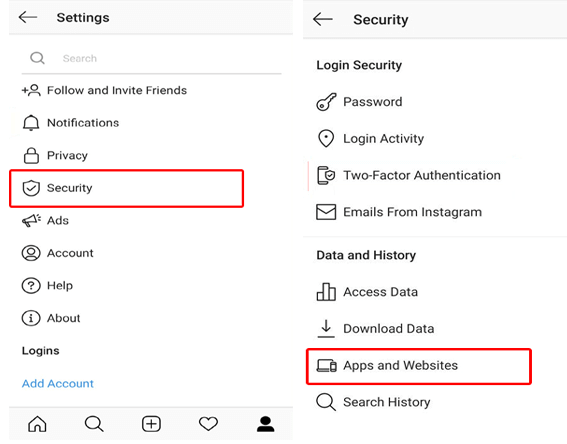
- Revoke access to any 3rd party app.
Measure 5: Follow Instagram Guidelines
It has always been recommended to go through social media platform guidelines once before using them. Knowing terms of use & community guidelines helps users to develop better interactions on a platform.
Like any other social media app, Instagram also has its own set of policies. Snubbing these rules can result in your post being reported & your Instagram account being terminated. So, must read the Instagram guidelines properly and follow them to avoid such situations in the future.
Measure 6: Switch to Personal Account
Since the Instagram shadowban most probably affects the business accounts. So, switching your business accounts to the personal profile is the most effective way how to remove shadowban on Instagram.
- On the Profile page, tap the Hamburger icon.
- Click on Settings and head to the Account section.
- Scroll down and click on Switch to Personal Account option.
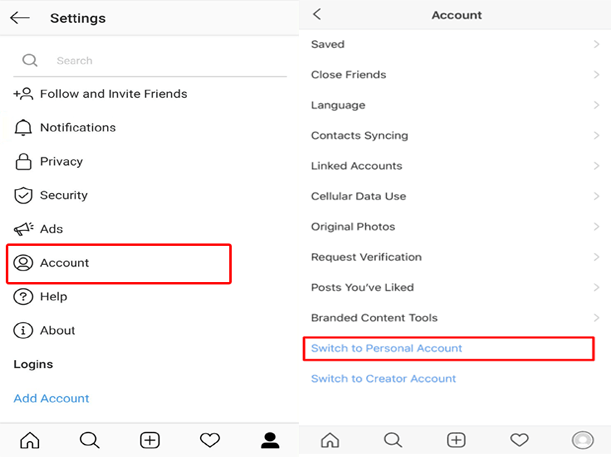
Also Read: Fixed: “Sorry There Was a Problem with Your Request” Instagram
Measure 7: Seek Help from Instagram Support
If none of the above ways worked for you, contact Instagram support. Report your problem to them in brief and wait for them to review your shadowbanned account and remove it.
Here’s how to do it:
- Firstly, open Instagram Settings.
- Choose the Help & support option >> Report the Problem.
- Next, again choose Report the Problem.

- Mention your problem and send it.
Factors Responsible for Instagram Shadowbanning
Common causes responsible for shadowbanning on Instagram include:
- Overusing the same hashtags or banned hashtags can lead to a shadowban.
- Excessive liking, following/unfollowing, or commenting can raise flags and trigger a shadowban.
- Sharing copyrighted content without authorized permission can result in shadowban.
- Posting offensive or inappropriate content can violate community guidelines and can cause a reduction in visibility.
- Using unauthorized 3rd party apps to boost engagement can violate Instagram’s policies, leading to a shadowban.
- If content posted by you is reported as spam by many users can trigger a shadowban.
Frequently Asked Questions:
What Is an Instagram Shadowban?
Instagram Shadowban is a situation where a user experiences a sudden restriction on reach, visibility, and engagement on the platform. It makes your account or posts less discoverable on the platform, without any explicit notification.
How long does an Instagram shadowban last?
Well, it is not specified how long a shadowban lasts on Instagram. However, it won’t take longer than 2 weeks if you stop further actions which go against the Instagram guidelines or lead to shadowban.
How to report a shadowban on Instagram?
If you think that you are not at fault but still got shadowbanned, you can report the concern to Instagram support, requesting them to review your shadowbanned account and remove it if flagged unnecessarily.
Conclusion
So, this post has explained all about Instagram shadowban and how to get unshadowbanned on Instagram. Now, just take the necessary action from the various discussed and remove a shadowban from your Instagram account.
Further, if you have any doubts or queries related to the posts, feel free to ask us on Twitter.
James Leak is a technology expert and lives in New York. Previously, he was working on Symbian OS and was trying to solve many issues related to it. From childhood, he was very much interested in technology field and loves to write blogs related to Android and other OS. So he maintained that and currently, James is working for androiddata-recovery.com where he contribute several articles about errors/issues or data loss situation related to Android. He keeps daily updates on news or rumors or what is happening in this new technology world. Apart from blogging, he loves to travel, play games and reading books.