Encountering Apex Legends Mobile error code 201 can be annoying. So, without wasting time get on board with us in this journey to dive deep into this error, explore the bunch of troubleshooting techniques to resolve it, and get back into the game.

To fix various Android problems, we recommend this tool:
This effective tool can fix Android issues such as boot loop, black screen, bricked Android, etc. in no time. Just follow these 3 easy steps:
- Download this Android System Repair tool (for PC only) rated Excellent on Trustpilot.
- Launch the program and select brand, name, model, country/region, and carrier & click Next.
- Follow the on-screen instructions & wait for repair process to complete.
Apex Legends Mobile Error 201: What is It?
The error 201 on Apex Legends Mobile is related to the server issue that occurs when the game fails to form a connection between the players and the server. The error appears with a short message stating “Failed to connect to the server, please try again later. Error Code: 201”.
Well, this can be frustrating as it hinders players from enjoying their adventurous battle journey. So, let’s get started to fix this error issue…
How to Fix Apex Legends Mobile Error Code 201?
Solution 1: Check the Apex Legends Mobile Server
Server issue is the major reason that causes such an error on Apex Legends Mobile. So, the first thing you need to check the game servers.
For this, you can visit Downdetector or its official website to confirm any issue. If found under maintenance, wait until the experts resolve the issue.
Solution 2: Ensure to Use Stable Internet Connection
If you do not use a stable and strong internet, you may find difficulty connecting to the game servers and hence get error code 201 Apex Legends.
In such a case, make sure you use strong internet to get rid of the error. In case of an internet issue, try the following troubleshooting to fix it:
- Turn on & off the Flight mode on your device to regain internet speed.
- Use a Wi-Fi connection in case mobile internet is slow.
- Try using the wired connection to enjoy uninterrupted & speedy WiFi internet.
- Restart the router and re-establish the connection.
- Place the client device nearer to the source device range.
Solution 3: Restart Your Device
The device or game’s temporary glitch starts messing around and causes several game errors. Therefore, we recommend you restart your device once and relaunch the game to check if the error is fixed.
Here are the steps that you need to follow:
- Launch the power menu by holding the Power button for a second.
- Then, go for the Restart option on the menu.
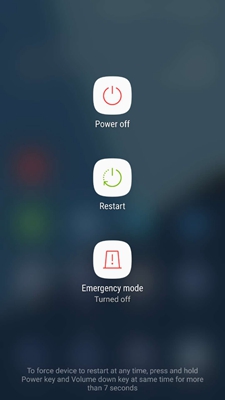
- When restarted, visit the game icon and relaunch it.
Solution 4: Log Out & Re-Log Into The Game
Logging out of the game and re-logging it again will refresh your login session and help you fix Apex Legends Mobile error 201.
Here’s how you can do so:
- Launch Apex Legends Mobile on your device.
- Tap the Settings option in the top-right corner of the screen.
- Click on the Log Out option and tap OK to confirm.

- Now, wait for some time and login back into the game to see if connecting securely this time or not.
Solution 5: Try Using VPN
In case you are trying to enter the game from a restricted area, you might face a problem connecting to the gamer servers hence ending up getting error 201. So, to fix the problem, try using a good VPN for Android to connect securely to the game.
Also Read: How to Use VPN on Android? – A Comprehensive Guide
Solution 6: Seek Help from the Support Team
When none of the above-mentioned solutions helped you fix the error, the only option left with you is to seek help from a professional. Contact the Apex Legends Mobile Support team for further assistance.
Try Android Repair Tool to Fix Issues and Errors on Your Android Device
If you are encountering any kind of error or problem with your Android device, we recommend you use the Android Repair Tool to get it fixed.
This amazing software can fix various Android issues with just one click including problems parsing the package, BSOD, apps keep crashing, phone won’t charging, update failed error, and many more.
The best part of this software is that it is compatible with 1000+ Android phones including the top brands such as Samsung, Huawei, Motorola, Nokia, Sony, Xiaomi, and others. It is 100% reliable and easy to use.
So, just download the tool on your PC and get the problem fixed in no time following the steps in this user guide.

Note: It is recommended to download and use the software on your PC or laptop only.
FAQs (Frequently Asked Questions)
What causes Apex Legends Mobile error code 201?
Error code 201 on Apex Legends can be occurred due to several factors such as network problems, server issues, or client-side errors.
Can seeking help from Apex Legends Mobile support team help fix the error 201?
Yes, if you fail to fix the error with above-mentioned DIY solutions, contacting support team will surely help you get rid of the error. The professionals or developers have access to advanced troubleshooting techniques or methods to address and fix such game errors.
Conclusion
So, this is all about Apex Legends Mobile error code 201. Now, start trying the solutions step-by-step to escape the error and enjoy the battle again.
I hope we served our purpose well through this post and guided you through enough workable fixes to eliminate the error. Follow us on Twitter for any further queries or to stay updated on our recent articles and videos.
James Leak is a technology expert and lives in New York. Previously, he was working on Symbian OS and was trying to solve many issues related to it. From childhood, he was very much interested in technology field and loves to write blogs related to Android and other OS. So he maintained that and currently, James is working for androiddata-recovery.com where he contribute several articles about errors/issues or data loss situation related to Android. He keeps daily updates on news or rumors or what is happening in this new technology world. Apart from blogging, he loves to travel, play games and reading books.