These days Pokemon home error code 8807 is very popular among Nintendo switch and Android mobile users.
If you too dealing with this Pokemon Home error and looking for some best possible fixes to resolve this then this guide is specifically for you.
In this blog, you will discover the root causes behind the occurrence of this Pokemon home error and how to possibly fix this. So, without wasting any more time just go through it….!
Why I Am Getting Pokemon Home Error 8807?
Mostly this error is encountered by Android, iOS, Nintendo Switch users while they are trying to login into the Pokemon home. The occurrence of this error completely blocks you from logging into the Pokemon home service.
Here is the error message that pop-up on your screen:
An Error Has Occurred. Returning to Title Screen…Error Code: 8807
- Mainly the Pokemon Home error 8807 occurs when the saved data of Pokemon Home on Android somehow got corrupted.
- Pokemon home application’s improper or corrupt installation in the Android device also leads to this error.
- Another very obvious reason behind this error is your device’s outdated operating system.
Also Read: Fix Pokemon GO Error Codes On Android
How To Fix Pokemon Home Error Code 8807 In Android?
Here are some best applicable fixes listed down to troubleshoot Pokemon home error code 8807 in Android.
Just go through them one by one…!
- Delete Pokemon Home Saved Data on Android
- Reinstall the Pokémon Home App
- Change the Password of Pokemon Home Account
- Reset Pokemon Home App
- Contact Pokémon Support
1: Delete Pokemon Home Saved Data on Android
The very first solution that all must try to resolve Pokemon error 8807 is by deleting the Pokemon Home app all previously saved data.
Don’t worry deleting the saved data from this app may not affect any of your Pokemon deposited into the home.
Follow down the steps to delete Pokemon home saved data:
- Go to your Pokemon home app System Settings and then to the Data Management section. After that hit the option Delete Save Data.
- Now you need to make confirmation for the deletion and for this you have to choose to delete all saved data for this software option. After that, hit the delete save data button.
After performing this solution you will be able to load your Pokemon Home Without any issue.
If there are multiple users attached in the Pokemon home then only delete the save data of that particular user who is currently getting this error code 8807.
After the complete deletion of the save data get back to the home menu and restart your Pokemon home. Make sure that you have selected the correct user at the time of restarting your Pokemon home.
2: Reinstall the Pokémon Home App
Another solution that you can try to resolve the Pokemon error is by uninstalling and then reinstalling the Pokemon Home app on your Android device.
After the installation, during the initial setup of your Pokemon Home app, sign in with the same account that you have used previously.
Login with the same account is important because after that only you will be able to access your deposited Pokemon and its home boxes again.
3: Change the Password of Pokemon Home Account
Try changing the password of your Nintendo Account to fix pokemon Home error code 8807.
For this, you need to visit the Nintendo Account web page https://accounts.nintendo.com > reset the password > log out from that account.
After resetting the account password, you will get a prompt message on your Nintendo Switch version of the Pokémon Home for signing in back to the Nintendo Account. This may take 24 hours so keep some patience.
4: Reset Pokemon Home App
If simply reinstalling the app didn’t fix the error at your end, then might be the saved cached data of the app is not letting the game be installed freshly on your device. Here, you need to first clear all the cached data and then try to reinstall the app.
- Go to your phone Settings and then open the Apps. Open apps within the Android phone’s settings.

- Choose Pokemon Home.

- Hit the Force Stop option.
- Allow confirmation to force stop Pokemon home and open the Storage section.
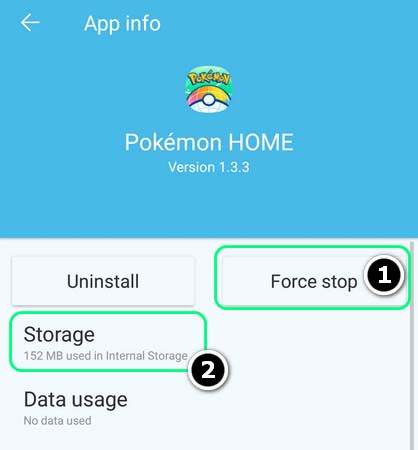
- Hit the Clear Cache >Clear Data option.

- Make confirmation for the clearing up of the Pokemon Home data. Start your Pokemon Home app to check out whether the error code 8807 is fixed or not.
- Or else, just repeat steps 1 to 5 in order to clear data, force stop, clear the cache of the Pokemon Home. After that press the back button.
- Hit the Uninstall button and then make confirmation for the uninstallation of the Pokemon Home android app.

- After complete uninstallation, restart your Android phone. Once again reinstall the Pokemon Home app to check whether the issue is resolved or not.
5: Contact Pokémon Support
If none of the above methods works to resolve the Pokemon home error code 8807, then visit the Pokémon HOME support homepage.
Here you need to submit the ticket for additional assistance request. You will definitely get some help from there.
The Bottom Line:
If you go through all the listed fixes of this post then you will definitely be able to troubleshoot Pokemon Home error code 8807 in Android on your own.
Till now if you haven’t tried these fixes then feel free to apply them accordingly.
Besides this, if you are having any more queries or opinions to share then don’t hesitate to share with us on our Facebook page.
Good Luck..!
James Leak is a technology expert and lives in New York. Previously, he was working on Symbian OS and was trying to solve many issues related to it. From childhood, he was very much interested in technology field and loves to write blogs related to Android and other OS. So he maintained that and currently, James is working for androiddata-recovery.com where he contribute several articles about errors/issues or data loss situation related to Android. He keeps daily updates on news or rumors or what is happening in this new technology world. Apart from blogging, he loves to travel, play games and reading books.