Pokemon Home is very famous among video game players and so are its error codes. There are so many Pokemon Home error codes that keep interrupting players while playing the game.
If you also play the Pokemon Home, then you must have encountered or are at least aware of the common errors that mostly appear in the game. So, to discuss all those most common Pokemon Home error codes on Android, I have come up with this guide.
Here, I am going to list the common errors that bother players from time to time. Not just this, but you are also going to get reasons behind those errors including the solutions. So, try out the given fixes and resolve the Pokemon Home errors on your device easily.
How to Fix Pokemon Home Error Codes on Android?
1: Pokemon Home Error Code 8807
Pokemon Home error 8807 is the most found error code. This error appears when the player launches the game and it comes up with this message:
An Error Has Occurred. Returning to Title Screen…Error Code: 8807
Reasons Behind Pokemon Home Error 8807 on Android
- Due to corrupt installation
- Using an outdated version of the game
- If your device OS is outdated
- When there are compatibility issues
- If there is an issue with the app itself
How Can You Fix Pokemon Home Error Code 8807 on Your Android Device?
To fix the error 8807 in Pokemon Home, you need to use the following troubleshooting methods:
Also Read: Fix Pokemon GO Error Codes on Android
2: Pokemon Home Error Code 2-ALZTA-0005
This Pokemon Home error code appears when enters the Pokemon Home to organize the Pokemons and sends them back to the title screen. It also leads to other error codes on the home screen.
Why You Are Getting the Pokemon Home Error Code 2-ALZTA-0005 on Android?
This error gets triggered when you try to play the game on more than one device using the same Pokemon Home account. But if you are sure that nobody is using it on any other device, it may also be happening due to the program error.
How to Fix Pokemon Home Error 2-ALZTA-0005?
Following are some ways to remove this error from your game:
- Log out & log in to the game.
- Then, remove your account & re-add it.
- Now, use another account. For this, first, create another user > go to the Pokemon Home of that user > tap on the View another user’s save data > tap on the user which is experiencing problem > tap on the game you want. Press + > save changes & exit > go back to your user account, and the problem should be fixed now.
3: Pokemon Home Error 9109
The error code 9109 in the Pokemon Home occurs when the user tries to log in to the game. It is very much similar to the 2-ALZTA-0005 error because this error also appears when the user tries to log in to the game on more than one device. However, the official team is still gathering information.
What Causes Pokemon Home Error 9109 on Android?
As I already said, the support team has yet not come up with any information. However, as per the player’s reports, it seems trying to log in to the game on more than one device triggers this error code.
How to Fix Pokemon Home Error Code 9109?
4: Pokemon Home Error Code 11202
This error code pops up when the user tries to receive the Pokemon and clear the boxes. However, the storage shows that the user has already received the Pokemon, but in reality, it doesn’t allow them to catch one.
Why Are You Getting the Pokemon Home Error 11202 on Android Devices?
There is not so much information about this error code on the internet. Hence, it is not possible to find out the precise reason behind this error.
But according to the player’s report on different forums and discussion websites, it is mostly related to the app issue itself. Basically, it has nothing to do with the player’s end and the actual problem is with the app only.
How to Fix Pokemon Home Error Code 11202?
There is only one way to fix this error code on your Android device which is reinstalling the app. So, uninstall the app and reinstall it on your device.
5: Pokemon Home Error Code 10405
The Pokemon error 10405 appears when a user tries to return back the Pokemon. It also results in disappearing the premium subscription to the game. This error appears with this error message:
A communication error has occurred. code: 500 detail code: 10405
What Causes Pokemon Home Error 10405?
According to the support team, the actual reason behind this error is still unknown. However, it is somewhere related to the issue with the app.
How Can You Fix Pokemon Home Error Code 10405 on Android?
As I said, this error occurs due to a bug or issue in the app, hence reinstalling the game can help you to fix this error code.
Common Solutions to Fix Pokemon Home Error Codes on Android Phone
- Restart Your Device
- Restarting the Game
- Clear Cache and Data
- Check Your Internet Connection
- Update Your Android Device
- Updating the Game
- Reinstall Pokemon Home
1: Restart Your Device
It is a basic yet effective solution when it comes to resolving any kind of error with the app on Android devices. So, if you are getting Pokemon Home errors on your Android phone, then you should try to resolve it by restarting your phone.
For this, press and hold the Power button > select the Reboot option > wait for the device to be rebooted completely. Now, check if the error is fixed or not.
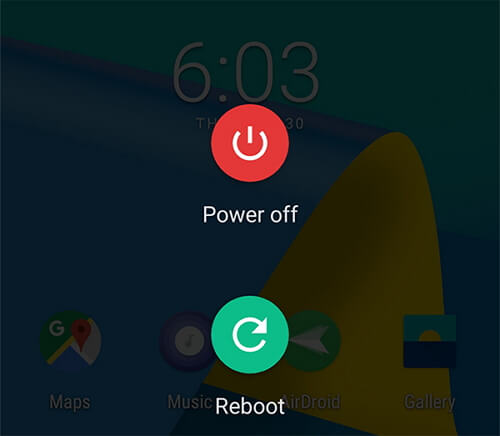
2: Restart the Game
You can also fix the game issues by relaunching the app. There are so many errors that users managed to fix by restringing the app. So, try this once and see if it fixes the problem or not.
For those, you need to open the Pokemon Home app > tap on the back button > now you will ask to close the app > tap on the Yes button.
Next, relaunch the app and check if the error still persists.
3: Clear Cache and Data
The Pokemon Home error codes on Android are most likely to appear due to the corrupted cached data of the app. So, if your Pokemon Home app’s cached data are corrupted, there is a high probability to experience problems with the game.
In this case, you can fix this issue by clearing the cache and data of the game.
- Open the phone’s Settings.
- Go to the Apps and tap on the Pokemon Home.

- Then, go to the Storage option.
- Tap on the Clear Data and Clear Cache buttons.

4: Check Your Internet Connection
The Pokemon Home game requires a stable and strong internet connection to work smoothly on the device. So, if you are lacking in providing a stable internet connection to the game, you may run into connection errors.
Hence, there are a few things that you can do to ensure your internet is working properly:
- Turn off and turn on the data on your phone.
- Enable and disable the Airplane mode.
- If your internet is still not working, then switch from WiFi to mobile data or vice versa.
5: Update Your Android Device
Another possible reason that may trigger the Pokemon Home error codes on Android phones is an outdated OS.
Running the Pokemon Home app on the outdated or old Android version may lead to compatibility issues, and you may face errors while playing the game. Hence, make sure your Android OS is updated. To do this, you can follow these given steps:
- Go to the Settings page.
- Tap on the About Phone.
- Go to the System Update.
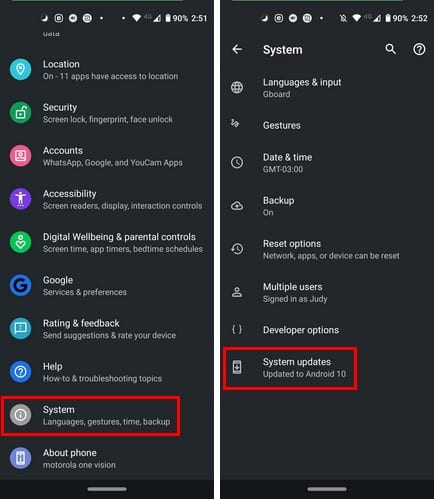
- Now, your device will check for the new update.
- If there is a new update available for your Android device, then tap on the Download Update button.
- Once the update is finished, restart your phone.
6: Update Pokemon Home
Running the outdated app also causes several issues and errors in the game. So, make sure your Pokemon Home app is updated. For this, you need to do the following:
- Open the Google Play Store.
- Go to the profile icon and tap on the Manage apps & device.
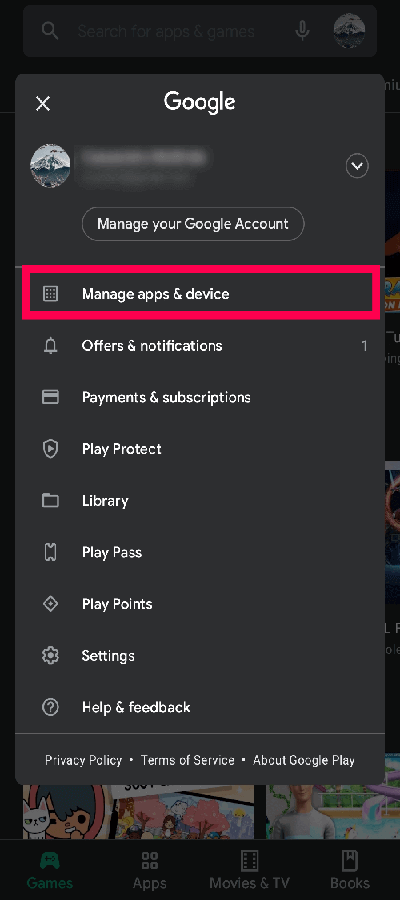
- Then, tap on the Updates available option.
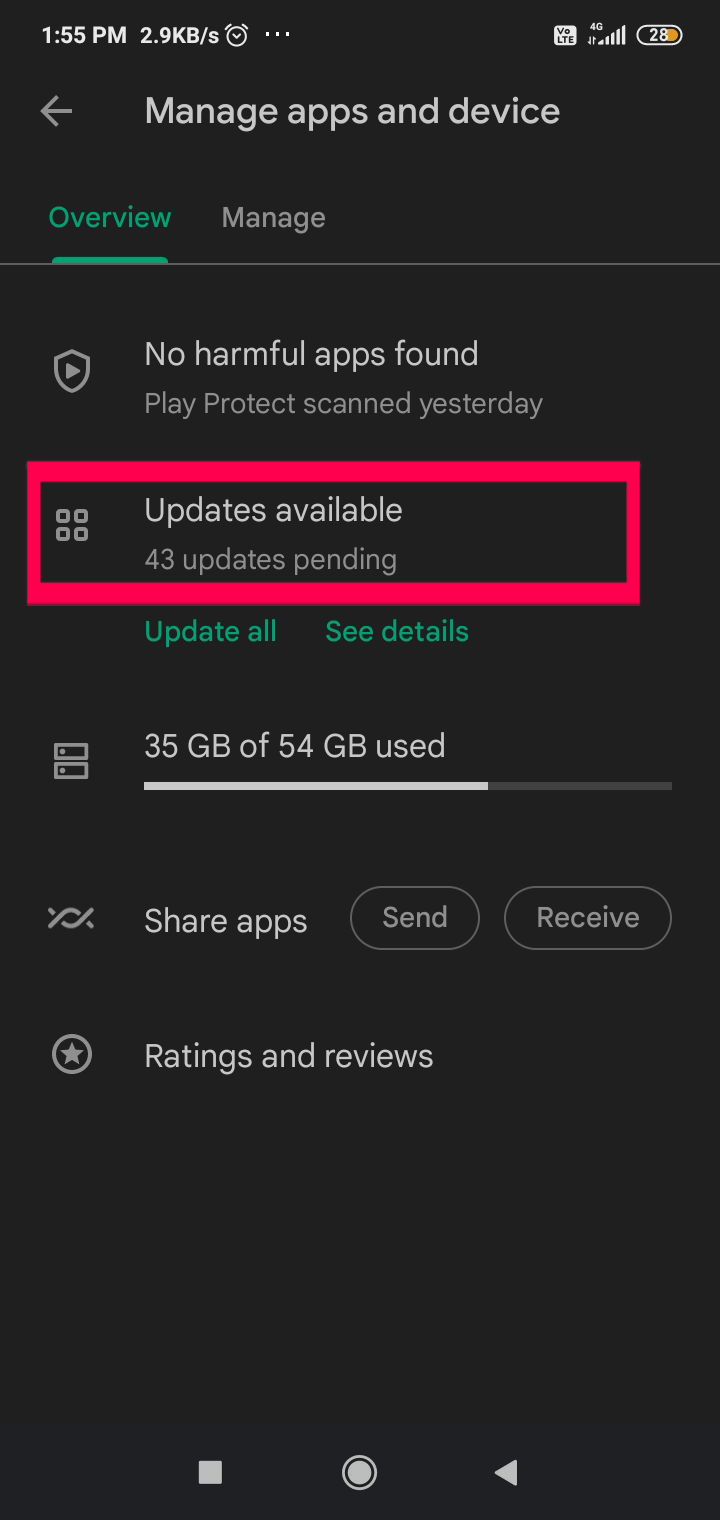
- Here, you can see the list of all apps that need to be updated.
- Check if there is a Pokemon Home app showing in the list. If it is, then tap on the Update button given next to it.
- Once the app is updated, restart the phone and then try to play the game.
7: Reinstall Pokemon Home
Sometimes, the error occurs due to the bugs in the app. So, if there is a problem with your game itself or is not installed properly, you may get the Pokemon Home errors on your Android device.
To do this, you need to do the following:
- Open the Settings app.
- Tap on the Apps.

- Go to the Pokemon Home.
- Tap on the Uninstall button.

- Open the Google Play Store.
- Search for the Pokemon Home app and reinstall it.
After reinstalling the app, check whether Pokemon Home errors have been fixed or not.
Conclusion
So, this is all about the Pokemon Home error codes on Android. Well, these are not the only error codes that users came across while playing this game, there are many other errors that keep disrupting the Pokemon Home gameplay.
However, there is not enough information about those error codes on the internet. But you can still manage to fix these errors by applying the common solutions to fix the Pokemon Home errors on Android.
I hope this guide helped you resolve your problem with this game. If this is so, then share it with other players experiencing a similar problem. Also, don’t forget to connect with us on Facebook and Twitter for more helpful guides.
James Leak is a technology expert and lives in New York. Previously, he was working on Symbian OS and was trying to solve many issues related to it. From childhood, he was very much interested in technology field and loves to write blogs related to Android and other OS. So he maintained that and currently, James is working for androiddata-recovery.com where he contribute several articles about errors/issues or data loss situation related to Android. He keeps daily updates on news or rumors or what is happening in this new technology world. Apart from blogging, he loves to travel, play games and reading books.