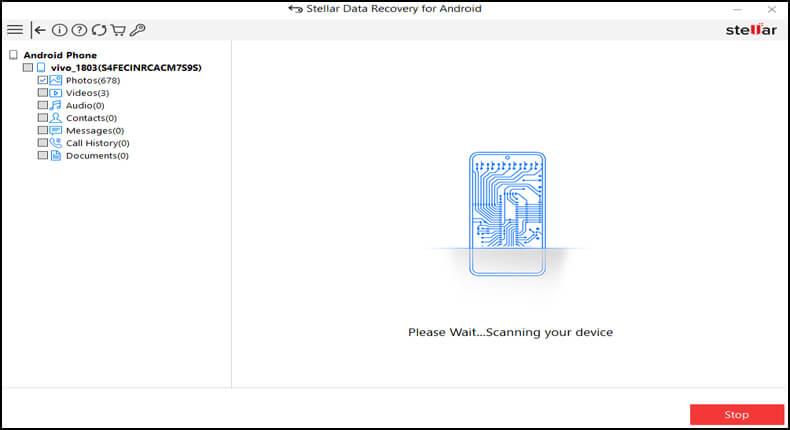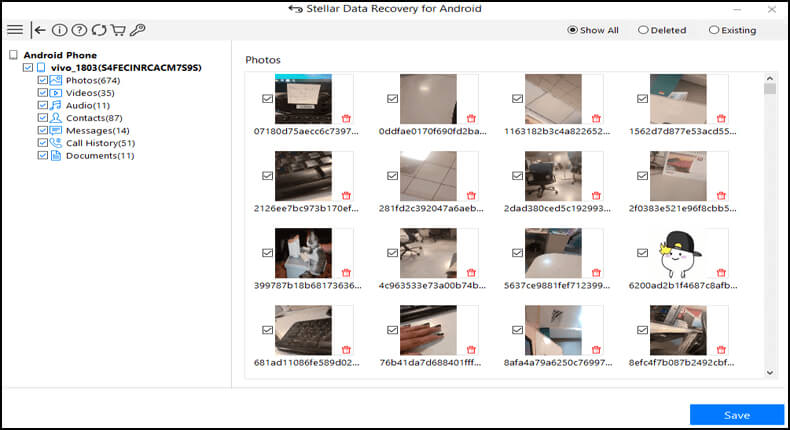Losing access to your curated Spotify playlist can disrupt your musical journey. However, the solution lies within the platform’s in-built features. Whether it’s an accidental deletion or a technical glitch, we’ve got you covered with this article on how to recover Spotify playlists.

Embark on this journey with us to rediscover your melodic collection.
To recover lost/deleted Android data, we recommend this tool:
This effective tool will recover lost, deleted, inaccessible data from any data loss situations in no time. Now recover your lost and deleted data in just 3 easy steps:
- Download this Data Recovery Tool (for PC only, for Mac) rated Excellent on Pcmag.com.
- Select the storage media you wish to recover data from and click on Scan.
- Preview the files before recovery and choose Recover option to restore deleted data from Android.
Is It Possible to Recover Deleted Playlists on Spotify?
Well, the answer to this very question depends upon how quickly you are acting up to recover your lost playlists. Spotify stores the deleted playlists for 90 days.
So, if you are looking for a deleted playlist within 90 days, it can be easily recoverable. But beyond 90 days, the possibility goes almost to zero.
How to Recover Spotify Playlists? – Step-By-Step Guide
Step 1: Browse the Spotify Account page on your Android device. Make sure you are logged in with the same account on which you lost your playlists.
Step 2: Under the Account section, click on the Recover Playlists option.
Step 3: You’ll see the deleted playlist here. Find and select the Playlist that you want to recover and tap on Restore.

Step 4: Now, open the Spotify app on your phone. Go to Your Library section.
Step 5: Here, under the Playlists tab, you’ll find the recovered playlist at the bottom of the list.
Recover Downloaded Music from Your Android Phone: Android Data Recovery
If you have lost your favorite music from your Android phone, don’t lose hope. Here comes the Android Data Recovery to your rescue.
This recovery software works magnificently to retrieve any deleted data from your device with a single click. Apart from music files, the software can recover photos, videos, call logs, contacts, messages, documents, calendars, notes, voice recordings, and much more.
So, get the software right now and have your lost data back on your phone again by following the guide here.
 btn_img
btn_img
Note: It is recommended to download and use the software on your PC or laptop. It is because recovery of phone data on the phone itself is risky as you may end up losing all your data because of data overriding.
Steps to Recover Deleted Downloaded Music on Android
FAQs
How long does Spotify store the deleted playlists?
Spotify retains the deleted playlists for 90 days. The deleted playlists or songs beyond 90 days gets permanently removed.
Is it possible to recover collaborative playlists?
Yes, collaborative playlists are recoverable following the same recovery technique as personal ones.
What if the recovery attempts fail?
If you fail to recover playlist on Spotify, it is recommended to reach out to Spotify support for further assistance.
Can I recover playlists on different devices?
Absolutely! Spotify offers a cloud-based system that allows you to recover deleted songs and playlist across different devices.
Conclusion
In conclusion, the ability to recover Spotify playlists is not only a technical skill but a means of harmonizing your overall Spotify experience. In the worst-case scenario, if you fail to recover the playlists, contact the Support Team.
James Leak is a technology expert and lives in New York. Previously, he was working on Symbian OS and was trying to solve many issues related to it. From childhood, he was very much interested in technology field and loves to write blogs related to Android and other OS. So he maintained that and currently, James is working for androiddata-recovery.com where he contribute several articles about errors/issues or data loss situation related to Android. He keeps daily updates on news or rumors or what is happening in this new technology world. Apart from blogging, he loves to travel, play games and reading books.