If you got Spyware on your Android phone and you are now worried about your crucial information, run antivirus software to get rid of it. Running antivirus software on your phone will find and remove hidden spyware on Android phones. However, read the complete blog for detailed information.
Spyware is one of the biggest threats to Android users. It spies on all your activities and important information over the phone and uses it later for different illegal purposes.
Therefore, today in this blog, we are going to discuss all about spyware apps including how to detect and remove hidden spyware on Android.
Why Spyware is So Dangerous for Android Devices?
Spyware is considered to be one of the most dangerous types of malware. It is because spyware accesses personal information without the user’s consent. It is a big threat because it can easily steal your private data, such as banking details, usernames, passwords, locations, and other sensitive data.
Cybercriminals use malicious software to infiltrate spyware into your device to access private data and track all of your online behavior so that they can use your data to commit fraud, identity theft, or any other crimes.
That’s why it is very important to detect and remove spyware on Android devices before it does serious harm to your phone and at worst your data.
Also Read: How To Secure Android Phone From Hackers
How To Detect Hidden Spyware on Android Device?
Unlike adware, ransomware, or other malware, spyware works silently in the hidden form and is not at all easy to detect. It is not going to show you any threat messages or malicious ads as it basically works as a spy.
So, in such case, find hidden spy apps on Android using the below instructions:
# 1: Using the Settings App
First of all, to find hidden spy apps on your Android phone, you need to check for any unknown applications installed on your device. For this, follow the below steps:
- Open the Settings app on your Android phone.
- Next, go to the Apps or App Management section.

- Now, in the app list, check for any unknown app that you haven’t installed or aren’t aware of.

- If you find any, uninstall the app right away.
# 2: Use App Drawer to Detect Spy Apps
Nowadays, Android phones are coming with an organized app drawer. So, here you just need to visit the app drawer and check for any suspicious apps that you aren’t aware of.
Follow the below steps to do so:
- Long press on the blank space of the Home screen.
- Then, select Settings.

- Scroll down and select the Hide apps option.

- Now, here check for all the hidden apps. If found any suspicious or unknown app that you aren’t aware of, Uninstall
# 3: Use Android File Manager
Another way to detect or find hidden spy apps is through Android File Manager. Go to the File manager on your Android phone and there check for any unknown apps or files. If any are found, uninstall the app or delete the file.
How to Remove Hidden Spyware on Android?
After suspecting the spyware on your device, you should then proceed with the spyware removal methods. You must remove spyware from the Android phone before it does big damage to your device or personal data.
Fortunately, there are several ways to root out spyware from Android easily on your own which I have listed down below. So, go with any of these methods and remove this security threat from your device right now to secure your Android phone.
Method 1: Run Antivirus Tool
Whenever we run into any security threat on our device, the first thing that comes to our mind is running the antivirus scan which is the aptest solution to such issues.
As most of the users are not malware experts, using the antivirus or spyware removal tool is the best way to find and remove hidden spyware on Android. However, you should not go with any random antivirus tool as most of them themselves contain malware.
So, you should be very careful while choosing an antivirus tool. If you are aware of any good tool, then you can check out the list of best antivirus apps for Android.
You should only use antivirus apps developed by legitimate developers, such as Avast, Bitdefender, McAfee, Avira, etc. These antivirus apps will detect the spyware on your Android phone and help you to remove them without following any tricky or lengthy manual method.
Here is how you can run the antivirus scan to find and root out spyware from Android:
- Firstly, download & install a reliable antivirus app on your phone.
- Launch the app.
- Go to the scanning options and run the complete scan.
- Now, the antivirus app will scan each and every file/folder/app on your phone to detect malware/viruses.
- Once, the scanning will be completed, you will get the report of found viruses or malware.
- Then, follow the on-screen instructions to remove the spyware from your Android phone.
Method 2: Remove Spyware Manually on Android
If you are willing to fix the issue on your own, then here is a way to do this. For this, you need to reboot your phone into safe mode.
Booting the phone in safe mode will stop running all the third-party apps. It will help you to find out if the issue is happening due to spyware or if there is some other problem.
- Press the Power button and hold it down to get the power off & restart options.
- Now, tap on the Reboot to the safe mode option.

- Tap on the OK button.
- You will see now that your phone is in safe mode.
- Now, uninstall the app that seems suspicious to you. For this, go to Settings > Apps.
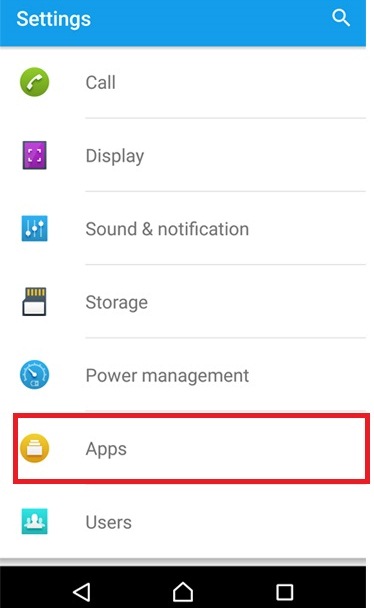
- Check all the apps in the list. If there are any apps that you haven’t installed or look like a malicious app, then tap on the Uninstall button to remove them from your Android phone.
- If the app has admin permissions that are preventing you from uninstalling it, then you need to remove those permissions. For this, move to Settings > Security > Advanced > Device Administrators.
- In the list of apps for device administrator permissions, find and uncheck the boxes given next to the suspicious apps.
- Tap on the Deactivate this device admin app.
- Now, again open the apps list on your phone and try to uninstall the apps you were not allowed to remove before.
- Lastly, reboot your Android phone.
After doing this, your phone must be now secured from the spyware and starts functioning properly. But if you are still facing the issue, then try to uninstall more apps that you think might be not good for the device. To check if there’s any such app or not, you can run the antivirus tool on android.
Run the spyware scan and check if the tool can suspect any app with a security risk. If it found the app, then remove it. Or, but it also failed to remove hidden spyware on Android, then move to the next solution.
3: Use Google Play Protect to Remove Hidden Spyware
Another way you can detect and remove hidden spyware is through Google Play Protect. In most Android devices, Google Play Protect is pre-enabled. Also, if not, users can enable it manually.
With this service enabled, your device will automatically get scanned for any installed malicious app and removed it.
Here are the instructions to enable Google Play Protect.
- Launch the Google Play store app on your phone.
- Click on the Profile icon.
- Select the Play Protect option from the appeared sub-menu.

- On the Play Protect screen, tap on the Scan button to start scanning and removing harmful apps.

- Once done, click the Settings icon and enable the option Scan apps with Play Protect.

Method 4: Perform Factory Reset
If none of the above-given solutions worked for you to find and remove hidden spyware on Android, then you must perform the factory reset on your phone. Unfortunately, this is the last possible way to remove spyware. As performing a factory reset on the device removes all the data on your phone, it will remove spyware too.
Please Note: Make sure to back up your phone before factory reset to avoid a data loss situation. But you must back up your phone before getting the spyware issue.
Now, let’s see how can you do this to remove spyware from Android phones with a factory reset:
- Open your phone’s Settings.
- Go to the About phone option.

- Tap on the Backup & Reset.
- Then, tap on the Erase all data (factory reset) option.

- Now, confirm your action by tapping on the Reset device button.
- Next, you will be asked to enter the password of your phone. So, enter it.
- Factory Reset will now start to erase everything on your phone. This process may take some time, so wait until the process is finished.
- Once the factory reset is completed, your phone will be rebooted.
- Now, you will be asked to restore data from a backup. If you have a backup, then select the backup of the phone which was done before experiencing the spyware issues.
- Now, the spyware must have been removed from your phone. To prevent spyware infection on your Android phone, run the antivirus scan.
How Does Spyware Sneak Into Your Android Phone?
Cybercriminals use different ways to sneak spyware into your Android phones, such as using malicious apps. However, Google has a great way to detect and eliminate such apps on Google Play Store.
So, apps on the Google Play Store are safe to use. However, there are so many websites that allow users to download apk for apps that are not available on Google Play Store.
Well, a malicious apk is not the only way to inject spyware on an Android device, there are several other ways to do so:
Malvertising: Scammers/cybercriminals use ads through ad networks to trick users to click on those pop-up ads and download malicious codes on the device unwittingly.
Phishing: Email and SMS scams are very known methods for impersonating users to trick them to download malicious codes on the device or disclosing their personal info.
Downloading Directly on Device: Another way to get the spyware downloaded on the device is when someone directly downloads the stalkerware on your device.
How Many Types of Spyware Are There?
Below are the different types of Spyware:
- Keyloggers: This type of spyware tries to track your activity by capturing the keyboard inputs. No matter whether you are searching for something on the browser, entering bank details on the website, or passwords/credentials, keyloggers will track all of them.
- Banking Trojans: These Spywares modify the web pages to find and take advantage of the browser security loopholes. It can trick you to carry out the transactions on the fake website by spoofing the original bank site. Also, it can steal credentials and log keystrokes. Banking trojans are used to modify transactions, such as sending money to another account or transferring your information to another server.
- Mobile Spyware: It can track the device’s geolocation, call logs, contacts, photos, and videos taken from the camera phone.
- Password Stealers: This spyware is designed to steal passwords from the infected device. It can track down any passwords including web passwords, network credentials, or system logins.
- Info Stealers: It scans the device to fetch personal information, such as banking details, usernames, passwords, email addresses, etc. Info Stealers can even use your email contacts and spam them with phishing emails.
- Sound Recording & Video Spyware: This type of spyware uses your phone to record conversations & send all the tracked information to third-party websites or servers.
- Cookie Trackers: They can use the cookies on your device to record and report your data to 3rd party advertisers.
Signs For Hidden Spyware Apps on Android
There are some significant hints that can be quite evident on your phone if it is infected with spyware. Below are the symptoms that your Android phone shows when infected with spyware:
- Sudden slowdowns or crashing of the system: If there is spyware on your device, then you will see that your phone is running low and apps are crashing which was not happening ever before. In this case, your OS will seem buggy, your phone will become slow, apps start crashing and freezing, etc. Basically, you will start experiencing performance issues on your phone.
- Battery & data drainage: Even though Spyware runs silently in the background of the phone, it still consumes lots of battery and mobile data. And, with this hint, you can easily track the spyware on your phone. Because if you are not using your phone or data and still have battery or mobile data getting drained, then it is quite suspicious.
- Apps getting installed without your knowledge: Have you recently found an app on your phone that you have never installed? If so, then there might be spyware on your phone. Apart from this, if you are seeing new icons, buttons, and pop-ups on your phone then it also indicates an infection.
- Device Overheating: Well, device overheating is not a big deal as it happens with normal phones too. But it started happening very often, then it doesn’t remain any normal problem as it could be a sign of spyware infection.
So, as you can clearly see, the symptoms of spyware are not very evident as these problems could happen due to other reasons too, you need to be very attentive while finding it.
Conclusion
This is all about spyware on Android. Here, I have tried my best to explain to the users how to find and remove hidden spyware on Android. So, follow the above-discussed methods to remove spyware from Android devices.
I hope all the information shared in this article helped you to get answers to all your queries. Besides, if you want to read more such stuff, then get connected with us on Facebook and Twitter.
James Leak is a technology expert and lives in New York. Previously, he was working on Symbian OS and was trying to solve many issues related to it. From childhood, he was very much interested in technology field and loves to write blogs related to Android and other OS. So he maintained that and currently, James is working for androiddata-recovery.com where he contribute several articles about errors/issues or data loss situation related to Android. He keeps daily updates on news or rumors or what is happening in this new technology world. Apart from blogging, he loves to travel, play games and reading books.