Are you planning to get an Antivirus app on your phone but confused about which one you should go for? If Yes, Bitdefender Mobile Security, Avast Mobile Security, DFNDR Security Pro, and McAfee Mobile Security are some of the best Android antivirus apps you can use. However, go through this entire article to know the best paid/free antivirus app for Android.
Here, in this article, we have mentioned the top antivirus apps for Android devices along with their features, merits, and demerits. So, keep reading the article and make a good choice of an Antivirus app for your Android phone among the various mentioned.
Why Do We Need an Antivirus App on Our Android Device?
Well, having an antivirus app installed on our phone is the best way to keep it protected from online threats and attacks. However, keeping your device updated is also one of the ways to keep it secure but it doesn’t help at all times.
So, it is suggested to have the antivirus apps along with best-anti-spyware software on your device so that doesn’t matter if your device is updated with the latest build or not, you are already secure with the android app.
Benefits of having Antivirus Software:
- It blocks, detects, scans, and removes malware, viruses, and ransomware.
- Antivirus prevents users from identity theft by blocking fraud and phishing.
- It warns you against dangerous or fake links and websites before visiting or clicking them.
- The Antivirus scan through the dark web to find if the email address has been compromised.
- It also provides lots of features, such as VPN services, lost phone tracking, and much more.
Now, let’s proceed to know the top paid and free antivirus apps available for Android devices.
Best Android Antivirus Apps for Smartphones/Tablet
Top Paid Antivirus Apps For Android Devices
1: Bitdefender Mobile Security
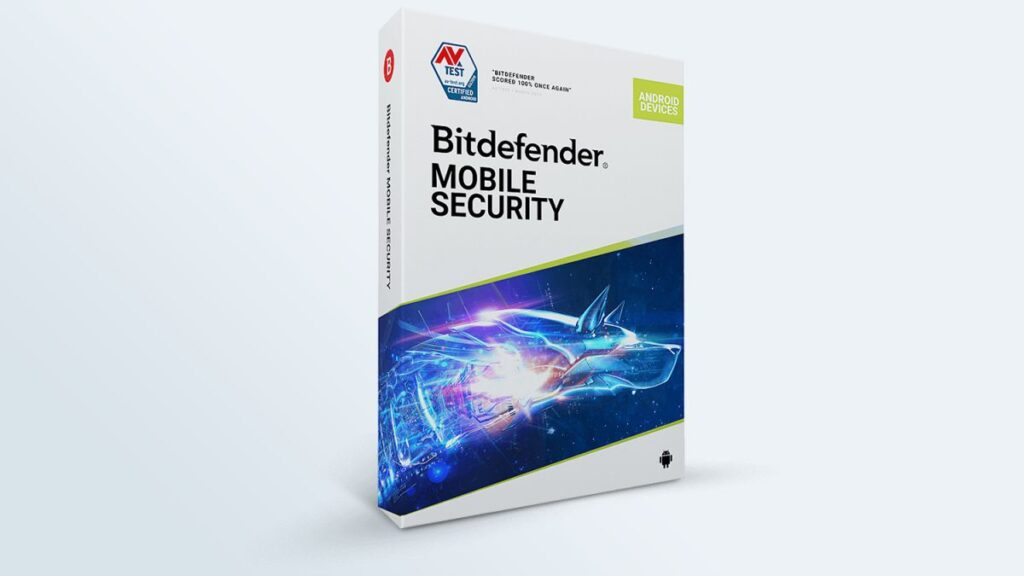
Price: $12.32 / 14-Days Free Trial
Total Installation: 10M+
Google Play Store Rating: ![]()
Features:
- Malware Scanner – Using this feature of Bitdefender you can safeguard your Android device against malware attacks.
- Web Protection – Whilst browsing the internet there are several malicious threats you always need to dodge along the way. But, thanks to the Bitdefender web protection feature, your internet browsing is totally protected. Its anti-phishing system scans the web pages & warns users whenever they come across any fraudulent page. Not just this, but it also filters out all traffic and offers real-time protection against online threats.
- Anti-Theft – This feature allows Android users to remotely locate or lock their devices in case of theft/loss.
- On-Install Scan – Bitdefender scans your Android device and app once it is installed on the device to check if the app you are installing is safe or not.
- Battery Saver – Bitdefender Mobile Security is designed in such a way that it protects your device without affecting its performance of the device. Its effective protection feature is combined with efficient battery and performance management which doesn’t drain the device’s battery and resources.
- Fast and Light Weight – This antivirus is one of the lightweight security apps available on the Google Play Store. Hence, it’s easy on Android devices’ resources and it won’t leave any negative impact on your device’s performance.
- Bitdefender VPN: One of the best features of this antivirus app is it provides the VPN for your android device. So, if you have this app installed on your phone, then you don’t need additional VPN software.
- App Lock: The App Lock feature is another beneficial feature that adds an extra layer of protection to keep your app protected. It allows you to lock your app with a pattern or PIN code so that no one can mess up the app’s settings and private info.
System Requirements:
Operating System: Android 5.0 or later
Requires an active Internet connection.
Pros |
|
Cons |
|
2: Norton Mobile Security for Android

Price: $30 / 14-Days Free Trial after selecting the subscription
Total Installation: 50M+
Google Play Store Rating: ![]()
Features:
- Device Security – Norton Mobile Security scans your device and provides the summarised report card to let you know whether your OS has issues or not. It also suggests users take the desired actions in order to protect the devices.
- Malware Protection – Like any other Android antivirus app, this app will also scan devices, notifies & helps users to remove apps with spyware, viruses, & other malicious threats.
- Wi-Fi Security – It protects your Wi-Fi connection and notifies you about the network used by cybercriminals who try to get into your phone to steal your personal info or infect your device with malware.
- Web Protection – This Android security app also helps you to protect your personal data from malicious websites or links while surfing the internet. And also blocks fraudulent websites that might try to install trojans, ransomware, and other threats.
- App Advisor – It will let you know whether the apps you are installing do contain any intrusive adware before actually downloading it from Google Play Store.
- Privacy Report Interactive Map – This security feature shows you the app that is sharing your photos and personal information in which location of the world.
System Requirements:
Operating System: Android 6.0 or later
Device Requirements: 50 MB of storage
Browser Support for Web Protection:
- Firefox for Android 42.0 or later
- Google Chrome 43.0 or later
- Google Chrome Beta 45.0 or later
- Opera 31.0 or later
- Opera mini 31.0 or later
Pros |
|
Cons |
|
3: Dr.Web Security Space for Mobile

Price: $9.37 / 14-Days Free Trial
Total Installation: 10M+
Google Play Store Rating:![]()
Features:
- Full device scanning; Perform the full system scan including the individual folders and files.
- Perform Real-time scanning.
- Unlocks the data affected by ransomware Trojans so you don’t have to pay ransom to the cybercriminal.
- Detects the malicious file and programs on the device using the Origins Tracing™ technology.
- Remove threats and restore the affected files.
- Provides password protection to all the installed applications.
- Lightweight app and doesn’t drain the battery.
- Provide detailed statistics and reports of performed scanning on the device.
System Requirements:
Operating System: Android 4.4 or above.
Pros |
|
Cons |
|
4: DFNDR Security Pro

Price: $19.99 / 3-Days Free Trial
Total Installation: 100M+
Google Play Store Rating:![]()
Features:
- Full antivirus protection
- Alerts protecting you from scams and fake news sites in real-time
- Protection from Wi-Fi thieves
- Protection against loss or theft of your cell phone
- 24-hour monitoring of your digital credentials and personal information
- Block your apps and photos from intruders
- Privacy risk check and breach histories on apps you run
System Requirements:
Operating System: Android 5.0 and more
Pros |
|
Cons |
|
5: Webroot Mobile Security & Antivirus

Price: $44.99 / 3-Days Free Trial
Total Installation: 1M+
Google Play Store Rating:![]()
Features:
- Automatically scans apps for malware and viruses
- Continuous protection without interruptions or slowdowns
- Eliminates traces of online activity
- Blocks malicious sites that try to steal your personal info or harm your device
- Scans all apps and identifies those that can harm your device.
- Passwords, usernames, and credit card numbers are encrypted with one master password
System Requirements:
Operating System: Android 4.4 (KitKat) or higher
An android-compatible device with 3 MB of free storage space
Pros |
|
Cons |
|
Best Free Android Antivirus Apps for Mobile/Tablet
1: Avast Mobile Security

Price: Free, Upgrade Subscriptions Available
Total Installation: 100M+
Google Play Store Rating: ![]()
Features:
- Performs the regular system scan to detect system vulnerabilities and threats.
- It is the best free antivirus for mobile.
- Protect your Android device against web threats and malware-infected web pages.
- Scan and detect each malicious app before installing them on the device.
- Scan your Wi-Fi network and protect it from any theft.
- Track the device’s location in case of a lost phone.
- Provide a device lock feature and clean out all crucial data.
- Clean up memory and storage space to boost the performance of your device.
- Doesn’t affect your device’s battery life at all.
- Check the app permissions so that it can understand how the installed apps are accessing your phone.
System Requirements:
You must be using an Android phone/tablet running the operating system Google Android 5.0 or more.
Pros |
|
Cons |
|
2: McAfee Mobile Security for Android

Price: Free, Upgrade Subscriptions Available
Total Installation: 50M+
Google Play Store Rating:![]()
Features:
- Spyware Removal: Prevent phishing & stealing of personal data.
- Find My Phone: This feature help users to find their phone using the map location and other technologies.
- App Protection: Protects app data and personal data.
- Anti-Theft Protection: Locks the device after the continuous failure of the password.
- Antivirus Widget: This feature keeps your antivirus app updated including its status.
- Malware/Virus scanner and Cleaner: It also scans for malicious SD cards, files, apps & downloads.
- Wi-Fi Protection – Keep your Wi-fi protected including your personal data, IP address, and other online activities.
- Battery Booster: Boosts your device’s battery life.
- Memory Booster: Clean up RAM to free the unrequired spaces.
- Phone Data Tracker: Monitor your data usage and set the data limits.
- Phone Cleaner: This feature removes all unwanted apps and files.
System Requirements:
OS for Android smartphones/tablets: Android 7 and later
Required OS for Android Watch: Wear OS 6 and later.
Android 5.1.1/6.0 users must grant accessibility to enable Widget, App Lock, & Guest Mode.
Pros |
|
Cons |
|
3: Avira Antivirus Security for Android

Price: Free, Can Upgrade to Pro Version
Total Installation: 10M+
Google Play Store Rating: ![]()
Features:
- Light-Weight Antivirus – It scans, removes, and blocks malware, spyware, and viruses.
- Free VPN – Apart from the security services, it also provides you VPN feature. It allows users to use 100MB per day.
- System Optimizer – Using this feature you can clean your apps, RAM, and device storage in order to boost your system.
- Identity Protection – It protects your personal data such as email addresses, account details, etc.
- Phone Locator & Tracker – This is one of its best features as it helps to keep track of stolen phones.
- Applock – Enable users to protect apps with PIN, pattern, or password.
- Privacy Advisor – Check and show which app on your device is accessing and sharing your data.
- Network Scanner – Scan the network and Wi-Fi to check if it is secure to use or not.
- Completely Free – The best part is these all features come totally free.
System Requirements:
Operating System: Android 6 or later
This app requires the Device Administrator’s permission.
Pros |
|
Cons |
|
4: Kaspersky Internet Security for Android

Price: Free, Premium version available
Total Installation: 50M+
Google Play Store Rating: ![]()
Features:
- Antivirus protection – Like any other Android antivirus tool, it also performs virus cleaner, blocks bad apps, automatically blocks malware and other threats, and does much more on your Android device to protect it and keep it secure.
- Background Scanning – Using its manual scanning feature you can run device scans on-demand and in real-time to check for viruses, malware, trojans, ransomware, and spyware.
- Find my phone – If you have lost your Android phone/tablet or have stolen it and Kaspersky Internet Security is installed on your device, then it will help you to locate and lock your Android device.
- Anti-Theft Tools – This security app also protects your personal information from cybercriminals who always try to wipe it out from your device.
System Requirements:
Operating System: Android 4.4 or higher
Minimum Screen Resolution: 320 x 480
An Internet connection is required for activating the product or updating the app.
Pros |
|
Cons |
|
5: Lookout Security & Antivirus

Price: Free, Premium versions available
Total Installation: 100M+
Google Play Store Rating: ![]()
Features:
- App Scanning and Breach Report: Scan your device constantly, antivirus protection against malware, viruses, phishing, and adware. Also, provides the full report of scanning including the required action user need to take to protect their Android devices.
- System Advisor: Checks the Android device for root detections to ensure whether the Operating System is working fine or not.
- Locate & Scream: This is the star feature of the free plan of this antivirus app. It pinpoints the exact location of your device and makes it sound like a loud alarm, even if the device is on silent.
- Signal Flare: This feature turns out so helpful when your device’s battery goes down. Signal Flare automatically sends you an email along with the device’s location so that you can locate it even after it dies.
System Requirements:
Operating System: Android 5.0 and up
Pros |
|
Cons |
|
Frequently Asked Questions:
1: Are Android antivirus apps harmful and useless?
Not all Android apps are harmful but yes most of the antivirus tools don’t make any difference to your device. According to the AV-Comparatives report, most of the apps contain malicious codes and do nothing on your phone to protect it from online threats. That is the reason why you should always go through the features antivirus app claims to provide and also don’t forget to read the reviews of that particular android antivirus app.
2: What kind of features do Android antivirus apps provide?
Nowadays, Android antivirus apps don’t only protect your smart device from threats but provide a lot of other features. Here are some awesome features you can use with antivirus apps:
- Prevent phone from theft and can track phone
- VPN service
- App lock
- Wi-Fi Security
- App Advisor
- Memory and storage cleaner
- Battery booster
- System optimizer
3: How can I remove virus from my Android device?
You can follow the below-given steps to remove virus from Android phone/tablet:
- Reboot phone in safe mode
- Scan your device with a good and reliable antivirus app
- Remove unnecessary apps
- Uninstall suspicious apps from phone
Final Thought
So, above are some of the best android antivirus apps you can try on your device. You can opt-out of any of the paid and free antivirus apps.
However, I will suggest you go with the paid version of the antivirus as free Android antivirus tools don’t provide full security features. But at the end of the day, it’s totally up to you.
Besides, if I have any better antivirus apps for Android devices, then do let us know on Facebook or Twitter. We would love to consider your recommendations.
James Leak is a technology expert and lives in New York. Previously, he was working on Symbian OS and was trying to solve many issues related to it. From childhood, he was very much interested in technology field and loves to write blogs related to Android and other OS. So he maintained that and currently, James is working for androiddata-recovery.com where he contribute several articles about errors/issues or data loss situation related to Android. He keeps daily updates on news or rumors or what is happening in this new technology world. Apart from blogging, he loves to travel, play games and reading books.

