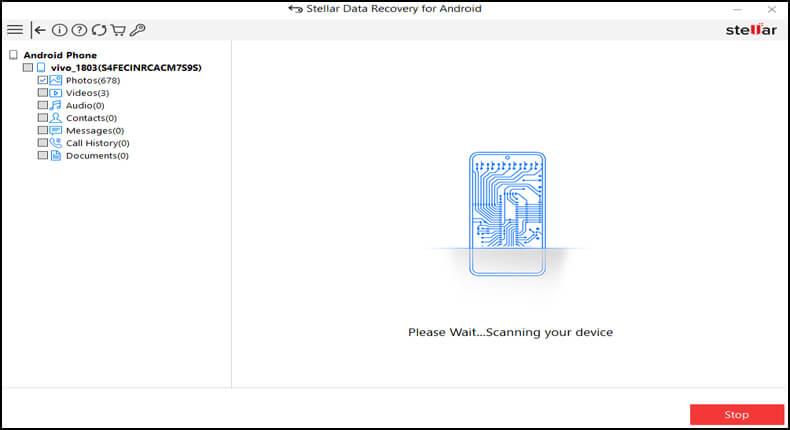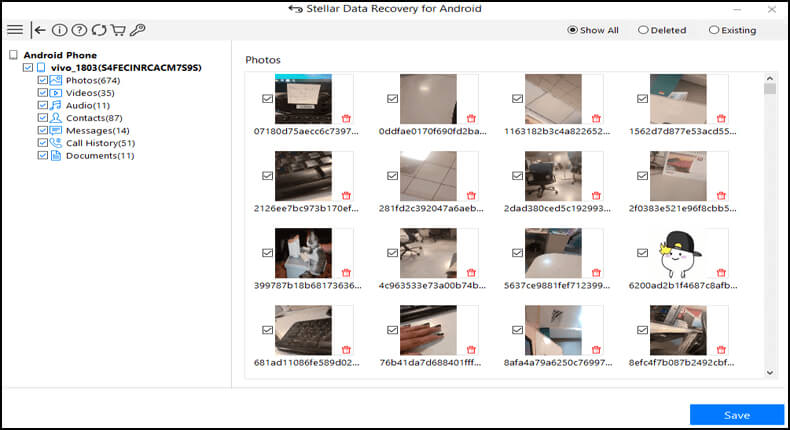Do your Android system apps or files get deleted accidentally? Now, looking for some easy ways to recover deleted system apps on Android device?
In this task, this blog will help you to explore different ways to retrieve deleted system apps on Android.
Here, I am going to share all the possible manual solutions along with the best software solution i.e Android Data Recovery Tool. Using these fixes you can easily recover deleted apps on Android phone.
How to Recover Deleted System Apps on Android Device [With Software]
You can easily recover the deleted system apps using reliable data retrieval software like Android Data Recovery Tool. This software is incorporated with the advanced modules, which completely scan your Android device and restore back the deleted system apps from it.
With the help of this software, you can even recover other lost or deleted data like songs, movies, videos, text files, games, and many more. It even supports the recovery of data from almost every Android Smartphones / Tablet released by LG, Samsung, HTC, Micromax, Sony, Dell, Karbonn, Acer, Huawei, and other brands.
 btn_img
btn_img
Note: It is recommended to download and use the software on your PC or laptop. It is because recovery of phone data on the phone itself is risky as you may end up losing all your data because of data overriding.
- Retrieves lost data from all models of Android devices
- Get back erased data from formatted memory card
- Restores lost images, audios, videos, call logs, personal details, emails, etc.
Steps To Recover Deleted System Apps On Android
Also Read: How to Recover Deleted App Data On Android
How To Restore Deleted/Uninstalled System Apps On Android Phone [Without Software]
Here you will get few methods, which can help you to get back deleted system apps on Android devices. These methods work effectively and have shown positive results.
Trick 1: Re-Enable Disabled Apps
Many times, it happens that some of the apps are disabled by users because they are not in use. So check your deleted app in the disabled app’s list to recover deleted apps on Android.
- Open Apps on your device after going to Settings.
- Click on the App icon to see details.
- Here you can see the Disable or Enable option. If the app is disabled then you will see Enable/Start option.

Sometimes, disabling the app also generates issues like the system file is deleted or missing. So you need to enable the application to get it back.
Trick 2: Unhide The Hidden Apps
Another reason behind the missing system app is that you have accidentally kept it hidden. So you have to make a check for the hidden apps on your Android phone.
The option of hiding apps usually seems to be available in the launcher settings.
- The first thing you need to do is open the launcher which is already installed on the Android phone.
- Now go to its Settings here you will find the Hide apps option.
- Hit the Hide apps option, and then unselect the apps which you need to unhide.

- If you are unable to find it, then tap to the three-dot icon present at the top. Here you will get the option of Show system apps. hitting on this option will display all the system apps hidden on your android phone.
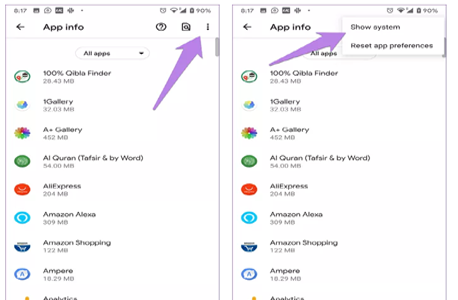
- If in case the app is disabled, option Enable is present over there. so just press it to restore deleted apps on Android.
Trick 3: Restore Deleted System Apps on Android From Google Play Store’s Library
Apps present in the Google play store’s Library section, are comes arranged in the order they are download. Recently deleted apps are present at the top whereas older deleted apps seem to be present at the bottom.
So it’s a better option to find deleted apps on Android and then re-install them back to your Android phone.
Follow the below-given steps to recover deleted apps on Android.
- Open Google Play Store app on your phone. Now on its homepage top section, you will see the 3 Line icon, make a press on it.
- From the opened menu, hit the My Apps & Games option.
- In the opened window you will 3 tabs i.e Updates, Installed and Library.
- Tap to the library tab, here you will see the complete list of all the apps which are accidentally got deleted. or you have previously downloaded it but now it’s no longer on your device.

- Now choose the app and install it which you want to recover.
Trick 4: How to Recover Deleted System Apps on Realme Phone?
If you are a Realme UI 2.0 phone user, then it is easy for you to recover the deleted system apps on the Realme phone. With this new UI, you get an awesome feature to get back the uninstalled system apps on the phone.
Follow these steps to know how can you use this feature to restore deleted apps on your Realme phone:
- Go to the Settings of your phone.
- Tap on the App Management.

- Select the Recover Uninstalled System Apps option.

- Click on the system app you want to restore.

- Now, you will get your deleted system apps back on the phone.
Trick 5: How to Recover Uninstalled System Apps on Oppo with ColorOS 11?
Unintentionally removed the pre-installed apps on your Oppo phone and now wondering how to get them back? Well, it is quite an easy task for you if you have ColorOS 11 update on your Oppo phone.
ColorOS 11 update comes with some handy features and restoring the uninstalled apps is one of them. However, it won’t restore the app data, and you can only use this feature on ColorOS 11.
Now, let’s see how this feature works to restore the deleted apps on the Oppo phone:
- Open the phone Settings on your Oppo phone.
- Go to the App Management.
- Tap on the Recover Uninstalled System Apps.

- Next, tap on the Install button given next to the apps.

- Now, the deleted system apps of the Oppo phone will be restored.
What Are The Possible Reasons For Deleted System Apps Android?
Following are some most common reasons responsible for deleted system apps on Android.
- Restoring Android Device: Accidentally choosing the “Restore” option can reset your device to its factory setting which can result in data deletion including the system apps
- Software Conflicts: System apps or files can get deleted due to software conflicts with the 3rd party apps installed.
- Virus Infection: Suspicious virus, Trojan, or spyware threats may enter into your Android Smartphone or Tablet by various means and tends to deletion of infected files along with systems apps data
When your crucial system apps or files get deleted from your device, then it becomes a very disappointing situation for its users. System apps or files play a very vital role in managing and accessing data, thus it is very essential to restore those apps or files.
After acquiring knowledge on what makes your system apps get deleted from Android devices. It’s time to move on to the next section i.e how to restore deleted system apps on Android phone.
FAQ:
Why All Apps Goes Missing From My Android Phone?
If all your apps suddenly go missing then the reason can be the software problem. To make a check for the software problem on phone just start your phone in safe mode.
- Keep pressing your phone’s power button until you get the Power off option on your screen. Now switch off your phone.
- After that make a long press to the “power off” button and then from the appearing menu choose the safe mode option. After entering into the safe mode if all the apps start appearing again then it means your phone is running with the software problem.
Why Did My App’s APK File Goes Missing From My Android?
APK is such android package files which is essential for installing any apps. People download APK files when the app won’t get released completely. Apk file gives more freedom and functionality than all the apps available in the Google Play Store. However, if you have lost APK files on your smartphone, then here are the ways to recover them: How to Recover Deleted APK Files From Android Phones
How To Reinstall Deleted System Apps On Android?
Here are steps to reinstall deleted apps or enable it:
- On the Android phone open Google Play Store.
- Tap to the profile icon present on the right side.
- Hit the Manage apps & device and then the Manage option.
- Choose the apps that you are willing to install or enable it.
- Hit the enable or Install option.
How To Restore Deleted System Apps On Android Phone?
Some deleted applications can be easily downloaded and installed from the Google play store. So don’t worry even if you lose up your system app from Android phone then also you have the chance to download it easily from the Google play store.
Conclusion:
Well, system apps or files can get deleted due to several reasons but there are also some decent ways that can help users to recover deleted system apps from Android devices.
I have mentioned all the best fixes in this blog that can help to retrieve lost apps or files on Android.
Further, you can visit our Facebook or Twitter if you have then you can ask it over there.

James Leak is a technology expert and lives in New York. Previously, he was working on Symbian OS and was trying to solve many issues related to it. From childhood, he was very much interested in technology field and loves to write blogs related to Android and other OS. So he maintained that and currently, James is working for androiddata-recovery.com where he contribute several articles about errors/issues or data loss situation related to Android. He keeps daily updates on news or rumors or what is happening in this new technology world. Apart from blogging, he loves to travel, play games and reading books.