Connecting with new friends on Snapchat is exciting. However, this experience can be dampened when you can’t add friends. In this post, I am going to uncover the intricacies of why can’t I add someone on Snapchat, providing you the expert insights and solutions to resolve it.
To fix any Android related issues, we recommend this tool:
This effective tool can fix Android issues such as boot loop, black screen, bricked Android, etc. in no time. Just follow these 3 easy steps:
- Download this Android System Repair tool (for PC only) rated Excellent on Trustpilot.
- Launch the program and select brand, name, model, country/region, and carrier & click Next.
- Follow the on-screen instructions & wait for repair process to complete.
Why Can’t I Add Someone on Snapchat? Uncover the Mystery and Get Solutions
Solution 1: Check Your Internet Connection
Snapchat needs an active network connection to work properly. If you have a slow or weak internet connection, you won’t be able to add friends on Snapchat.
So, make sure that you have a good internet connection. Check your internet speed through SpeedTest. If found slow, switch the network connection. That means if you are using your mobile data then try connecting with the Wi-Fi or vice-versa.
Solution 2: Check the Snapchat Server
If the Snapchat server is currently facing high traffic or downtime, it might affect Snapchat’s functioning causing failure in adding new friends.
In such a case, check the server issue through Snapchat’s official website. If facing any issue, it is suggested to wait for a while until the peak time passes or the problem gets resolved.
Solution 3: Restart your Android Device
Internal glitches on the device or app can also be the reason why Snapchat says added but not on friends list. Force-stop the app and restart your device to refresh both the app and the device process.
Here are the simple instructions to do so:
- Go to the Snapchat app icon on the App drawer.
- Then, hold the icon and select App info.
- Click on the Force stop option.
- Now, restart your Android device and try adding friends on Snapchat.
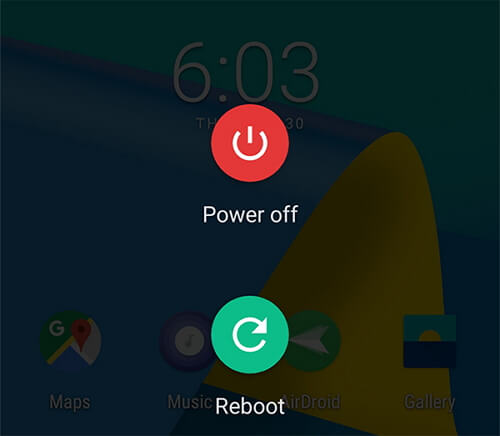
Solution 4: Clear the Cache on Snapchat
If you haven’t cleared the cache on the Snapchat app for a longer time, with time they might get corrupted and cause different problems including Snapchat add friends not working.
Make sure you clear the cache data timely to fix such problems and use Snapchat without interruptions.
To clear the cache, follow the steps here:
- Open the Snapchat app on your phone.
- Go to your Profile and click on the Settings icon.
- Head to the Clear Cache option under Account Actions.
- Then, tap Continue to confirm clearing cache.

Solution 5: Check for Account Restriction
Snapchat’s community guidelines violation leads to an account ban or suspension. And if your account is currently suspended, you won’t be able to perform any activities on your account including adding new friends.
In such a case, contact Snapchat Support to enquire about your account suspension and ask for a resolution to fix the problem.
Solution 6: Update Your Snapchat App
The outdated Snapchat version may be incapable of supporting certain features or functionalities, like adding friends. Updating the app to the latest version could help you fix this issue in such cases.
Also, it is suggested to be updated with the latest versions launched to enjoy new features and have advanced bug patches to address unknown issues that occur on Snapchat over time.
Here are the instructions that you can follow:
- On the Play Store app, go to your Profile.
- Then, opt for the Manage Apps and Devices.
- Go to the Updates section, and look for the Snapchat update on the list.
- Tap the Update button and wait for the installation to complete.

- When installed, launch the app and try adding friends to see if it’s working this time.
How to Add Friends on Snapchat?
Adding new friends on Snapchat is the best way to maximize your Snapchat network by expanding your connections. Whether you are a new user or an existing one, learn how to grow your network on Snapchat by adding friends.
Here’s how you can do so:
- Launch the Snapchat application on your Android device.
- On the main screen, click on the Profile icon at the top-left side.
- Scroll down to Add Friends option under the Friends section.
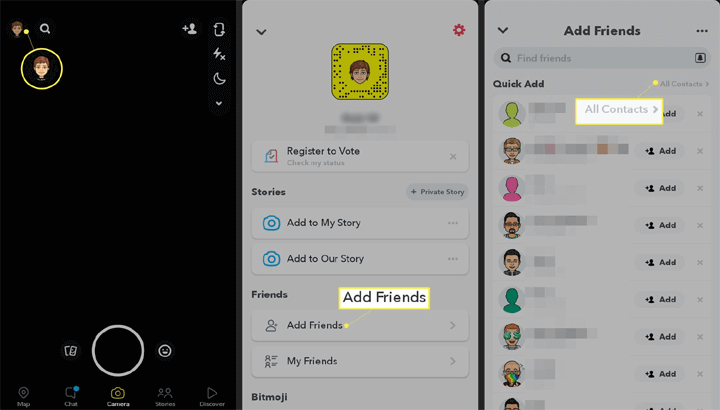
- Now, here you can add friends from your contacts, from search, or by snapcode.
How to Unblock a Friend on Snapchat? Restore Connections
If you have accidentally blocked your friend or had a falling out, and now wondering how to unblock them, here’s a step-by-step process to unblock a friend.
- On the Snapchat application, go to your Profile.
- Then, click on the Gear icon i.e. Settings on the top-right side of the screen.
- Scroll down to the Account Actions section, and click on Blocked Users.
- Select the friend’s name and tap the Unblock option.

Troubleshoot Android Problems Effortlessly – Android Repair Tool
Use our professional Android Repair tool to fix your Android phone issues.
This software can resolve many Android-related problems including app crashing, update & download-related issues, stuck on boot loop, and others.
The tool is 100% safe and secure to use. You do not require any technical skills to use this software. You just need to download the tool and go through its user guide to use it effectively.

Note: It is recommended to download and use the software on your PC or laptop only.
FAQs
Can I see if someone denied my friend request on Snapchat?
No, Snapchat doesn't have such a feature till now. It doesn’t notify you when your friend requests are denied.
How long does it take for a friend request to expire on Snapchat?
Snapchat Friend requests don’t expire. They remain pending in the requests section until the recipient either declines or accepts.
Can I add someone on Snapchat without them knowing?
Well, it depends on the scenario. If you have a number or snap code of that person, you can add them without them knowing. However, if that person has enabled privacy settings, a notification will ultimately go to them when you add them.
Is it possible to remove someone from my Snapchat friend list?
Yes, you can remove anyone and at any time from your friend list. You just need to block them. The blocked user cannot send messages to you on Snapchat. However, the same person can send you the friend request again to reconnect with you.
Conclusion
Now, that it is cleared why can’t I add someone on Snapchat, the above solutions will help to deal with the difficulties while adding friends on Snapchat.
So, follow the instructions to overcome this challenge and expand your network seamlessly on Snapchat. In case of any further queries or doubts related to the problem or article, feel free to contact us on Twitter or Facebook.
James Leak is a technology expert and lives in New York. Previously, he was working on Symbian OS and was trying to solve many issues related to it. From childhood, he was very much interested in technology field and loves to write blogs related to Android and other OS. So he maintained that and currently, James is working for androiddata-recovery.com where he contribute several articles about errors/issues or data loss situation related to Android. He keeps daily updates on news or rumors or what is happening in this new technology world. Apart from blogging, he loves to travel, play games and reading books.