If you are a technical geek and wish to enjoy more advanced features on your Huawei phone, unlocking the bootloader is the best option. Now, if you are wondering how to do it, then don’t worry. Here in this article, I have discussed all about Huawei bootloader unlock along with its consequences and benefits.
To unlock Huawei phone without password, we recommend this tool:
This effective tool can remove lock screen with PIN, pattern, password and fingerprint quite easily. Now bypass Android locked screen in just 3 easy steps:
- Download this Android Lock Screen Removal tool (for PC only, for Mac) rated Excellent on Trustpilot.
- Launch the program and select the device information such as brand, model name etc. to unlock the phone.
- Click Next & wait for unlock process to complete.
What is Meant by Bootloader Unlock?
Unlocking the bootloader refers to the process of removing software restrictions imposed by the device manufacturer. By default, the bootloader of most Android devices, including Huawei devices, is locked.
However, unlocking the bootloader grants users administrative access to the device’s system partition, enabling them to make customizations and modifications beyond what is officially provided.
Methods For Huawei Bootloader Unlock
Method 1: Reach Out to Huawei Support for Bootloader Unlock Code (Official Approach)
This is an official approach that you can make to Huawei Support for the bootloader unlock code. However, this is currently not working as Huawei has stopped providing bootloader unlocking code.
You can visit this link for more detailed information. Besides, you can use 3rd party unlock codes to unlock the bootloader.
Method 2: Use 3rd Party Tool to Unlock Huawei Bootloader (Unofficial Approach)
Another possible way to unlock bootloader of Huawei is by using 3rd party tool. Let’s see how you can do so:
Pre-requisites:
- Official & working USB cable.
- Charge phone up to 70%.
- Back up your complete data. (Use Backup & Restore Tool)
- Download Huawei USB Drivers.
- Download and install ADB and Fastboot software on your system
- Enable Developer options/ USB debugging & OEM unlock.
Steps to Enable Developer Options:
- Go to the phone’s Settings>About Phone.
- Then, on the Build number, tap several times until you see “You are now in Developer mode” prompt.
- Go to the Developer options and toggle on the button for Enable OEM unlock.
- Next, head to the Debugging option and select it.
- Toggle on the buttons for USB debugging, Revoke USB debugging authorizations, and Allow ADB debugging in charge only mode.
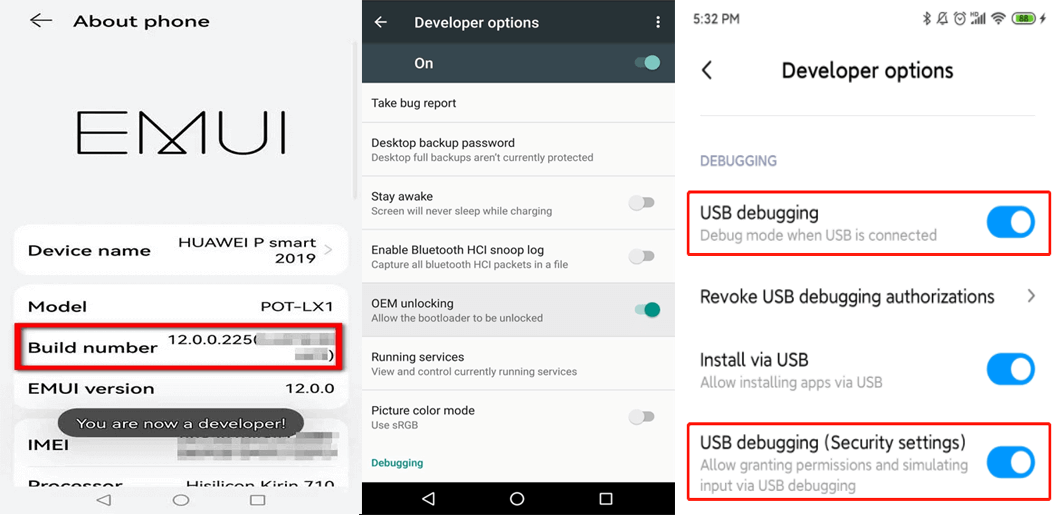
Necessary Downloads:
| Download Unlock Bootloader Tool | Download Huawei Unlock Bootloader.zip |
| Download DC Unlocker | Download DC-unlocker client |
| Download DC Huawei Bootloader Codes | Apk Download |
Steps to Unlock Bootloader on Huawei Phones
Step 1: Download & Install DC Unlocker Credit
Firstly, visit the DC Huawei Bootloader Codes and download the latest version. Once downloaded successfully, install it.
Step 2: Purchase the Codes
Now, open the app and select the DC unlocker account. Then, provide your email id and proceed to complete the payment process.
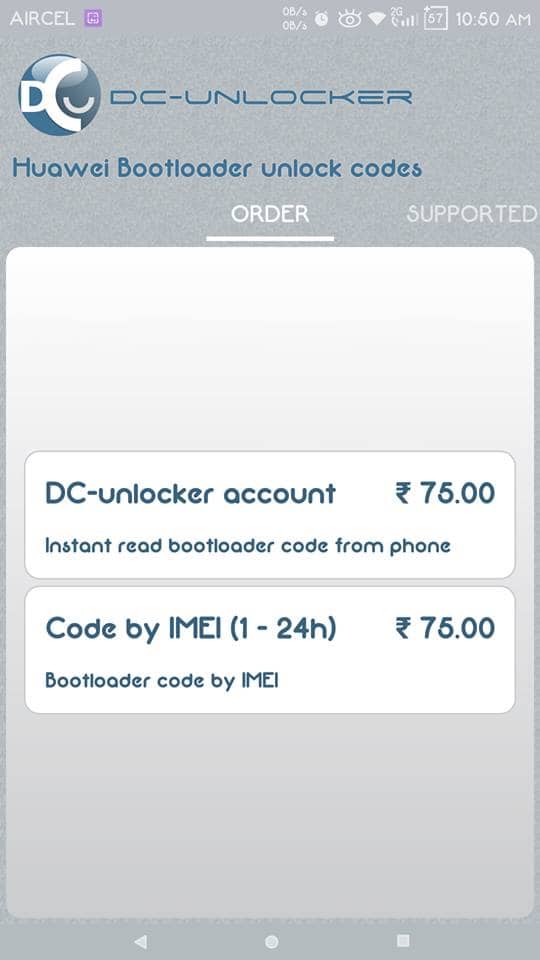
Once done, save or note down the password. You’ll need this while using the DC Unlocker PC app.
Step 3: Download DC Unlocker PC Version
On your PC, download the DC Unlocker PC latest version. Then, go to the downloaded app folder and extract it.
Next, launch dc-unlocker2client.exe. Go to the Server tab and log in using the saved password that you got from its Android version.
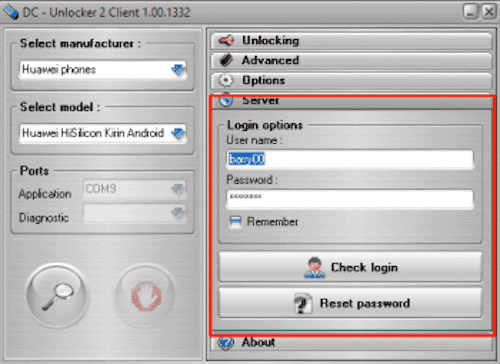
Step 4: Enable Manufacturer Mode
Connect your phone to your PC with a USB cable. Once detected, type *#*#2846579#*#* on your dial pad. Then, tap on Background Settings>USB Port Settings. Select Manufacturer mode.

Now, select the Huawei phones in Manufacturer type and Auto detect on the model. Then, tap on the Search icon.
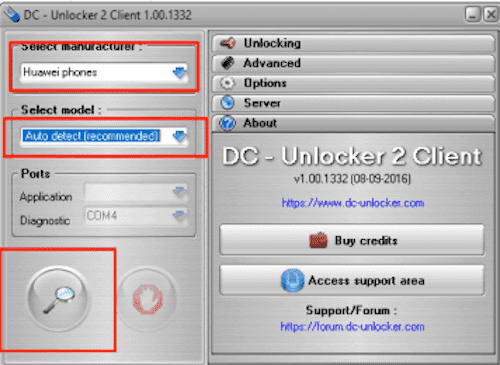
Step 5: Get the Bootloader Code
After searching is finished, head to the Unlocking Tab and select Read Bootloader Code. Wait until the bootloader code displays on the screen. When appears, note it down somewhere safe.

Step 6: Unlock the Huawei Bootloader
Download the Huawei Unlock Booloader.zip from the provided link above. Once done, switch off your phone.
Then, press the Volume Up and Power buttons at the same time to enter Fastboot mode. Now, on your PC launch CMD and paste the code there and press Enter.
Other Popular 3rd party bootloader unlock code providers:
- Global Unlocking Solutions (price: $22)
- Ministry of Solutions(price: $35)
- FunkyHuawei(price: $55)
How to Backup Huawei Data Before Unlocking Bootloader?
Unlocking the bootloader can also cause data loss. So, it is important to back up your complete data before unlocking the bootloader.
Therefore, we suggest you use the Android Backup & Restore tool for quick and hassle-free backup of data. This software can back up a wide range of data including photos, videos, contacts, call logs, music, documents, text messages, and others.
Besides Huawei, the tool is compatible with various other Android phones such as Samsung, Nokia, Motorola, Xiaomi, Oppo, and many more.
So, simply download it on your system and follow its user guide to back up your important Huawei data before unlocking the bootloader.
 btn_img
btn_img
Note: It is recommended to download and use the software on your PC or laptop only.
FAQs Related to Huawei Bootloader Unlock
Does Huawei allow bootloader unlock?
No, Huawei doesn’t allow bootloader unlock. Moreover, it also stopped providing bootloader unlock codes to perform such action.
Is it possible to unlock a locked Huawei bootloader?
Well, there is no official way to do so. However, there is a possibility to unlock a locked Huawei bootloader with third party unlock code provider software.
What is bootloader unlock code?
A bootloader unlock code, also known as an unlock key or bootloader unlock token, is a unique code provided by the device manufacturer to unlock the bootloader of their device. The bootloader unlock code is specific to each device and is required to initiate the bootloader unlocking process.
Conclusion
So, these are the two methods for Huawei bootloader unlock. However, we recommend visiting the official Huawei website or contacting Huawei support directly for the most accurate information on bootloader unlocking for your specific Huawei device.
I hope we serve you well through this article. Further, in case of any queries or doubts, reach us on Twitter.
James Leak is a technology expert and lives in New York. Previously, he was working on Symbian OS and was trying to solve many issues related to it. From childhood, he was very much interested in technology field and loves to write blogs related to Android and other OS. So he maintained that and currently, James is working for androiddata-recovery.com where he contribute several articles about errors/issues or data loss situation related to Android. He keeps daily updates on news or rumors or what is happening in this new technology world. Apart from blogging, he loves to travel, play games and reading books.