Samsung phones are known for their reliability, but occasionally, users encounter issues such as “The operating system on your device is modified in an unauthorized way” error. Facing this error can be frustrating, but luckily, it’s fixable. In this helpful guide, we’ll dive into the causes of this error and how you can fix it using the best solutions.

To fix Android-related issues, we recommend this tool:
This effective tool can fix Android issues such as boot loop, black screen, bricked Android, etc. in no time. Just follow these 3 easy steps:
- Download this Android System Repair tool (for PC only) rated Excellent on Trustpilot.
- Launch the program and select brand, name, model, country/region, and carrier & click Next.
- Follow the on-screen instructions & wait for repair process to complete.
Brief Description About This Error:
Your device is modified in an unauthorized way error occurs when opening the developers’ options in the Samsung phone to check for software updates. This error indicates that your device has been transformed from its original state.
Common Reasons:
Various causes can contribute to this problem including:
- Rooting and installing custom ROMs.
- Glitches in the device itself.
- Installing unauthorized apps or software.
- Incomplete or interrupted software updates.
Knowing the cause of the error will help you pick the right solution.
How to Fix “The Operating System On Your Device Is Modified in An Unauthorised Way Samsung” Error?
Follow the below steps carefully to overcome this hectic error.
Way 1- Reboot Your Samsung Device
Sometimes, temporary glitches within the device can be the reason why your phone has been modified in an unauthorized way. In this case, restarting your device can fix the problem.
To restart your device:
- Press & hold a Power button for some time.
- Then, tap on the Reboot/Restart option.

Also Read: Fix Samsung Stuck in Odin (Download) Mode
Way 2- Boot The Device into Safe Mode
Installation of third-party apps or themes can also trigger conflicts, causing such problems on your Samsung mobile. Hence, booting your device in Safe mode will disable the downloaded applications & themes, highlighting the conflicting apps.
To do so, follow these steps:
- Hold & press a Power button on the Samsung mobile until you see the menu.
- After that, hold the Power Off
- Next, on the Reboot to Safe Mode prompt, tap on OK.
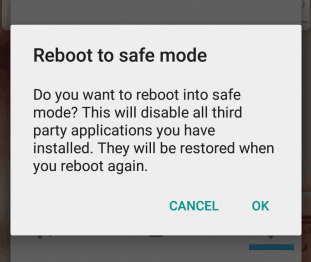
- You will see the Safe mode at the bottom of your phone’s screen.
- Now, check for the error.
Way 3- Fix Your Device Is Modified in an Unauthorised Way Samsung Error by Updating Your Device
Running an outdated version of the OS may cause compatibility issues and hence trigger your phone has been modified in an unauthorized way error. Therefore, ensure that you use the latest operating system to avoid such glitches shortly.
Here are the steps to do so:
- Go to the Settings on your Samsung phone.
- Tap on Software update section >> check for available updates.
- Then, tap on Download Now button if there is any update available to install.
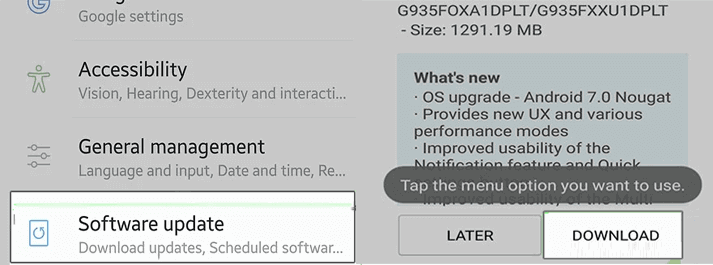
- Wait for the process to complete.
Way 4- Update Samsung OS in Samsung Smart Switch
Another solution you can try is fixing the error using Smart Switch. It is a manager for Samsung devices to transfer data, update systems, or back up files with ease. However, updating the Samsung mobiles or tablets manually can be accomplished with Smart Switch.
So, let’s try this feature:
- On your PC, launch Smart Switch.
- Then, use a cable to attach your Samsung phone to your PC.
- After this, the Smart Switch will detect your device status & check for updates.
- At this time, click on Update when it displays the newer Android version data & wait for the process.
And you are done, your Samsung mobile is successfully upgraded with Smart Switch.
Also Read: Fix Firmware Upgrade Encountered an Issue on Samsung
Way 5- Factory Resetting Your Phone
Factory resetting the phone is the last & straightforward method to solve your device is modified in an unauthorised way Samsung error. Remember going with factory data reset will erase all your phone’s data. Thus, it is suggested to backup your phone’s data before factory reset.
Here’s is how you can perform a factory reset:
- Go to the Settings app >> tap on Additional Settings.

- Then, tap on Backup and Reset>> Reset Options
- Now, tap on the Erase All Data (Factory Reset).

- Lastly, provide your lock screen PIN or password to confirm resetting.
Way 6- Contacting Samsung Support
Despite all your efforts, if you fail to fix an unauthorized way error, try contacting Samsung Support. All you need to do is to explain your problem in detail & leave the rest to them. The expert will help you fix this problem in no time.
Android Repair Software: One-Stop Solution to Android Problems
For instant resolution to the operating system on your device error on Samsung mobile, use the Android Repair Tool. This software can repair & fix any issues on your Samsung & Android device in no time without losing data. It is compatible with many Android phone brands and models.
So, just download the tool & follow the user guide.

Note: It is recommended to download and use the software on your PC or laptop only.
Related FAQs:
The security function of the operating system prevents unauthorized access to programs and user data.
Android (operating system) is used in Samsung mobile.
By navigating to Settings >> About Phone or About Device >> tap on Software Version to display your version information.
Yes, by installing a custom ROM can upgrade an old Android phone to a newer OS version. Which Function of The Operating System Prevents Unauthorized Access to Programs and User Data?
Which OS Is Used in Samsung Mobile?
How Do I Find the OS Version on My Samsung Phone?
Can I Change My Phone's Operating System?
Also Read: Samsung Galaxy Error While Searching for Networks!
Time to Verdict
Hopefully, you’ve read this troubleshooting guide & have tried all the fixes. If none of the aforesaid methods helped you and are still facing your phone has been modified in an unauthorized way error, you should immediately go for the last solution.
Additionally, if you have any queries or feedback, visit to our Facebook & Twitter page.

James Leak is a technology expert and lives in New York. Previously, he was working on Symbian OS and was trying to solve many issues related to it. From childhood, he was very much interested in technology field and loves to write blogs related to Android and other OS. So he maintained that and currently, James is working for androiddata-recovery.com where he contribute several articles about errors/issues or data loss situation related to Android. He keeps daily updates on news or rumors or what is happening in this new technology world. Apart from blogging, he loves to travel, play games and reading books.