In the gaming world, Apex Legends Mobile has come out to be a powerhouse. However, the continuous problem of Apex Legends Mobile not available in your region is hampering the gameplay, ruining the gamer’s excitement.
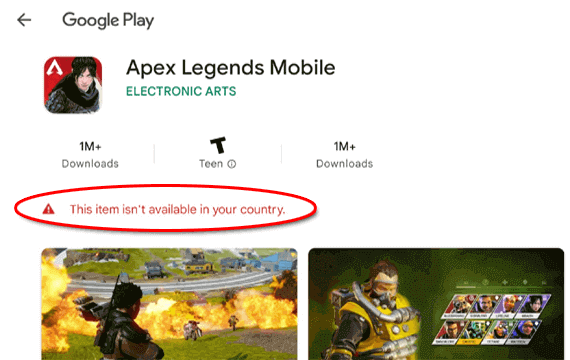
So, delve into this journey with us and explore the ways to get out of this error message, ensuring having seamless Apex Legends Mobile experience.
Why Am I Getting “Apex Legends Mobile Not Available in Your Country” Error?
Well, the game has a limited launch until now covering Australia, New Zealand, Singapore, Malaysia, Philippines, Indonesia, Mexico, Peru, Argentina, Colombia, and India regions only. So, if you are trying to download the game outside these regions, this error may pop up on your screen.
Let’s know how to deal with this error problem.
How to Fix “Apex Legends Mobile Not Available in Your Region”?
To download and play Apex Legends Mobile outside the permitted region, you need to make Google Play Store believe that you are from the permitted region. It is because when you search for this game on Play Store from the restricted regions, you won’t get any Install button to download the Apex Legends Mobile game.
So, to get that Install button, here are the methods that you need to follow –
Solution 1: Create New E-mail With the Permitted Region
The first thing you have to do is to create a new email id with the permitted region for your Google account. With the new email id, you will be easily able to deal with the error issue thereby downloading the game without any further issues. For this, follow the steps below:
- Visit the Gmail app or simply browse for Gmail.
- Next, click on Create an account on the top right.
- Here, fill out your name, username & password and proceed by tapping the Next button at the bottom.

- On the next screen, provide your phone number, alternate recovery email ID, birth date & gender. Once filled, tap the Next button to proceed.
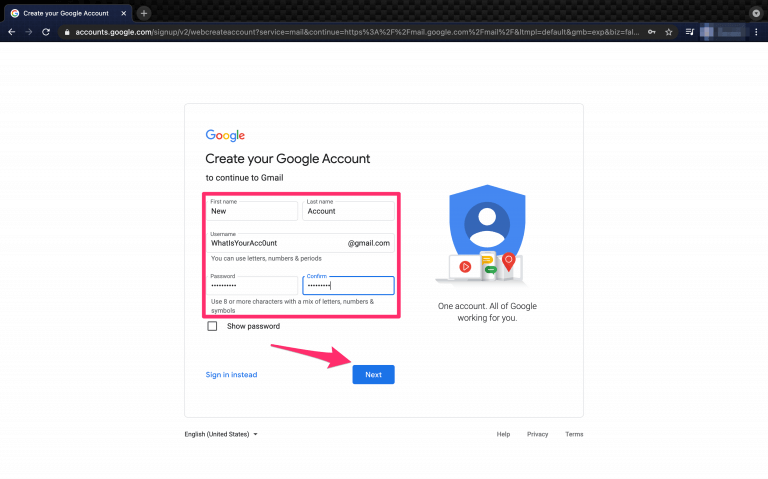
Note: [In the phone no section change your country to any allowed region and provide any random no of the provided country]
- When asked permission for verifying the phone no, select the “Not now” option and proceed.
- Lastly, agree to the terms & conditions by selecting the “I agree” option.
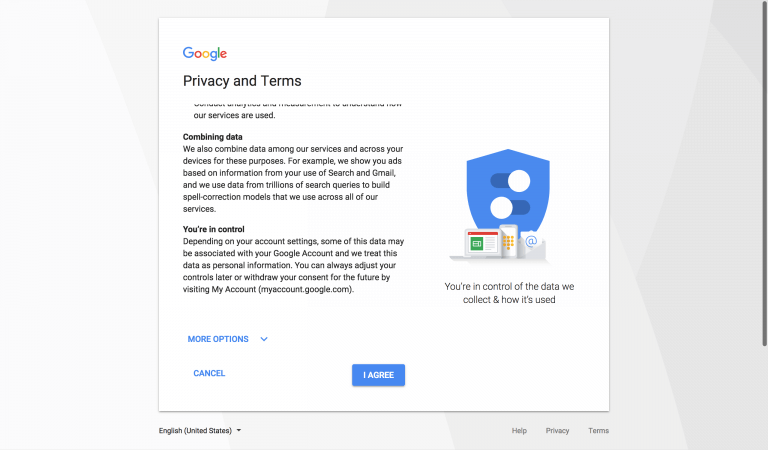
Your new email is successfully created for the allowed region. Now you can log in with this email ID to download the game.
Solution 2: Use a VPN
Once you generated your new email, the next thing you have to do is to install a good VPN. Make sure to get top-ranked VPNs as normal VPNs lead you to connect to unsupported regions which further can hurdle you from playing the game. Hereby, we suggest you use ExpressVPN to download Apex Legends Mobile on your Android device.
Moreover, for detailed information on the best VPNs go through our guide Best Android VPN Apps.
Once you are done with downloading the VPN open the Apex Legends Mobile app then launch the VPN and connect it to the above-mentioned allowed regions to play the game without any interruptions.

Also Read: How to Use A VPN On Android: Complete Guide
Solution 3: Clear Your Google Play Store Cache Data
The next solution you can use to fix Apex Legends mobile not available in your region is clearing cache data on your Google Play Store app. Flushing cache data will not only reduce the load on the Play Store app but will also help you get rid of this error problem.
To do so, follow the instructions as guided:
- Go to Android Settings.
- Next, select Apps or Apps Management.
- Now, on the app list, select the Google Play Store app.
- Click on Storage usage.
- Lastly, click on the Clear Cache option.

Solution 4: Change Google Account Country
Lastly, you can also change your Google account country to get rid of this error. Changing the country on your Google account will solve your error problem thereby letting you download the game. Change the country by the below-mentioned steps:
- Visit the Google Play Store app on your Android device.
- Click on the Profile icon at the top-right corner.
- Select Settings from the appeared options list.
- Then, go for the option General and click on Account and Device Preferences.
- Next, click on Country & Profiles and click the country where you want to add an account.
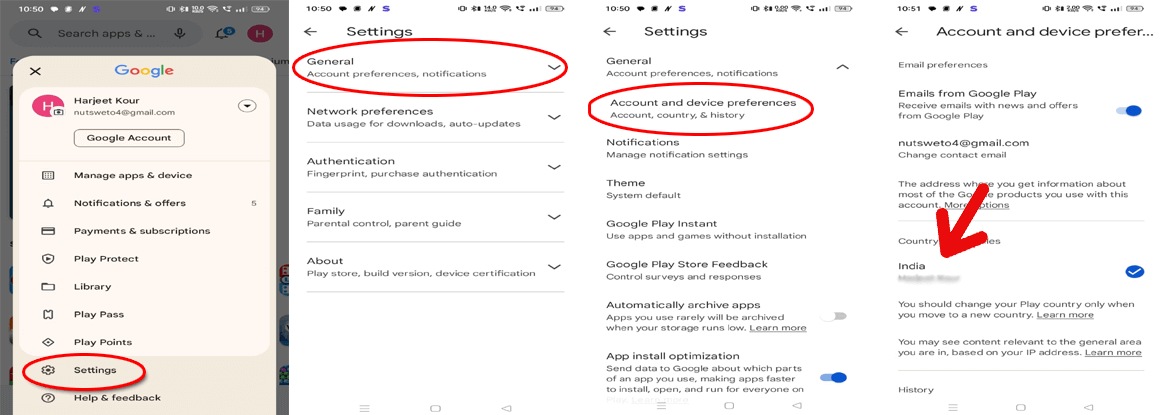
- Lastly, follow the on-screen guide to add a payment method for that country.
Note: [This might take 48 hours to get your Profile updated]
Consider Android Repair Tool to Fix Android Issues
If you are troubled with any software-related issues on your phone, give it a try – Android Repair Tool.
This software can fix any Android issues or errors such as apps not working or crashing, rooting errors, bricked phone issues, or others.
Get the software and resolve any issues on your phone with a single click by following simple steps here.

Note: It is recommended to download and use the software on your PC or laptop only.
FAQs: Get Your Burning Questions Answered
Will using a VPN result in a ban?
Well, using VPN may imply certain risks. So, use it accordingly and make sure not to violate the game's terms of service to avoid getting ban.
What regions are currently supported?
Apex Legends Mobile is allowed in Australia, New Zealand, Singapore, Malaysia, Philippines, Indonesia, Mexico, Peru, Argentina, Colombia, and India regions only. However, check the official website for updated announcements.
How to request the game in my region?
If your region does not come under allowed locations, try requesting the Apex Legends developers through the gaming community and official website.
Conclusion
Game errors like Apex Legends Mobile not available in your region can be daunting for gaming enthusiasts. However, with this guide, it cannot be of any much trouble. Just follow the advised methods and get this game downloaded outside the allowed region.
For any queries or updates on our latest posts, visit us on Twitter or Facebook.
James Leak is a technology expert and lives in New York. Previously, he was working on Symbian OS and was trying to solve many issues related to it. From childhood, he was very much interested in technology field and loves to write blogs related to Android and other OS. So he maintained that and currently, James is working for androiddata-recovery.com where he contribute several articles about errors/issues or data loss situation related to Android. He keeps daily updates on news or rumors or what is happening in this new technology world. Apart from blogging, he loves to travel, play games and reading books.