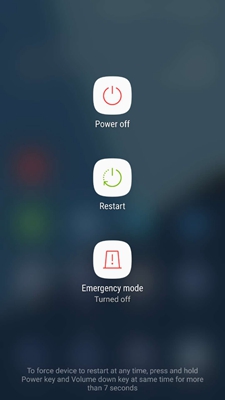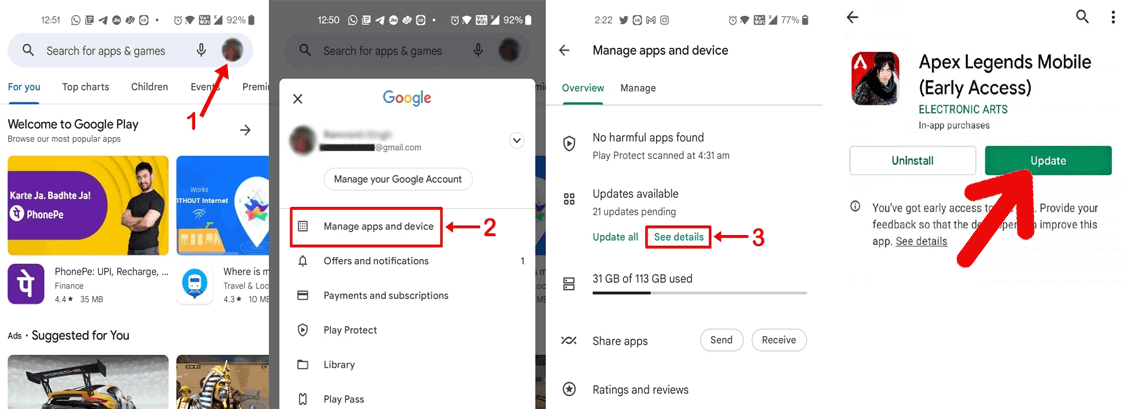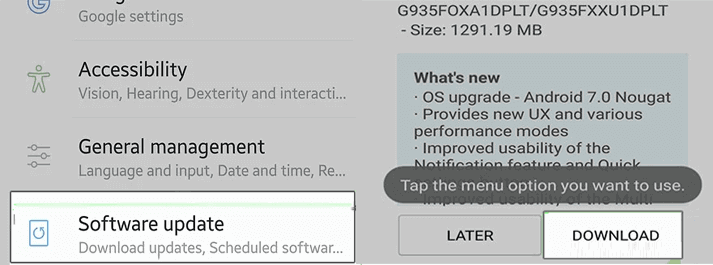Apex Legends Mobile, a thrilling battle-experiencing game can sometimes be disrupted with engine error at the time of launch. In this detailed guide, we’ll dive deep into the intricacies of Apex Legends engine error, providing expert insight and troubleshooting solutions to fix the error and regain your battle experience.
To fix any Android related issues, we recommend this tool:
This effective tool can fix Android issues such as boot loop, black screen, bricked Android, etc. in no time. Just follow these 3 easy steps:
- Download this Android System Repair tool (for PC only) rated Excellent on Trustpilot.
- Launch the program and select brand, name, model, country/region, and carrier & click Next.
- Follow the on-screen instructions & wait for repair process to complete.
Apex Legends Engine Error: Debunk Troubleshooting Techniques
Solution 1: Ensure Using Strong Internet
A slow internet connection is the major cause of game errors. Ensure you have a stable and strong internet while the game launched and gameplay.
Check your internet speed with SpeedTest and troubleshoot accordingly if required. Switch to a WiFi network or turn on and off Airplane mode, if getting problems with mobile data or vice versa.
Also Read: Apex Legends Mobile Network Connection Error
Solution 2: Check for Server Issues
Server issue is another major reason to trigger engine error on Apex Legends Mobile. Therefore, when such an error occurs, check for the server. You can check the server status by visiting apexlegendsstatus.com.
If found under maintenance or facing an issue, wait for some time for the server to fix its issues.
Solution 3: Ensure Device Compatibility
Device incompatibility is one of the primary reasons why you get this error at the very launch of the game. Therefore, ensure that your device must meet the minimum system requirements of the game to support the game.
Also, visit the official website of Apex Legends Mobile to check your device under the compatible devices list.
Solution 4: Restart Your Android Phone
If your device is found compatible with the game, but still getting this error during the game launching, it must be because of internal issues. Therefore, restart your phone once to fix the error.
Doing this will give your phone a fresh start by closing all the applications. Follow the below steps to restart your Android phone:
- Press the Power button until the power menu appears.
- Next, click on the Restart option on the menu.
Solution 5: Try Using a Good VPN
Apex Legends Mobile has a limited launch until the date. It means that the game is still not available in some regions. So, if you are from a restricted region and are trying to play the game, this error must pop up.
In such a case, try using a good VPN for Android to connect to the allowed location and play the game smoothly without further interruptions.
Also Read: How To Use A VPN On Android?
Solution 6: Install the Latest Update of the Game
In most cases, an outdated version of the game can also trigger such an error. Here, make sure you use the latest game version. The latest versions come with bug patches and new features that can help fix most game errors & problems.
- Go to the Play Store on your phone.
- Tap on the Profile icon and select Manage Apps and Devices.
- Move to the Updates section and find the update for Apex Legends Mobile.
- Hit the Update button to install the latest app.
Solution 7: Update Your Android Version
Older software versions on your Android device can trigger such kind of game errors. Make sure that you are using the latest Android version on your phone to get past such errors.
Follow the simple steps here:
- Go to Settings on your Android.
- Head to the Software Update section and look for the available update.
- Hit the Download button and wait for the installation to complete.
Use Android Repair Tool to Fix Android-Related Problems
If you are facing any Android-related problem and are looking for a professional tool, the Android Repair Tool is the best option.
This tool can fix any problems and issues on your Android phone such as stuck on boot loop, problem parsing the package, blue screen of death, apps keep crashing, and many more.
This software is supportable on a wide range of Android brands & devices. It has a user-friendly interface and can easily be operated with a few simple clicks.
Download the software and follow its user guide instructions to fix various Android problems.

Note: It is recommended to download and use the software on your PC or laptop only.
FAQs (Frequently Asked Questions)
Is Apex Legends Mobile error is common?
Yes, engine error is common and can be resolved with the correct guidance and a handful of working solutions.
What should I do if engine error continuous to persists?
If even after trying all the above-mentioned solutions, the error continuous to persists, try contacting to Apex Legends Support team. The professional will help you with effective ways to resolve the problem.
How often should I update the game app?
The developers of the game introduce app updates often to introduce the latest features and bug patches to address the game issues and errors. So, keep an eye on the regular updates and update accordingly to enjoy advanced features.
Conclusion:
Game errors are very annoying especially when they affect your gameplay. However, this guide will help you deal with Apex Legends engine error and continue with your battle-rattling experience.
Further, in case of any doubts or queries, must visit us on Twitter or Facebook.
Harjeet is a professional blogger who loves to write blogs about Android & iOS-related topics. She dedicated her 2+ years in the technology field, tackling all kinds of issues, errors and other problems. Currently, she is contributing to Android Data Recovery Blogs to guide users to solve several Android-related issues or any other problems. Before working for Android Data Recovery, she freelanced for various sites. Apart from writing, Harjeet is a music lover and fond of reading books.