If you are a movie enthusiast and rely on the Movies HD app for your entertainment needs but are hurdled by unwanted issues on the app, no worry! In this comprehensive guide, we’re going to address Movies HD app not working or down issues, providing troubleshooting techniques to stream content without interruptions.
To fix Movies HD app not working, we recommend this tool:
This effective tool can fix Android issues such as boot loop, black screen, bricked Android, etc. in no time. Just follow these 3 easy steps:
- Download this Android System Repair tool (for PC only) rated Excellent on Trustpilot.
- Launch the program and select brand, name, model, country/region, and carrier & click Next.
- Follow the on-screen instructions & wait for repair process to complete.
Why Is Movies HD Not Working on Android?
There could be several reasons why the Movies HD app is not working. Here we have specified some of the major reasons.
- Server issue
- Internet problem
- Overloaded or corrupt Movies HD cache & data
- App glitch or bug
- Outdated or malfunctioning app
So, these are the reasons why Movies HD stopped working. Now, lets find out the different solutions depending on these causes to fix the issue.
How to Fix Movies HD App Not Working?
In this section, you are going to discuss the various solutions to fix Movies HD doesn’t work problem.
Solution 1: Use Strong Internet
You require more than normal bandwidth to use the app without a problem or stream content on Movies HD.
So, ensure that your device is connected to a stable internet connection. If not, try switching to a different network or restarting your router or modem.
Solution 2: Check the Server
If you find your internet stable but still facing problems accessing the app, check for its server. Sometimes, server downtime can also cause such an issue.
Here, visit Movies HD’s official website and check if the server is currently having any issues. If found under maintenance, wait for some time until it fixes its issues.
Solution 3: Relaunch the Movies HD App
The app’s internal glitch can also sometimes be responsible for why it’s not opening. Relaunching will resolve the temporary issues on the app by giving it a fresh start.
Here are the steps to be followed:
- Go to the Home screen and long-press the Movies HD app icon.
- Now, select App info.
- Then, tap on the Force stop.

- Lastly, relaunch the app.
Solution 4: Clear App Cache & Data
Accumulated cache and data on the app with time gets corrupted which later on starts conflicting with the app and results in the malfunctioning of the app. Therefore, we suggest you clear the app cache timely to avoid such issues.
Below are the steps to follow:
- Go to your phone’s Settings.
- Then, head to the Apps section.
- Now, navigate to the Movies HD app and select it.
- Tap on the Storage option.
- Click on the Clear Cache & Clear Storage options.

- Now, relaunch the app and check whether it’s working fine.
Solution 5: Reinstall the App
Malfunctioning or an outdated app can be one of the major reasons why Movies HD not working or opening.
So, make sure you use the latest version of the app. You need to uninstall the app and then reinstall the latest version to fix the issue.
Follow the below steps:
- Go to the Movies HD app icon on the Home screen.
- Long press the icon and select the Uninstall option.
- Tap the Uninstall option again.
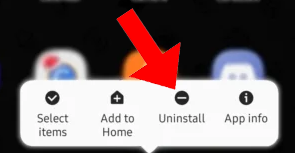
- Once uninstalled, download the Movies HD from its official website and install it.
- Now, launch the app and check if the problem is resolved.
Solution 6: Contact Movies HD Support Team
If trying all of the above methods won’t fix the issue, we suggest you contact the Movies support team.
It might be possible the app may be other technical difficulties beyond your control. So, in that case, you may need to wait for the app developers to resolve the issue from their end.
Recommended: Resolve Android- Related Problems With Android Repair Tool
Sometimes, your device’s internal problems can also trigger such issues with the app. So, if this is the case, Android Repair Tool is the best software that can help you here.
This tool is phenomenally designed to resolve various Android-related errors and issues concerning apps crashing, OS crashing, black screen of death, updated failed, and much more.
It is supportable on 100+ Android phones including Samsung, Xiaomi, Sony, Oppo, Vivo, and others. It works finely on rooted Android devices also.
The tool can easily be accessed with a few simple clicks. So, without any single thought, download the software and follow its user manual to use it.

Note: It is recommended to download and use the software on your PC or laptop only.
FAQs Related to Movie HD
Why does streaming videos on Movies HD keeps stopping?
If the videos you are streaming on Movies HD keeps stopping, it must be because of slow internet. So, make sure you use strong and uninterrupted internet to stream videos without disturbances.
How to fix Movies HD white/black screen?
To fix white/black screen problem on Movies HD, try relaunching the app or updating it. Also, you can try clearing the cache on the app to resolve the problem.
Why Movies HD app is not downloading?
Movies HD app has been banned on some countries. So, if you belong to the banned region and trying to download the app, you won’t be able to download it. However, you can use any good VPN service and connect to the allowed region to download the app.
Is it illegal to use Movies HD app?
Well, it’s not legal to use Movies HD app neither it is safe. Downloading it on your phone can risk your personal information. So, try using the official platform to stream contents.
Conclusion
Now, it’s time for a wrap-up!!! I hope, the solutions mentioned above helped you fix the Movies HD app not working problem and now you can use the app without a problem.
Also, must use the Android Repair Tool to fix your Android phone problems hassle-free. Further, if you have any queries or doubts related to this article or app, feel free to ask us on Twitter or Facebook.
James Leak is a technology expert and lives in New York. Previously, he was working on Symbian OS and was trying to solve many issues related to it. From childhood, he was very much interested in technology field and loves to write blogs related to Android and other OS. So he maintained that and currently, James is working for androiddata-recovery.com where he contribute several articles about errors/issues or data loss situation related to Android. He keeps daily updates on news or rumors or what is happening in this new technology world. Apart from blogging, he loves to travel, play games and reading books.